Inactivating the Interface User
- Log in to OPERA Cloud as an administrator and navigate to Role Manager.
- Click the User Management tab on the Role Manager screen.
- Click Interface Users and then click Manage Interface Users.
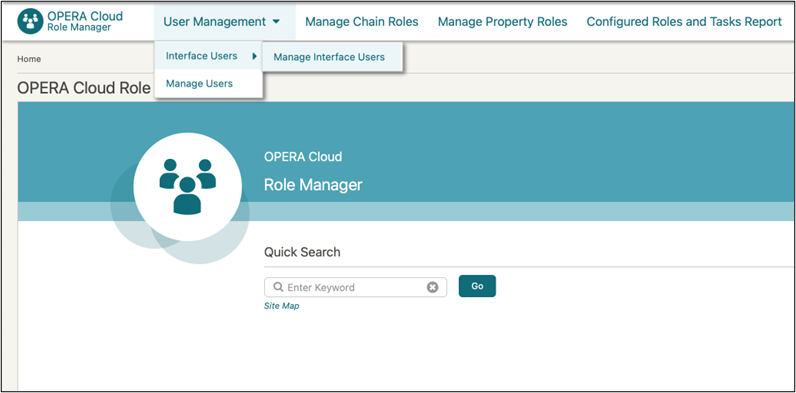
- Search for the user you want to inactivate by entering the User ID or Display Name in the search fields.
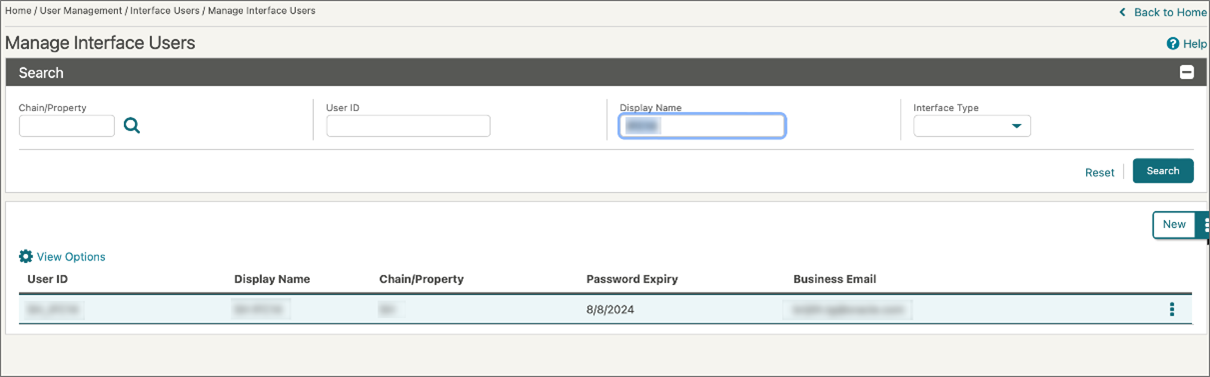
- Click the vertical ellipsis for the user and select Inactivate User to inactivate that user.
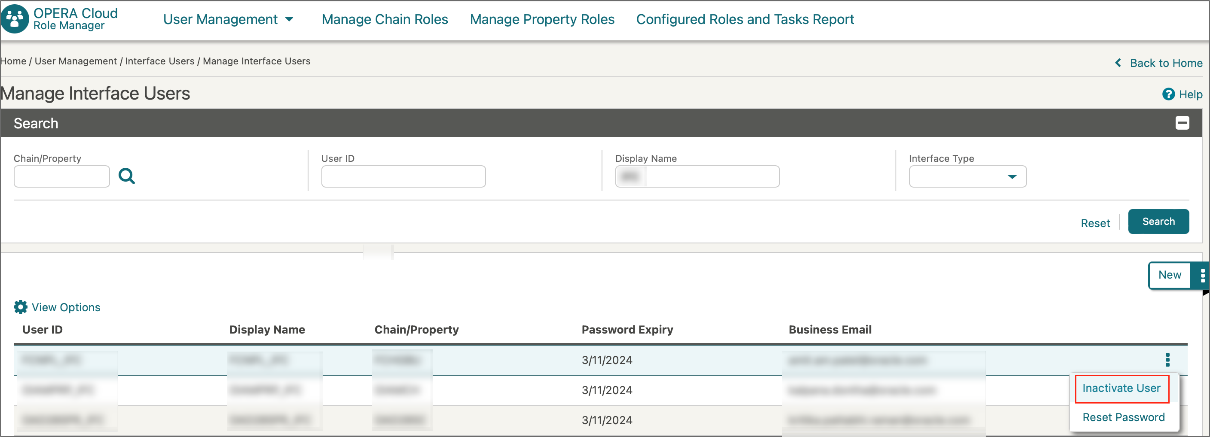
- Search for the inactive user in Manage Interface users screen and then click the vertical ellipsis located next to the New button.
- Select Show Inactive.
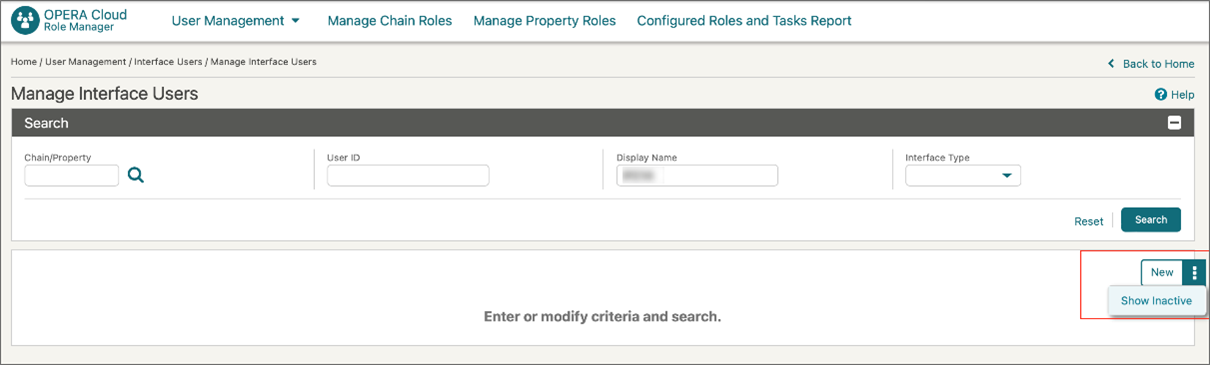
Parent topic: Managing Interface Users