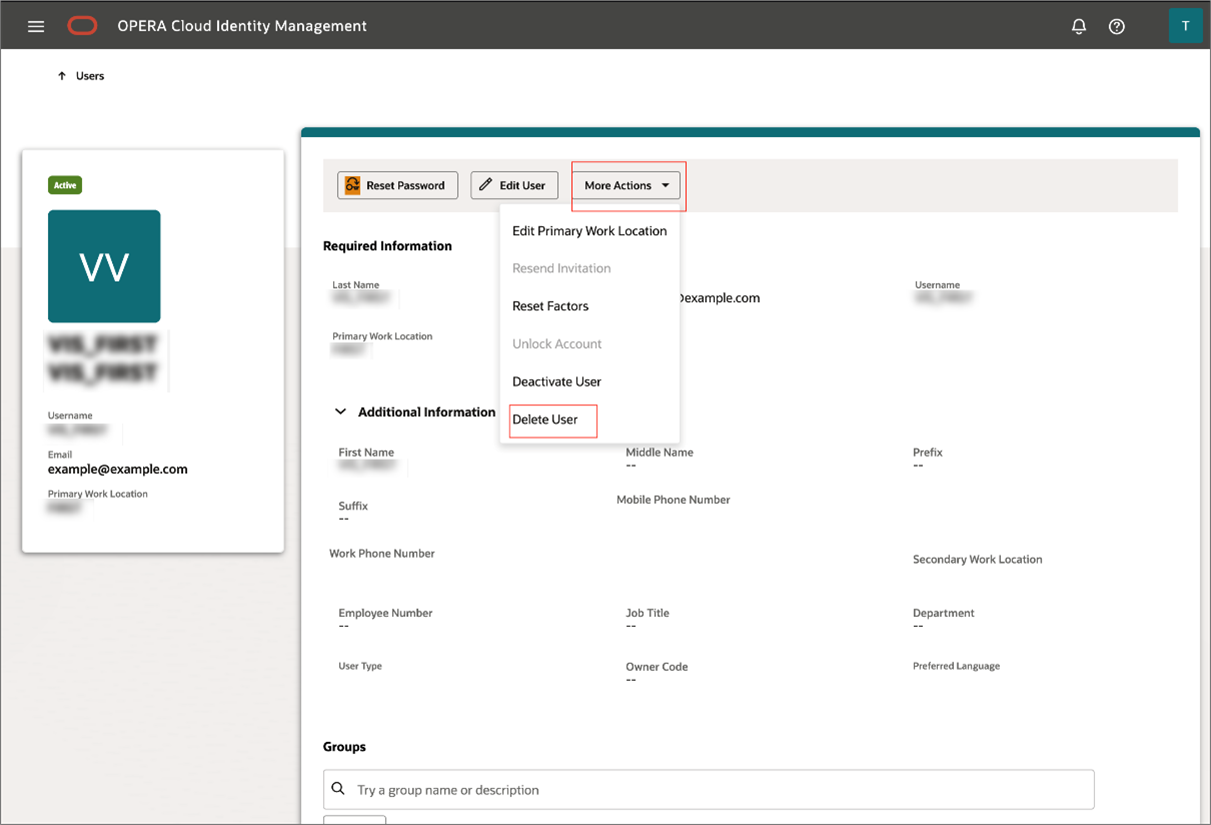Deleting a User
During user termination, OPERA Cloud Identity Management
supports deleting user accounts in the OPERA Cloud Identity Management
portal.
Note:
Only respective IAMADMIN role members associated to the enterprise or a chain or a property in OPERA Cloud Identity Management can delete a user in OPERA Cloud Identity Management Portal. Chain and property ADMIN group members are by default IAMADMIN administrator role members in OPERA Cloud Identity Management.
Follow the below steps to delete user accounts in OPERA Cloud Identity Management.
Parent topic: User Profile Management