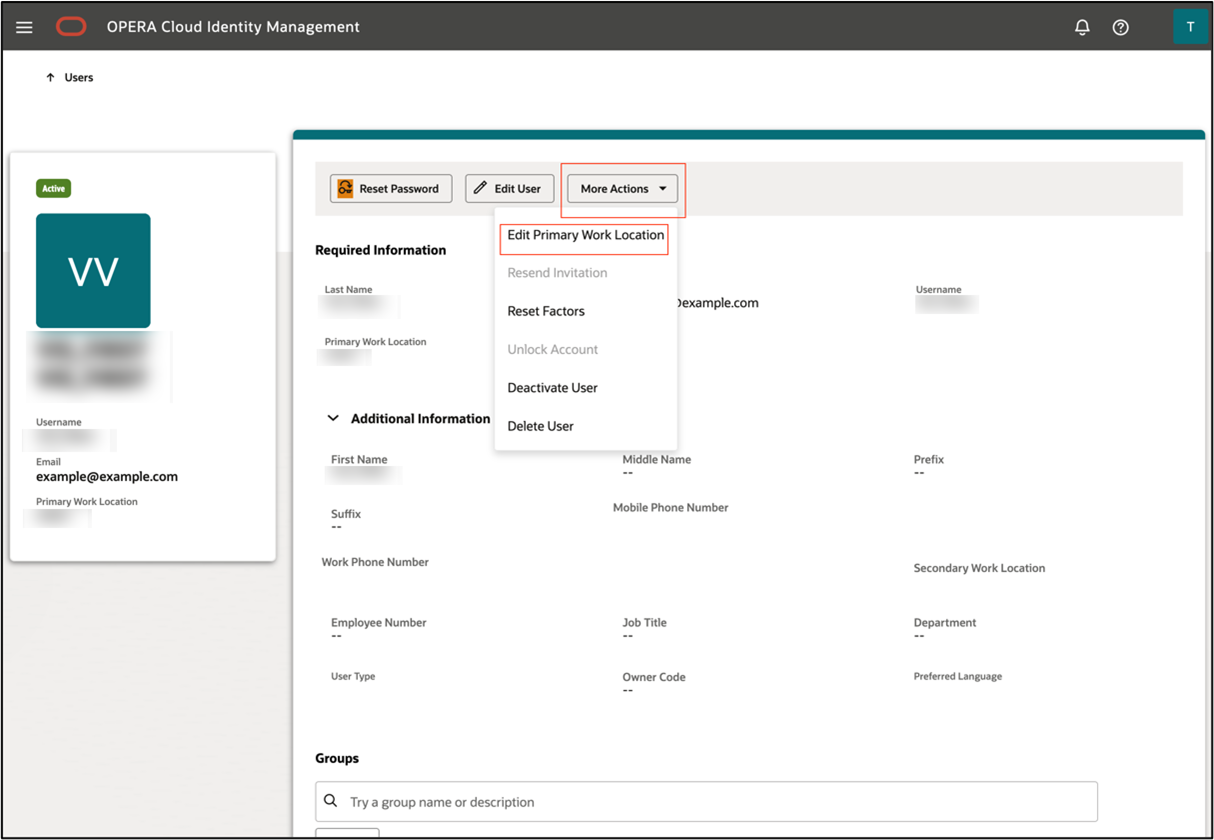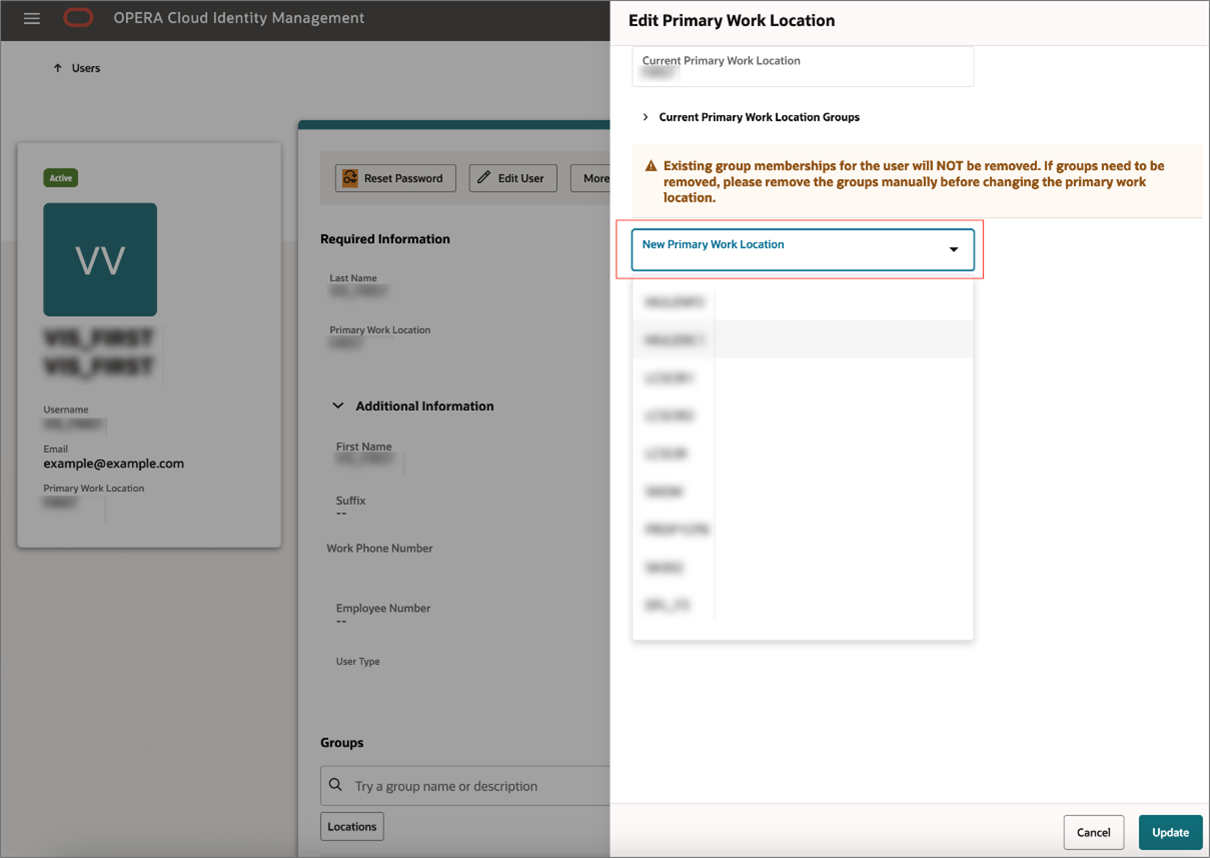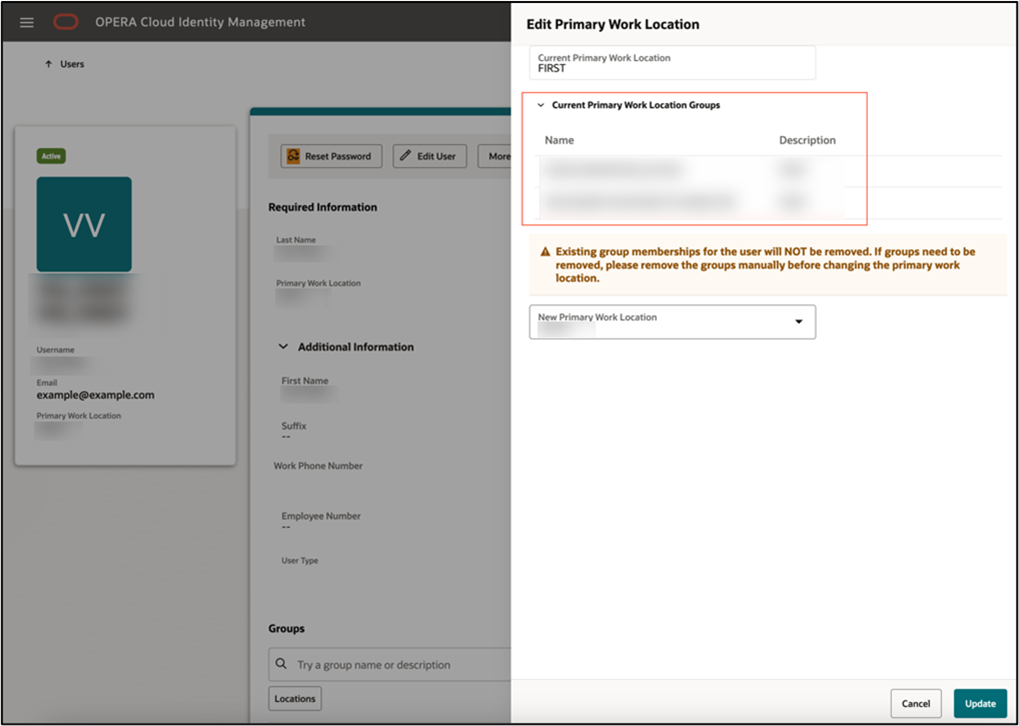Changing Primary Work Location for a User
During an employee or contractor transfer from one property
or chain to another, OPERA Cloud Identity Management supports changing
a user’s primary working location to a new location, so the new location’s
administrator can manage the user.
Note:
Only a chain IAM administrator or enterprise IAM administrator in OPERA Cloud Role Manager can perform this operation.
Follow the below steps to update a user’s primary work location.
Parent topic: User Profile Management