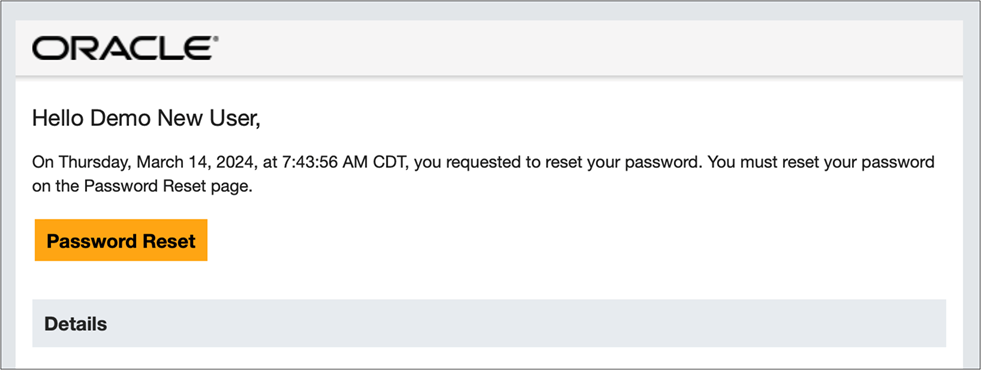5 Forgot Your User Account Password
There are situations where a user forgets the user’s account
password. This section provides steps for setting a new password for
your user account when you forget your current password and are unable
to log in to OPERA Cloud Services.