Creating a New Oracle Cloud Infrastructure (OCI) Tenancy
- Click the Create New Cloud Account button in the Action required and add your service(s) to the Oracle Cloud Account email.
- Enter the account administrator details: First Name, Last Name, and Email Address.
- Enter and confirm a Password. You must
specify and confirm a password that adheres to the password policy.
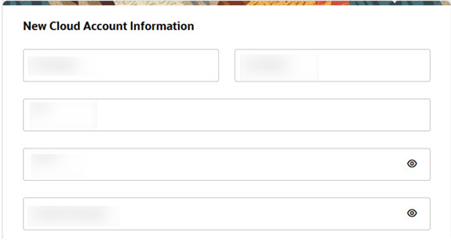
- Enter the name of your organization into the Tenancy
Name field.
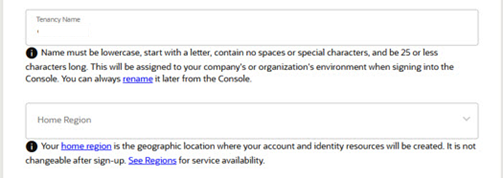
- Select your OCI Home Region. Select this as the same OCI region where your OPERA Cloud is provisioned or planned to be provisioned. (Contact your Oracle project manager to find out this information.)
- Click the Create Tenancy button to create your OCI tenancy, which also creates a default OCI IAM Identity Domain in that OCI tenancy.