Verifying the Newly Created Oracle Cloud Infrastructure (OCI) Tenancy
After the new cloud tenancy is created for the customer, the customer must log in and verify the newly created OCI cloud tenancy and verify the newly created OCI IAM Identity Domain. Customers must also note their default OCI IAM Identity Domain details in that OCI Cloud tenancy.
- Log in to your OCI tenancy by accessing https://cloud.oracle.com and using your Tenancy Name and Admin user credentials created in the previous section.
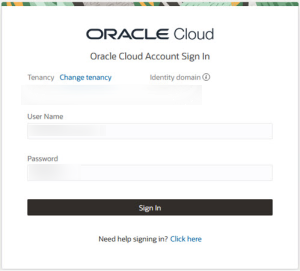
- Click the Identity Cloud option under your
Active Services section. If taken directly to the Service: Oracle
Identity Cloud Service page, click the Open Service Console link at the bottom of the page.

- From the profile icon, select the Identity Domain:
Default option.
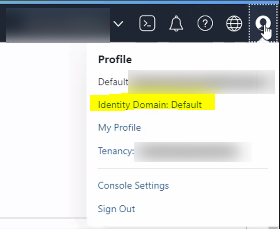
- Click the Copy link next to the Domain
URL to copy the OCI IAM Identity Domain URL.
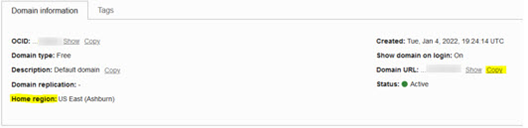
- Share the copied Domain URL and Home Region value with your Oracle Sales/Project Management contact through the email questionnaire. This helps Oracle to further provision the domain with OPERA Cloud Identity Management specific configurations for your property(s)/chain(s).
- Click the drop-down on your current Region and select the Manage Regions option.

- Share the Region Identifier value with your Oracle Sales/Project Management contact through the email questionnaire.
- Open Tenancy by clicking the profile icon on the OCI console and then clicking the tenancy names.
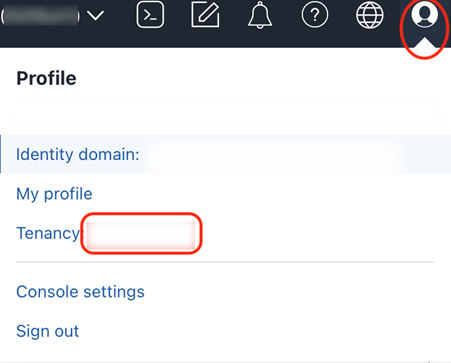
- On the Tenancy page, click Copy to copy
the OCID and Tenancy Name.
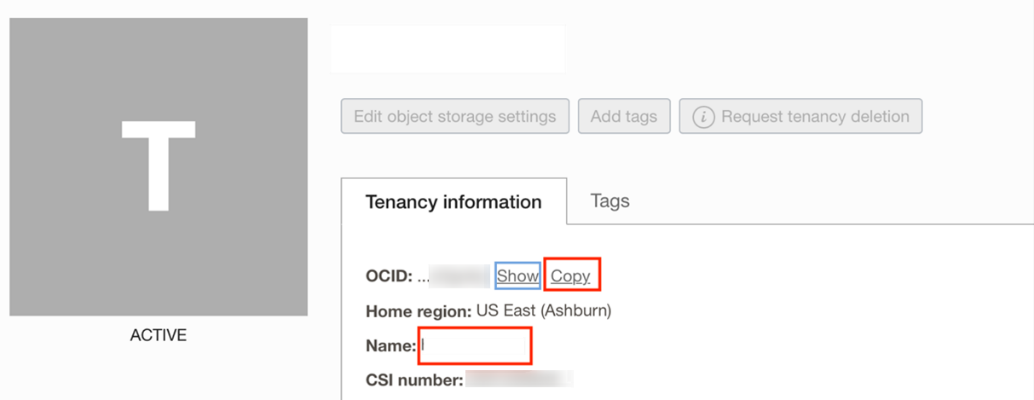
- Share the copied OCI OCID and OCI Tenancy Name values with your Oracle Sales/Project Management contact through the email questionnaire.