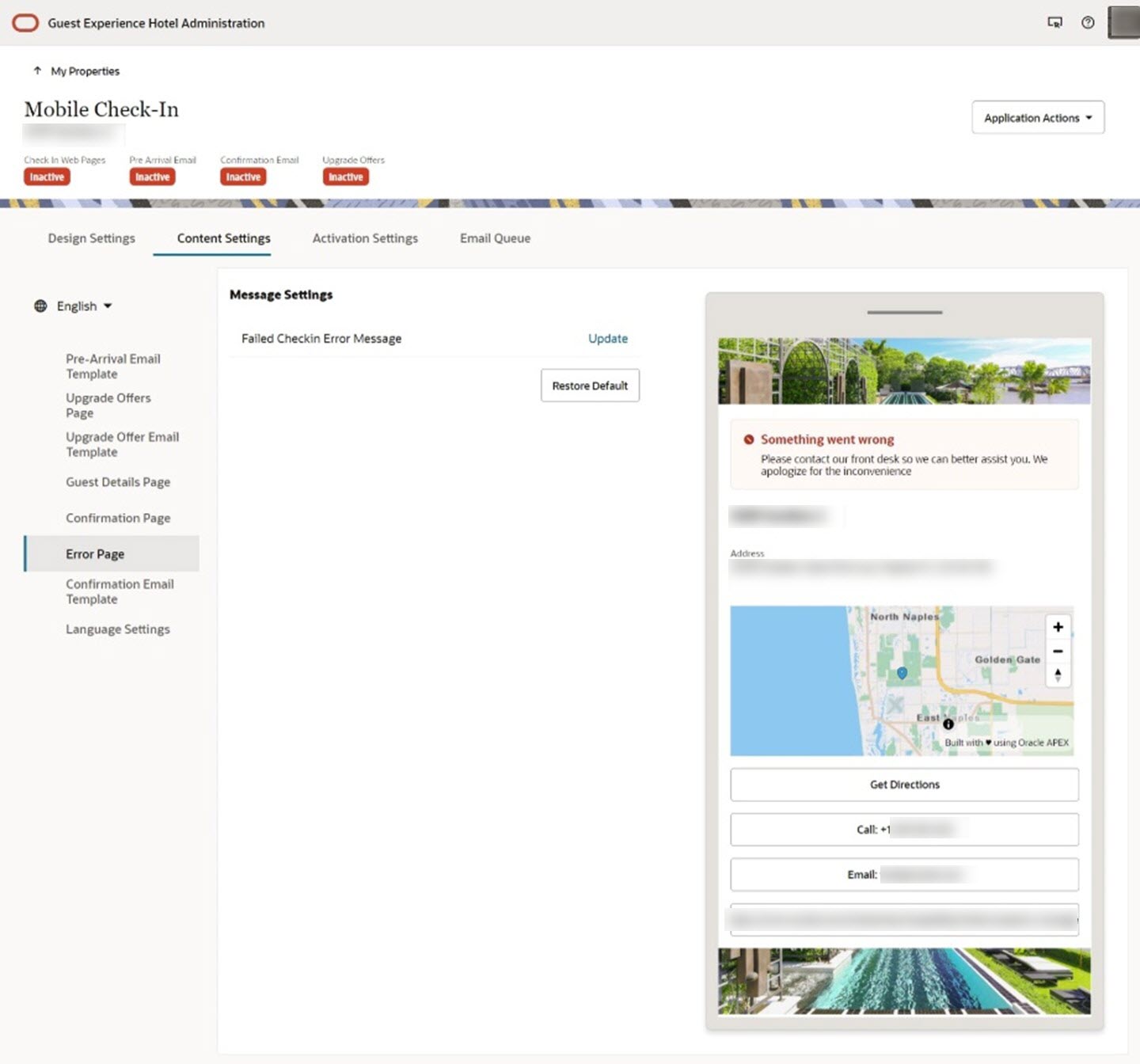14 Error Page
The error page appears when there is an error during the Mobile Guest Experience check-in.
For example, the reservation no longer qualifies for check-in, or there is a network communication error with OPERA Cloud.
On this page, you can customize the following message:
Table 14-1 Messages
| Message | Default Title | Default Text |
|---|---|---|
|
Failed Check-in Error Message |
Something went wrong |
Please contact our front desk so we can better assist you. We apologize for the inconvenience. |
To update a message:

-
Click the Update link. A window appears where you can edit the information.
-
lick the Apply Changes button after you edit the information.

Previewing the Error Page
When you save
changes to the messages, a preview of what your guests will see on
their mobile devices appears.