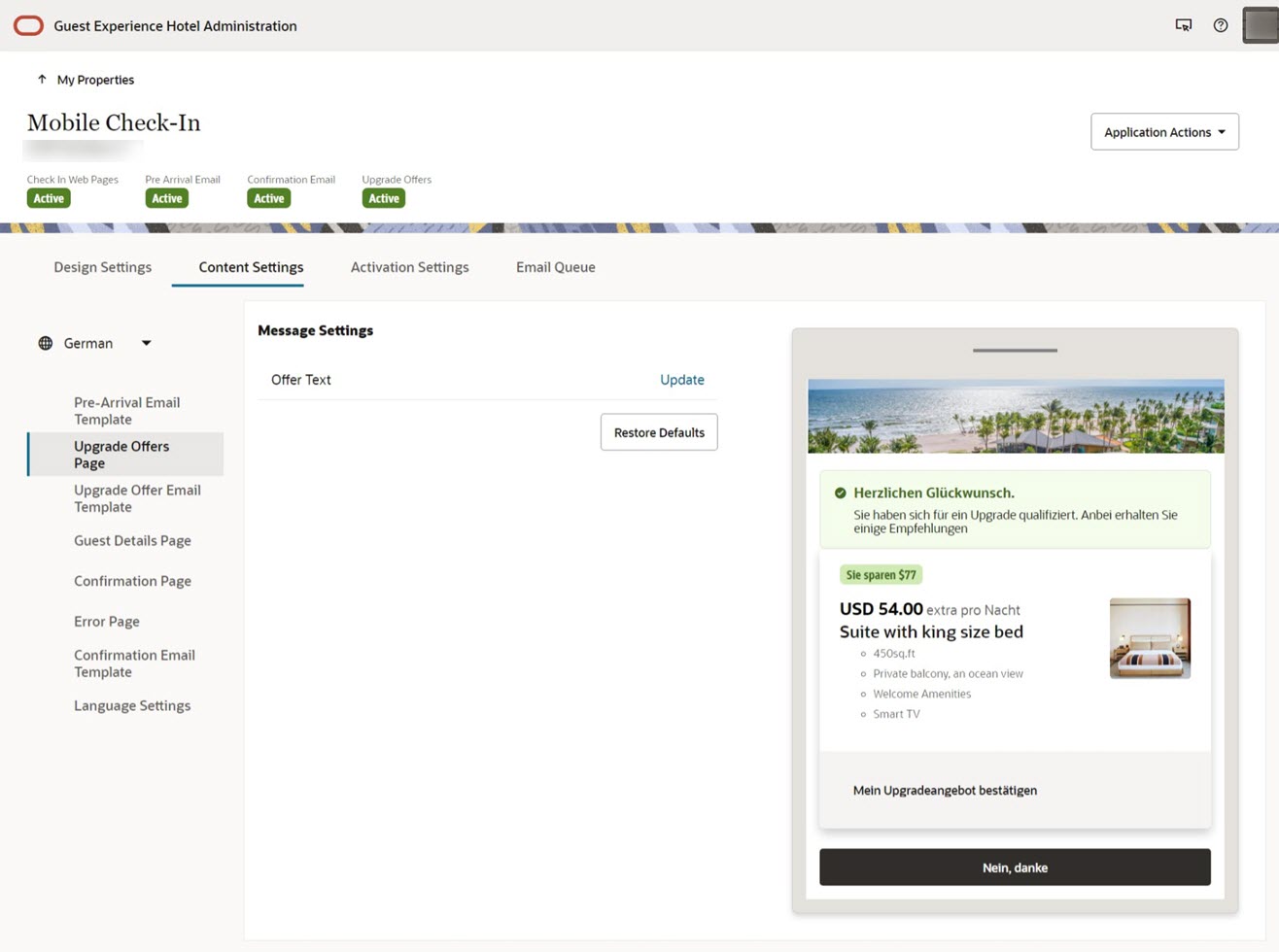15 Language Settings
You can enable additional languages for Mobile Guest Experience in the Language Settings page. You can select the languages you want to enable for the guest journey and then click the Save button to save your selections.
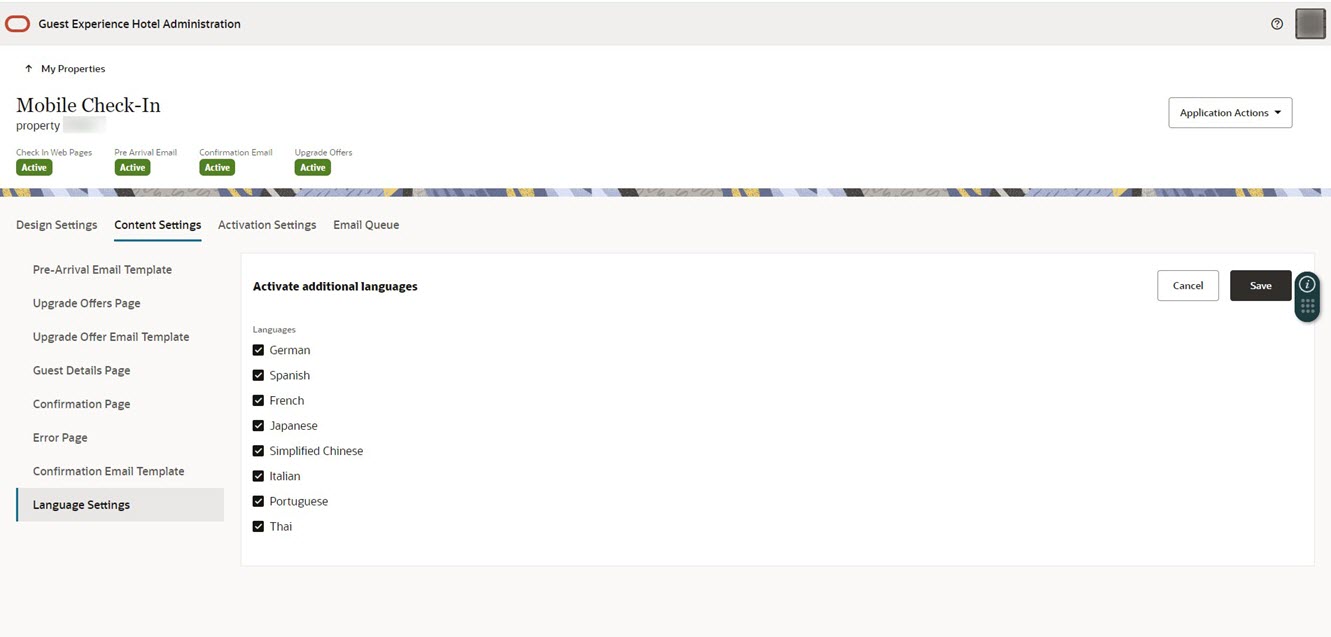
After you enable more languages, you can set templates to those languages by clicking the Language drop-down list and selecting a language. You can then edit a template and preview it in that language. Below is an example of the Upgrade Offers Page in the German language: