11 Upgrade Offers Page
The upgrade offers page promotes available room upgrade offers to the guest.
On this page, you can customize the upgrade offers message.
-
Click the Update link.
-
Edit the message Title and Message body.
-
Click the Apply Changes button when you are finished.
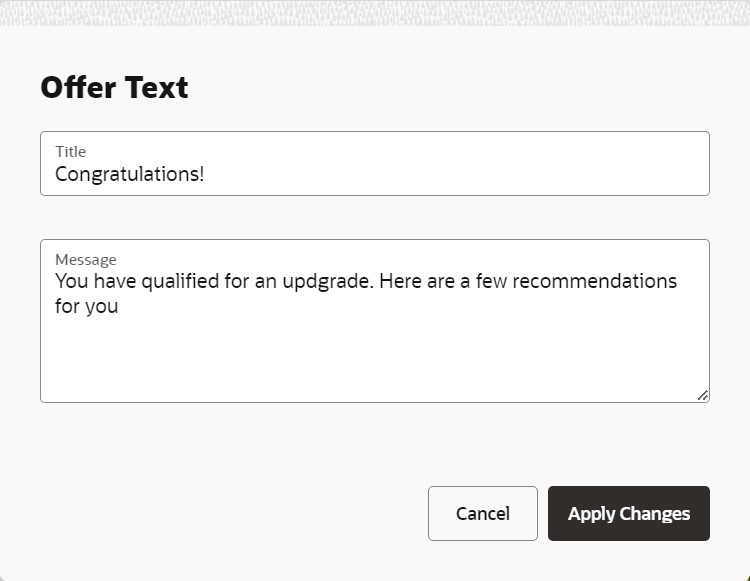
Note:
You cannot change the
upgrade offer email template unless you activate the Nor1 upgrade
offers.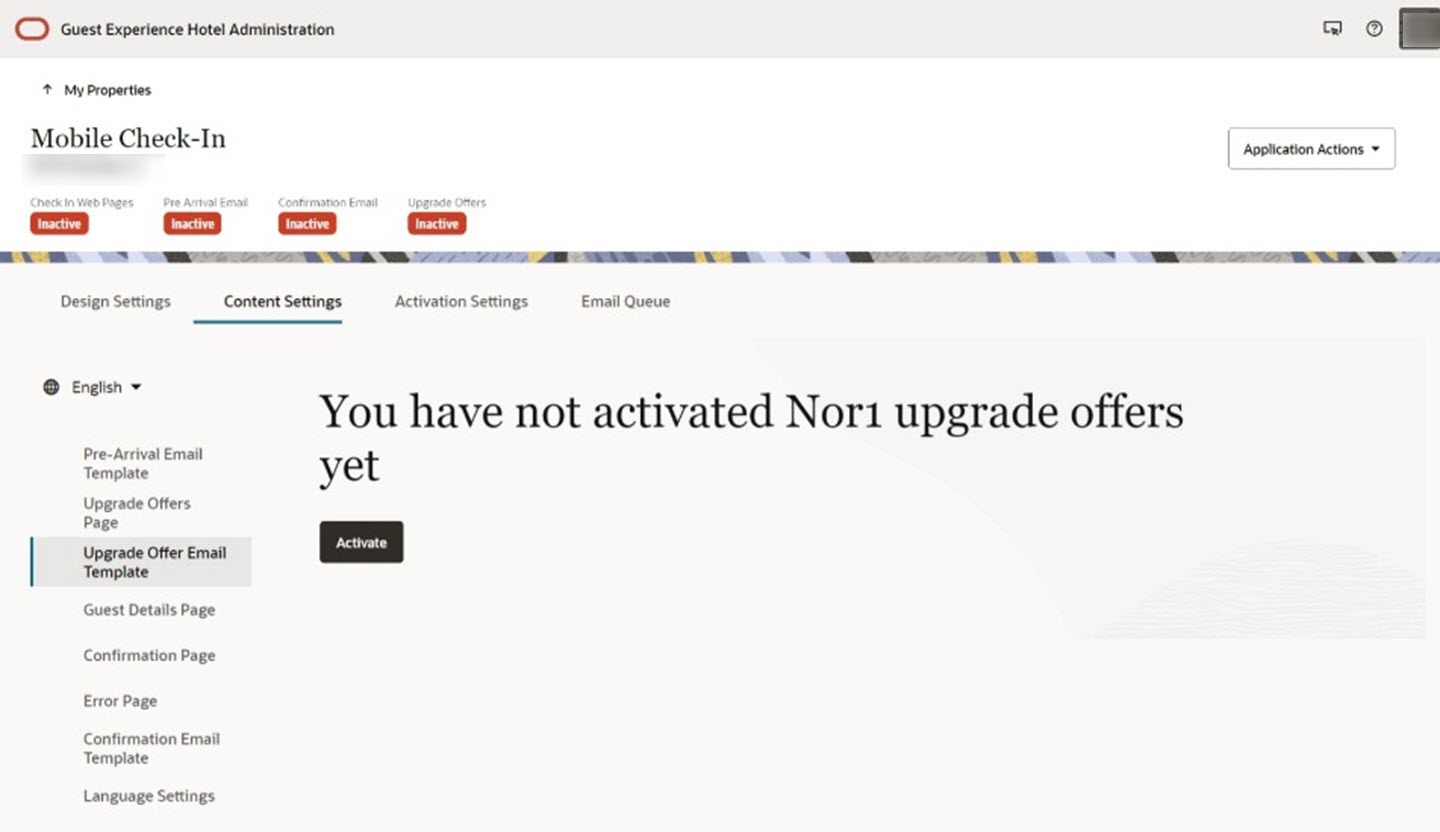
Previewing the Upgrade Offers Page
When
you save changes to the messages, you get to see a preview of what
your guests can see on their mobile devices.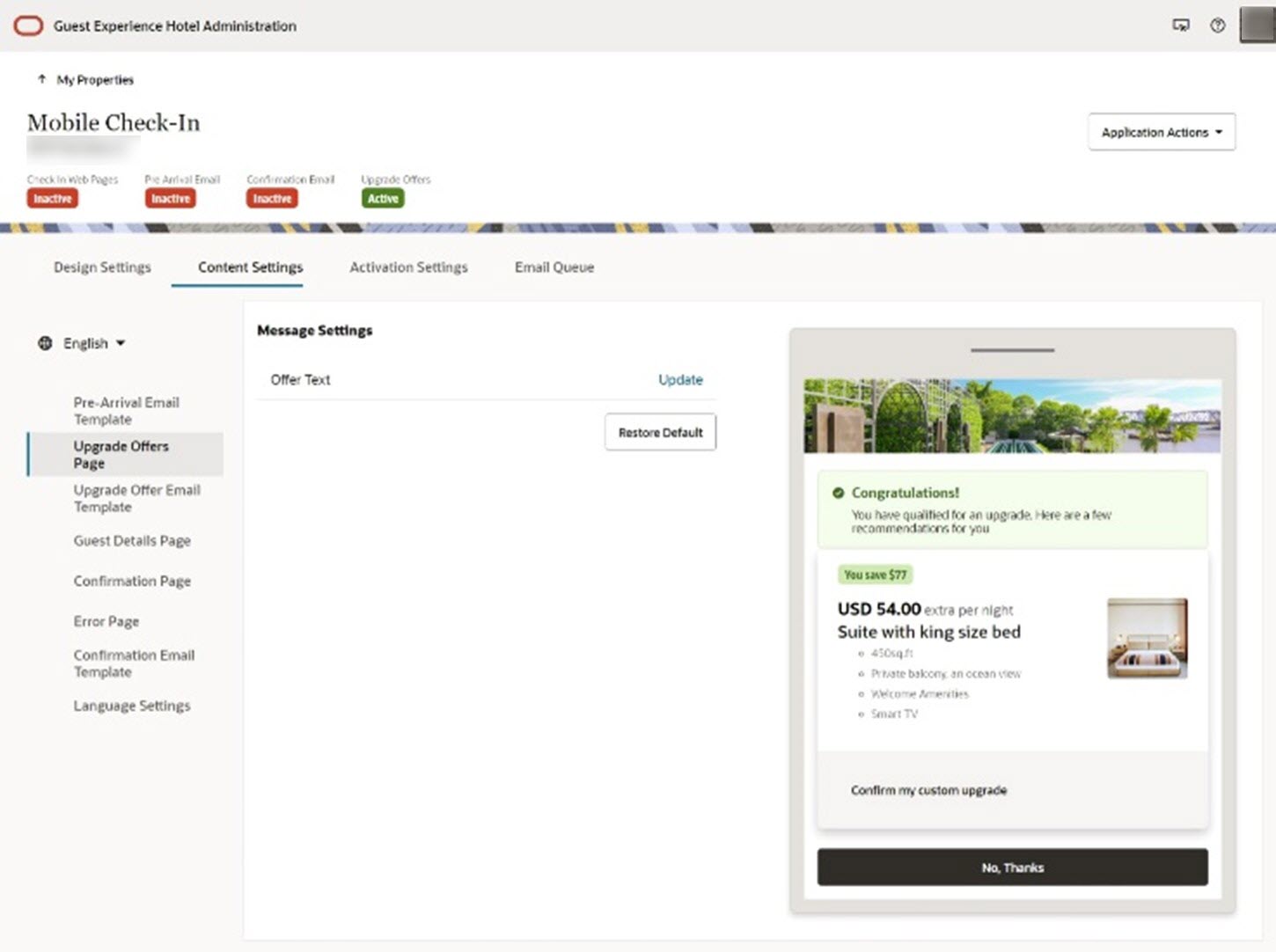
Restoring the Upgrade Offer Message to Default
You can click the Restore Default button on the Upgrade Offers page to restore the upgrade offer message to default.
Note:
Nor1 upgrade offers require a subscription to the Oracle Hospitality Nor1 Cloud Service, eXpress Room Upgrade.