3 OXI Configuration
Interface Setup
Configure the interface with the XML values shown in the
table below. The following screen shows an External System Property
value example of 8:MOMA, where 8 = VNor1Chain value indicated within
the declaration section of the Nor1 install script, and MOMA = the
PMS resort code.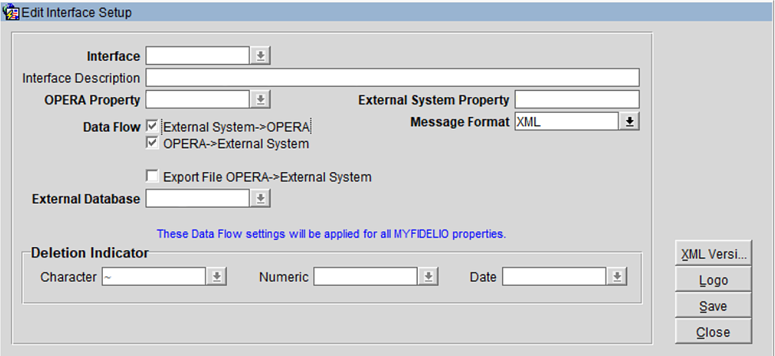
| ACTIVITY | V4 | NADAILYSTAT | V1 |
|---|---|---|---|
|
ALLOTMENT |
V5 |
OWNERCONTRACT |
V4 |
|
BLKSTAT |
V1 |
PACKAGES |
V3 |
|
CALENDAR |
V1 |
PROFILE |
V5 |
|
CATERINGREVENUE |
V1 |
RATE |
V1 |
|
CATEVENT |
V4 |
RATE |
V1 |
|
COMMENT |
V1 |
RAVL |
V1 |
|
CONFIGURATION |
V3 |
RAVR |
V1 |
|
DAILYTARGET |
V1 |
RELATIONSHIP |
V3 |
|
DATAMART |
V1 |
RESERVATION |
V5 |
|
ECERTIFICATE |
V1 |
RESERVATIONREGRET |
V1 |
|
FINDAILYSTAT |
V1 |
RESTRICTION |
V4 |
|
FINTRX |
V4 |
RESULT |
V3 |
|
HURDLE |
V1 |
RESVDAILYSTAT |
V1 |
|
HURDLEC |
V3 |
RESVSUMMARY |
V1 |
|
INVENTORY |
V1 |
ROOMSNAPSHOT |
V1 |
|
INVENTORYQUERY |
V1 |
RTAV |
V4 |
|
INVENTORYSUMMARY |
V1 |
SALESCEILING |
V1 |
|
ITTEMAVAILABILITY |
V1 |
SCBOOKPROD |
V1 |
|
LISTRESPONSE |
V3 |
SCHEMAVERSION |
V2 |
|
MANAGERSREPORT |
V1 |
STAY |
V2 |
|
MEMBERAWARD |
V1 |
UDF |
V1 |
|
MEMBERSHIP |
V1 |
UDFDEFINITION |
V1 |
|
MESSAGEREQUEST |
V3 |
|
Conversion Codes
Conversion codes are not required as Nor1 returns reservation codes as received by OPERA PMS. However, there might be a unique circumstance where a property requires a conversion code. In this instance, the conversion codes required will be listed in the project email.
OXI Interface Parameters
OXI_BLOCKS
|
ALLOW UPDATES TO BLOCKS WITH SELL LIMITS: |
N |
|
ALLOW UPDATES TO OPERA PROTECTED BLOCKS: |
N |
|
BLOCK CODE SEARCH: |
(BLANK) |
|
EXT SYS BLOCK GENERATES INVENTORY: |
N |
|
EXTERNAL LOCKED YN: |
N |
|
HANDLE BLOCK SOLD: |
OPERA->EXT_SYS |
|
HANDLE MASTER BLOCKS: |
N |
|
SPECIFIC BLOCK EXCHANGE: |
N |
|
SPLIT INV DETAILS: |
N |
|
UPL CATERING BLOCKS: |
N |
|
UPL DED ONLY: |
N |
|
UPL OPEN ONLY: |
N |
|
WAIT FOR BLOCK EXT REF: |
N |
OXI_GENERIC
|
AUTO RESYNC ON ROLL BUSINESS DATE: |
B,R |
|
CREDIT CARD SUPPRESS: |
BOTH |
|
DEFAULT PRINTER: |
(BLANK) |
|
GENERATE XML: |
N |
|
HANDLE PSUEDO ROOMTYPES: |
N |
|
LANGUAGE HANDLING: |
ALL |
|
MULTI ROOMTYPE CONV: |
N |
|
PURGE NO DAYS: |
7 |
|
SEND COMMENT WITH CONVERSION: |
P |
|
SEND IFC CREATED ONLY: |
N |
|
WARNINGS AS TRACES: |
Y |
OXI_INVENTORY
|
CHANGE TO INVENTORY GENERATES: |
RTAV |
|
ENABLE ALLOWANCE: |
N |
|
EXTERNAL PHYSICAL ROOMS: |
N |
|
INV ROOMCLASS: |
N |
|
INV SNAPSHOT BLOCKS: |
N |
|
INV SNAPSHOT RES: |
n |
|
UPL BLOCK INFO: |
N |
OXI_MESSAGES
|
MAX SIZE BLOCKS: |
512 |
|
MAX SIZE PROFILES: |
200 |
|
MAX SIZE RATES: |
512 |
|
MAX SIZE RESERVATIONS: |
512 |
OXI_PROFILES
|
CHANGE TO PROFILE GENERATES: |
RESERVATION |
|
CORP EXT SYS OVER: |
N |
|
DISCARD DUPLICATE MEMBERSHIPS: |
N |
|
GLOBAL PROFILE: |
Y |
|
GROUP EXT SYS OVER: |
N |
|
HANDLE RESORT AR NUMBERS: |
IGNORE |
|
HANDLE RESORT PAYMENT METHOD: |
IGNORE |
|
IND EXT SYS OVER: |
N |
|
INTEREST EXT SYS OVER: |
N |
|
MAX PROFILE MATCHES: |
200 |
|
NEGRATES EXT SYS OVER: |
N |
|
PHONE/ADDR CRS OVER: |
N |
|
PREF CRS OVER: |
N |
|
PROF COMMENTS CRS OVER: |
N |
|
PROF CREATION: |
Y |
|
PROF MATCHING: |
Y |
|
SOURCE EXT SYS OVER: |
Y |
|
TA EXT SYS OVER: |
Y |
|
UPDATE SALUTATION: |
Y |
OXI_RATES
|
CONFIDENTIAL RATES: |
BLANK |
|
EXT SYS DEPENDENT RATES: |
N |
|
HANDLE RATES POSTING RHYTHM: |
KEEP |
|
KEEP RATE DETAILS: |
BLANK |
|
KEEP RATE HEADER PKG: |
Y |
|
NO RATE HEADER UPDATE: |
BLANK |
|
RATE HANDLING DELTA: |
N |
|
RATE DETAIL MESSAGE HANDLING: |
REMOVE |
|
RATE EXTERNAL LOCKED YN: |
Y |
|
RESTRICTION CODES: |
BLANK |
|
SUPPORTED CHANNELS: |
BLANK |
OXI_RESERVATIONS
|
ADDITIONAL REFERENCE EXCHANGE: |
BLANK |
|
AUTO POPULATE MEMBERSHIP YN: |
N |
| EXT SYS MARKET/SOURCE CONTROL: | EBRD |
| EXT SYS PRICE CONTROL: | YC |
| EXT SYS RESERVATION GENERATES INV: | N |
| EXT SYS HANDLES DAY USE: | Y |
| EXT SYS PACKAGE PRICE CONTROL: | Y |
| FULL OPERA SHARES: | NU |
| IGNORE RES FOR UPDATE OLDER THAN: | BLANK |
| INHERIT CONFIRMATION NUMBER: | N |
| ITEM INVENTORY EXT SYS OVER: | N |
| PACKAGE EXT SYS OVER: | A |
| PROMOTION EXT SYS OVER: | N |
| REMOVE EXT REF ON REINSTATE: | BLANK |
| RESCOMMENTS EXT SYS OVER: | N |
| SHARER REMOVAL MODE: | NEITHER |
| SHARER RATE CALC METHOD: | INACTIVE |
| SPECIALS EXT SYS OVER: | N |
| STAY UPLOAD PROFILE TYPES: | D |
| TRACE DEPT FOR NON REVIEWED: | BLANK |
| TRACE DEPT FOR FAILURE IN EXT SYS: | BLANK |
| TRACE DEPT FOR DELIVERY FAILURE: | BLANK |
| TRACE ROOM ASSIGNMENT: | ALWAYS |
| UPDATE ACCOMPANY GUEST: | N |
| UPDATE FEATURES: | N |
| UPDATE FIXED CHARGES: | A |
| UPDATE INHOUSE RES: | Y |
| UPDATE PAYMENT TYPES PER WINDOW: | N |
| UPDATE ROUTING TO ROOM: | N |
| UPDATE ROUTING TO WINDOW: | N |
| UPDATE SHARE RES: | Y |
| UPL DED RES ONLY: | N |
Additionally, you must update the following three parameters in OPERA SQL:
Note:
Update xxxxxxx to OPERA PMS resort code.-
OXI Profiles: RELATIONSHIPS INCOMING -> NONE.
Update oxi.int_parameters set parameter_value='NONE' where parameter_name='RELATIONSHIPS_INCOMING' and resort='XXXXXX' and interface_id='NOR1'
-
OXI Profiles: RELATIONSHIPS OUTGOING -> NONE.
Update oxi.int_parameters set parameter_value='NONE' where parameter_name='RELATIONSHIPS_OUTGOING' and resort='XXXXXX' and interface_id='NOR1'
-
OXI Reservations: ITINERARY FUNCTIONALITY -> Y.
Update oxi.int_parameters set parameter_value='Y' where parameter_name='ITINERARY_FUNCTIONALITY' and resort='XXXXXX' and interface_id='NOR1'
OXI Interface Defaults
You must configure defaults on Others tab as reservations are returned using the same codes as received from OPERA PMS.
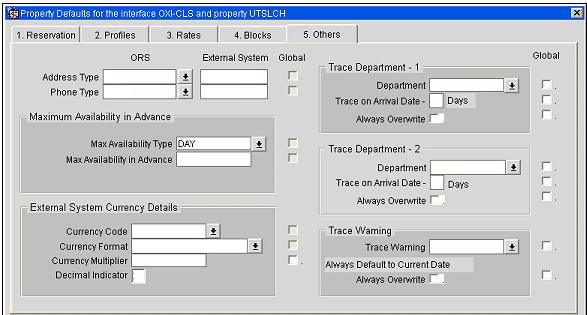
Set the following:
-
Max Availability Type: Day.
-
Max Availability in Advance: 180.
-
Trace Warning: Nor1.
Note:
You might need to create Nor1 as a Department from Setup > User Configuration > Departments within the OPERA PMS.
COMM Methods
Nor1 supports two separate domains for the comm methods. The reason for this is to maintain backwards compatibility for servers that cannot support TLS 1.2 and higher. The domains are:
-
https://integration.nor1solutions.com – a legacy domain that supports less secure TLS protocols.
-
https://oxi.integration.nor1.com – a strict domain that only supports TLS 1.2 and 1.3 protocols with secure ciphers.
Nor1 recommends you use the strict domain for the comm methods. Each domain has two endpoints, one for each comm method.
The legacy endpoints are:
-
External System to OPERA: https://integration.nor1solutions.com/opera/get.
-
OPERA to External System: https://integration.nor1solutions.com/opera/post.
The strict endpoints are:
-
External System to OPERA: https://oxi.integration.nor1.com/opera/get.
-
OPERA to External System: https://oxi.integration.nor1.com/opera/post.
You can see the details for configuring the comm methods on the following two screen captures:
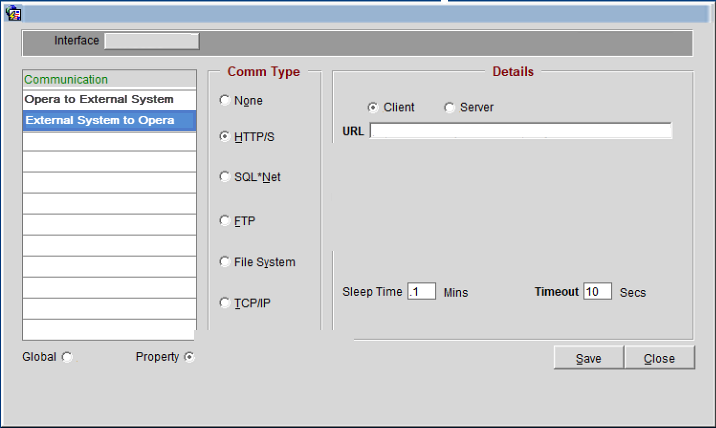
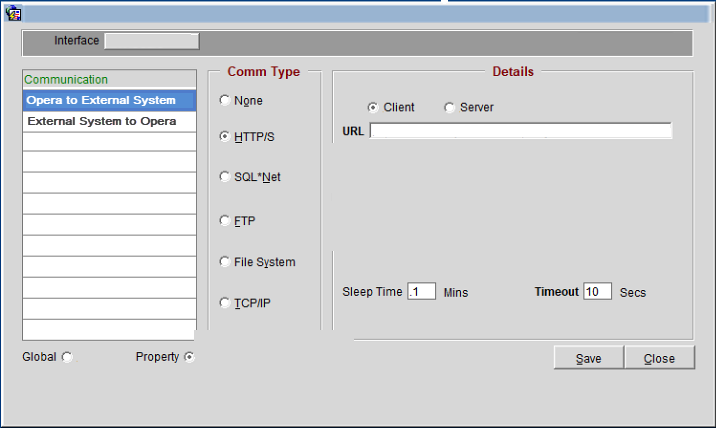
Automatic Transmission Schedule (ATS)
Nor1 requires configuration of four different scheduled transmissions, one for blocks and three for inventory.
ATS for Blocks
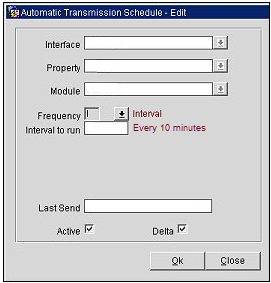
Interface: Nor1
Property: Resort Code
Module: Block
Frequency: 1
Active and Delta: Checked
ATS for Inventory (at 4 a.m.)
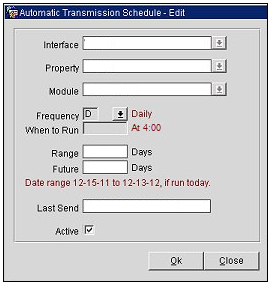
Interface: Nor1
Property: Resort Code
Module: Inventory
Frequency: D
When to Run: 4 (04:00)
Range: 30
Future: 0
Active: Checked
ATS for Inventory (at 6 a.m.)
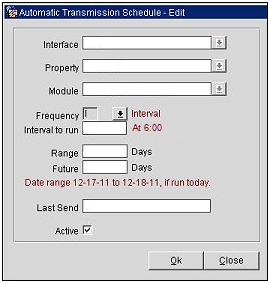
Interface: Nor1
Property: Resort Code
Module: Inventory
Frequency: D
When to Run: 6 (06:00)
Range: 1
Future: 179
Active: Checked
ATS for Inventory (Weekly)
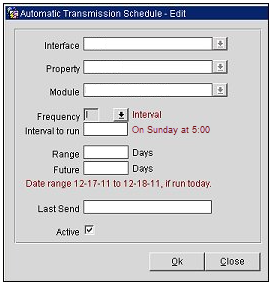
Interface: Nor1
Property: Resort Code
Module: Inventory
Frequency: W
When to Run: 1, 5
Range: 150
Future: 30
Active: Checked
OXI Alert Configuration
The following OXI Alert Configuration is necessary only if the customer has email delivery active.
Access OXI > Interface Status > Interface Alerts. Configure two alerts as follows:
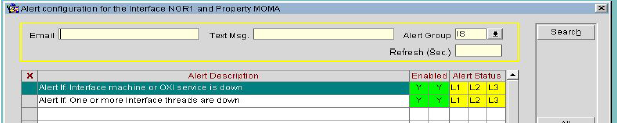
The following shows you the configuration for Alert If: Interface machine or OXI service is down.
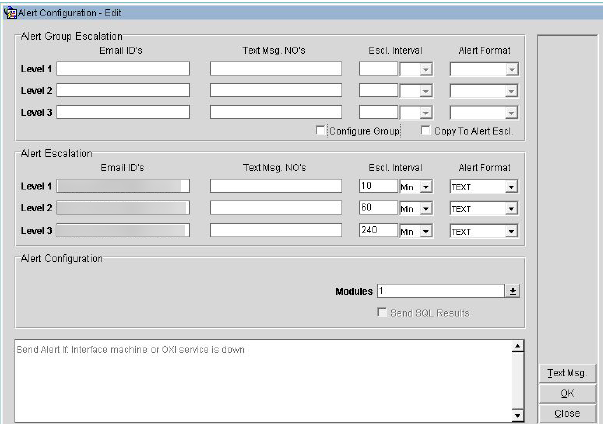
The following shows you the configuration for Alert if: One or more Interface threads are down.
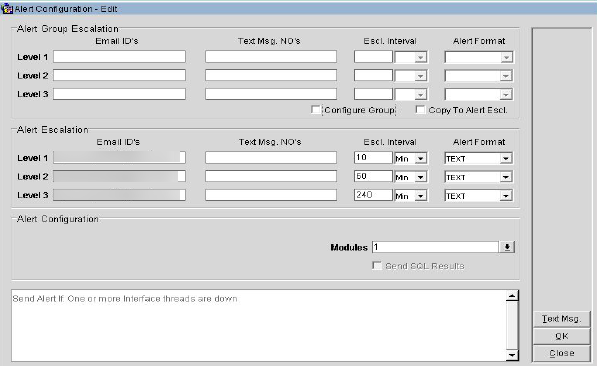
UDF Column Conversion
The UDF column tracks the offers rendered and requested by the guest. You can configure the UDF column conversion from OXI > Interface Configuration > UDF Conversion.
Note:
Nor1 uses UDFC38 for tracking the offers. This UDF column might already be in use. Contact nor1-integrations_grp@oracle.com to use another UDF column.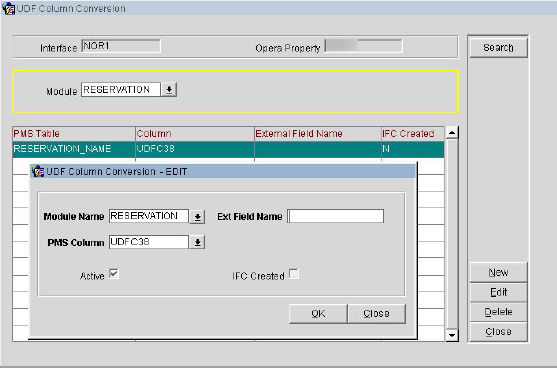
NLS Lang
Set the NLS_LANG registry value to prevent string encoding issues that can break Nor1 parsing of the OXI XML.
-
Start > Run > REGEDIT > (HKEY_LOCAL_MACHINE\SOFTWARE\Micros-Fidelio\OPERA Interface for Nor1.
-
Edit > New > String Value.
-
Value name: = NLS_LANG.
-
Value data: = AMERICAN_AMERICA.UTF8.
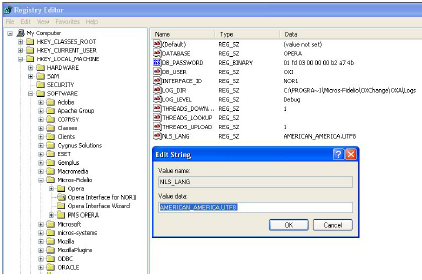
-
Re-start the OXI Services OPERA Interface for Nor1.
-
View the OXI log for Nor1 and confirm MESSAGE = Set NLS_LANG to AMERICAN_AMERICA.UTF8.

Reserved IP Addresses for OXI
Nor1 does not recommend allowlisting IP addresses for outbound OXI communication to Nor1. However, Nor1 recognizes that this policy is often required. If allowlisting is a hard requirement, you should bypass the domain names for outbound OXI traffic instead of allowlisting IP Addresses.
The following table of IP addresses are Nor1’s reserved set for OXI communication.
-
50.97.180.50
-
169.61.166.120
-
169.55.63.198
-
23.23.3.9
-
52.23.28.42
-
54.174.117.59
-
169.48.36.254