OPERA Cloud Digital Assistant
Prerequisites for OPERA Cloud Digital Assistant
The OPERA Cloud Digital Assistant is a chatbot that provides users with an alternate way to accomplish tasks through natural language conversations via a keyboard or microphone (speech to text). Skilled to assist with specific tasks (intents), the chatbot understands terms such as 'Today,' 'Tonight,' and 'Tomorrow' in regards to the current business date at your property.
Once granted the Access OPERA Cloud Digital Assistant task, you can access the OPERA Cloud Digital Assistant from a property location by clicking the  widget at the bottom-right of
the OPERA Cloud application screen on desktop, tablet, and smartphone devices.
widget at the bottom-right of
the OPERA Cloud application screen on desktop, tablet, and smartphone devices.
Updates made using the digital assistant are tracked with your user name in the Changes Log and actions performed using the Digital Assistant result in the same outcomes as actions performed using OPERA Cloud natively. For example, a reservation check-in or check-out initiates an update to the property interfaces (for example, PBX, Video, Minibar, WIFI, and so on).
Note:
Your role assignment of Inventory / Rooms Management and Booking tasks are not referenced by the Digital Assistant.
Note:
OPERA Cloud Digital Assistant is only available in US English.
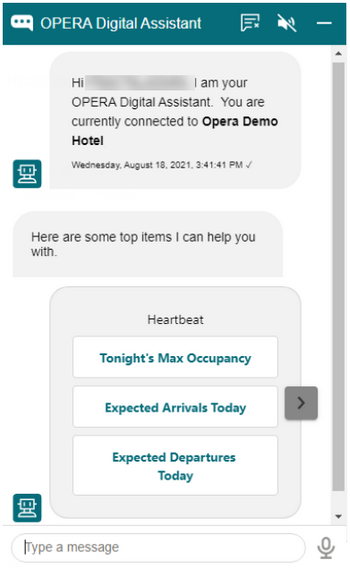
Interacting with the OPERA Cloud Digital Assistant
Table 1-11 Use Case Examples
| User Intent | Example Utterance | Chatbot Result | Requirements / Limitations |
|---|---|---|---|
|
Greeting |
|||
|
Hi, Hello |
|||
|
Hi there, Hey |
Here's what I can help you with... selection |
||
|
Help |
|||
|
Get Help |
Help Me |
Here's what I can help you with... selection |
|
|
Where do I start? |
|||
|
I need assistance, I need help |
|||
|
Rooms Management |
|||
|
Check Status of Room |
Check room status |
|
|
|
Update Status of Room |
Update room status |
|
Excludes rooms in OS and OO status. |
|
House Status (Heartbeat) |
|||
|
View Expected Occupancy |
What is the occupancy today (or tomorrow)? |
Shows the expected maximum occupancy %. |
|
|
View Expected Arrivals |
How many arrivals today (or tomorrow)? |
Shows a count of the expected arrival rooms and guests. |
|
|
View Expected Departures |
How many departure reservations today (or tomorrow)? |
Shows a count of the expected departure rooms and guests. |
|
|
Reservation (requires a cashier ID assigned to your user) |
|||
|
Arrivals |
Check-in Check in a reservation |
|
|
|
Departures |
Check-out Check out a reservation |
|
|