Configuring Fiscal Commands
The Fiscal Commands configuration is available when the Cashiering parameter, Fiscal Service Terminals Parameter, is on. The Fiscal Commands available are limited to those used by the Fiscal Partner(s) configured in the property. If multiple Fiscal Partners are configured, and they use the same Fiscal Command, then one Fiscal Command record appears for each Fiscal Partner. You can inactivate a Fiscal Command if you do not want it used for the Fiscal Partner.
Note:
You can select Fiscal Commands for a specific Partner and send it to a corresponding Fiscal Terminal based on this configuration.Editing Fiscal Commands
To view inactive codes, click the vertical ellipsis Actions menu and select Show Inactive.
-
From the Administration menu, select Financials, select Fiscal Management, then select Fiscal Commands.
-
Enter search criteria and click Search.
-
Select the fiscal command in the search results, click the vertical ellipsis Actions menu, and select Edit.
-
Update the details.
-
Select the Inactive check box to inactivate the command.
-
Click Save.
-
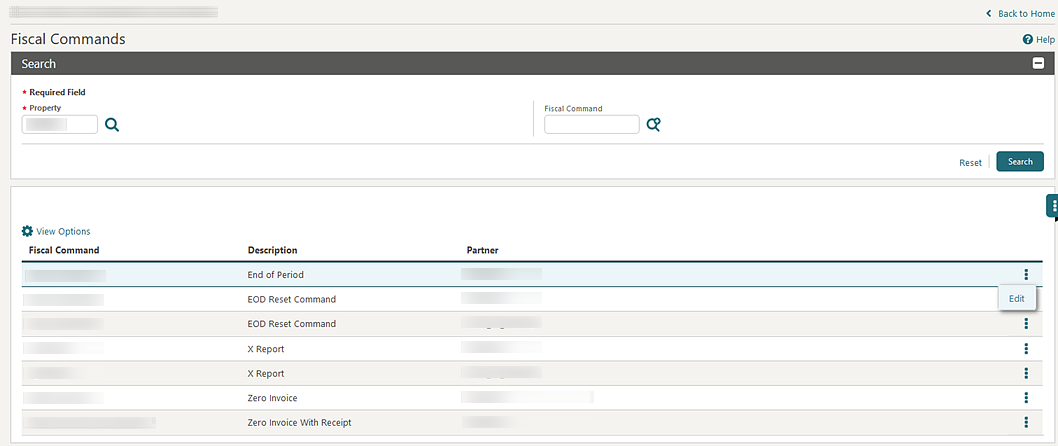
Parent topic: Configuring Fiscal Management