18 About Roles
Prerequisites for Managing Roles
Note:
A process runs regularly to ensure task changes to existing and new roles are updated. This process can take up to 10 minutes to take effect.-
Chain Roles: Enable the same privileges across all properties in the chain (tenancy).
-
Property Roles: Typically created from a template (template roles), these roles assign priveleges for a single property. When the Property Role without Template OPERA Control is active an independent property role can be created which is not based on a template role.
A user can have one or multiple roles assigned to them, which can be Chain or Property roles or a combination of both. This provides you with flexibility in designing the access privileges that best suit your business requirements.
Property Role Examples
An example of a user with a property role would be a Front Desk user working at a single property. This user would have access to the default hub plus a property role.
An example of a user with multiple property roles would be a Reservation Manager responsible for a single hotel but requiring different levels of access. This user would have the default hub assigned to them plus a Reservation Agent property role and the Reservation Manager property role for elevated privileges.
Chain Role Examples
An example of a user with a chain role would be a Regional General Manager responsible for multiple hotels and the same privileges across all of them. If this user requires access to all properties in the chain with the same privileges, this user would have the default hub and a chain role assigned to them. However, if this user only needs access to a subset of properties in the chain, the administrator could create a new hub with only that subset of properties assigned to them. That user would be granted access to this new hub as well as a chain role assigned.
An example of a user with a combination of chain and property roles would be a Revenue Manager requiring access to multiple properties within a chain but only elevated access to select properties. Limited access to some or all properties in the chain is provided through a chain role and either the default hub or a new hub with a subset of properties. Elevated access to select properties is provided through property roles.
Figure 18-1 Assigned Property Roles and Hub
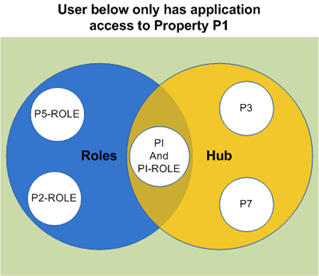
Seeded Roles
The following are roles seeded on provisioning of your chain and property.
| Role | Access to | Visible in Role Manager |
|---|---|---|
|
DATAACCESS |
OPERA Cloud for Oracle employee |
Yes, View only |
|
SENSITIVEDATAACCESS |
OPERA Cloud for Oracle employee |
Yes, View only |
|
ADMIN |
OPERA Cloud to perform administration tasks |
Yes, View only |
|
GUESTEXPERIENCE |
Guest Experience Portal |
No |
|
DEVELOPERPORTALACCESS |
No |
|
|
CCCONF |
Payment Portal (OPI)- for Credit cards payments confirmation |
No |
|
CCTRANS |
Payment Portal (OPI) - Credit cards transactions |
No |
|
PPCONF |
Payment Portal (OPI) - Pre-paid payments confirmations |
No |
|
WSACCESS |
|
No |