Responsys Profile Exports
The Responsys Profile Export templates export profile and membership details, along with revenue and stay details for use in the Oracle Responsys solution.
There are three export templates available:
-
RESPONSYS_PROF_DAY. You can run this export manually for a Day or Date Range.
-
RESPONSYS_PROF. You can configure this export to run during End of Day.
-
RESPONSYS_PROF_AUTO. You can schedule this export from Export Schedules.
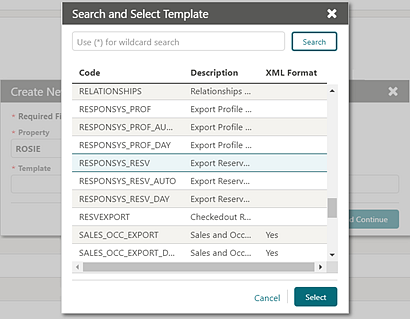
Generating the Responsys_Prof_Day Export
You can run the Responsys_Prof_Day Export manually for a day or date range. When the export is generated manually, you must select dates such as Date, Month, and Year (MM/DD/YYYY) for which the export need to be generated. The date range is defaulted to the business date. For example, if you export the file on May 15, the default date range will be To Date – 14 May and For Date – 15 May; and records for May 14 through May 15 will be generated provided the current business date is later than May 15.
You can generate exports for one or multiple profile types with combinations of multi select profile privacy option.
Generating the Responsys_Prof Export
You can schedule the Responsys_Prof export to run during End of Day. The export frequency is set to Daily by default. When the Night Audit Export check box is enabled for the export, the export will run during End of Day (EOD). Once this export is added to the property, the EOD automatically considers the export based on the export frequency defined. The check box is enabled by default, and you can deselect the check box if you decide against running the export during EOD.
Generating the Responsys_Prof_Auto Export
You can schedule the Responsys_Prof_Auto export from the OPERA Cloud Scheduler: Administration->Enterprise->Opera Scheduler->New-> Select the export ‘Responsys_Prof_Auto’->Select-> Specify the scheduler frequency > click OK to schedule the export.
You can also schedule the export via Export Scheules: OPERA Cloud-> Export- > Schedules->New-> select the export Responsys_Prof_Auto-> click Run-> specify the scheduler frequency-> click OK.
Export Output
The export is generated in the .cvs format by default. You can change the format to .txt from Miscellaneous-> Exports-> General-> select the export file type-> Edit-> update the file extension formula.
-
Export File Name Format: ' pms_p.resort ‘|| '_' ||RESPONSYS|| '_' ||PROFILE|| '_' ||EXPORT|| '_' ||to_char(pms_p.business_date,'YYYYMMDDHHMI')
-
Example: TOKYO_RESPONSYS_PROFILE_EXPORT_202002141635
Table 8-4 Export Fields
| Column | Type and Length | Description |
|---|---|---|
|
FIRST_NAME |
Text (100) |
The first name of the profiles. |
|
MIDDLE_NAME |
Text (100) |
The middle name of the profiles. |
|
LAST_NAME |
Text (100) |
The last name of the individual profile and the search name of the other types of profiles (Group, Travel Agent, and Source) are stored in this column. |
|
TITLE |
Text (25) |
The title of the profiles. |
|
SALUTATION |
Text (100) |
Salutation greetings. |
|
BIRTHDATE |
Timestamp |
Date of Birth of the Profiles. |
|
VIP_STATUS |
Text (100) |
VIP Status of the profiles. |
|
GENDER |
Text (25) |
Indicates gender of profile; either (M)ale or F(emale). |
|
LANGUAGE |
Text (25) |
Primary language used for the profile. |
|
NATIONALITY |
Text (100) |
Nationality of the individual. |
|
PHONE NUMBER |
Text (225) |
The phone number for this record. |
|
PHONE_COUNTRY CODE |
Text (25) |
Numeric phone dialing prefix code for the country. |
|
EMAIL ADDRESS |
Text (500) |
Number Rooms in the reservation. |
|
ADDRESS LINE 1 |
Text (225) |
The first line of street address. |
|
ADDRESS LINE 2 |
Text (225) |
The second line of street address. |
|
CITY |
Text (50) |
The city for this address. |
|
COUNTY |
Text (50) |
The state of this address. |
|
POSTAL CODE |
Text (25) |
The postal code of this address. |
|
COUNTRY |
Text (25) |
The country of this address. |
|
EMAIL_OPT_OUT |
CHARACTER |
Indicates if profile should be contacted through email. |
|
SMS_OPT_OUT |
CHARACTER |
Indicates if profile should be contacted through SMS. |
|
Total_Value_of_Customer |
Number |
Total Value of the Guest. |
|
Total_Room_Revenue |
Number |
Total revenue generated by the guest. |
|
Total_Food_Beverage_Revenue |
Number |
Total Food and beverage revenue generated. |
|
Total_Other_Revenue |
Number |
Total other revenue. |
|
Total_Number_of_Stays |
Number |
Total Number of stay. |
|
Total_Number_of_Nights |
Number |
Total Number of nights. |
|
Last_Stay_Date |
Timestamp |
Last Stay date. |
|
Last_Stay_Property_Name |
Text (25) |
Last Stay Property Name. |
|
Next_Stay_Check_In_Date |
Timestamp |
Last Stay Check In date. |
|
Next_Stay_Check_Out_Date |
Timestamp |
Last Stay Check Out date. |
|
Next_Stay_Property_Name |
Text (100) |
Next Stay Property. |
|
Partner_Name |
Text (100) |
Membership Type Name. |
|
Member_Status |
CHARACTER |
Membership Status. |
|
Member_Number |
Text (100) |
Membership Card Number. |
|
Tier |
Text (100) |
Level of this Membership Type. |
|
Points_Remaining |
NUMBER |
Total Points Remaining for the Profile. |
|
Lifetime_Points |
NUMBER |
Total Points Accrued for the Profile. |
Parent topic: Exports