Profile Productivity Statistics-Detailed Report (profile_productivity_detailed)
The Profile Productivity Statistics-Detailed Report provides a detailed breakdown of each reservation that comprised the production for a specific profile selected in report parameters.
The report output displays Room Class, Room Type, Room, Primary Profile, Reservation Status, Arrival Date, Departure Date, Reservation Nights, Room Revenue, F&B Revenue, Other Revenue, Total Revenue, and Non Revenue.
Note:
For manually transferred revenue to another reservation, this revenue applies to the profile for the reservation that the revenue was routed to.Selection Criteria
-
Property: Enter or select a property.
-
From Date: Enter or select a start date.
-
To Date: Enter or select an end date.
-
Name: Click the search icon to display Profile Search to search and select a profile.
-
Market Codes: Select market codes from the list to display any reservations for the selected profile that meet the date and market code filter criteria on the report. The market code that exists on the reservation on the day of checkout, or if checked in on the business date will be the market code taken into consideration for the report.
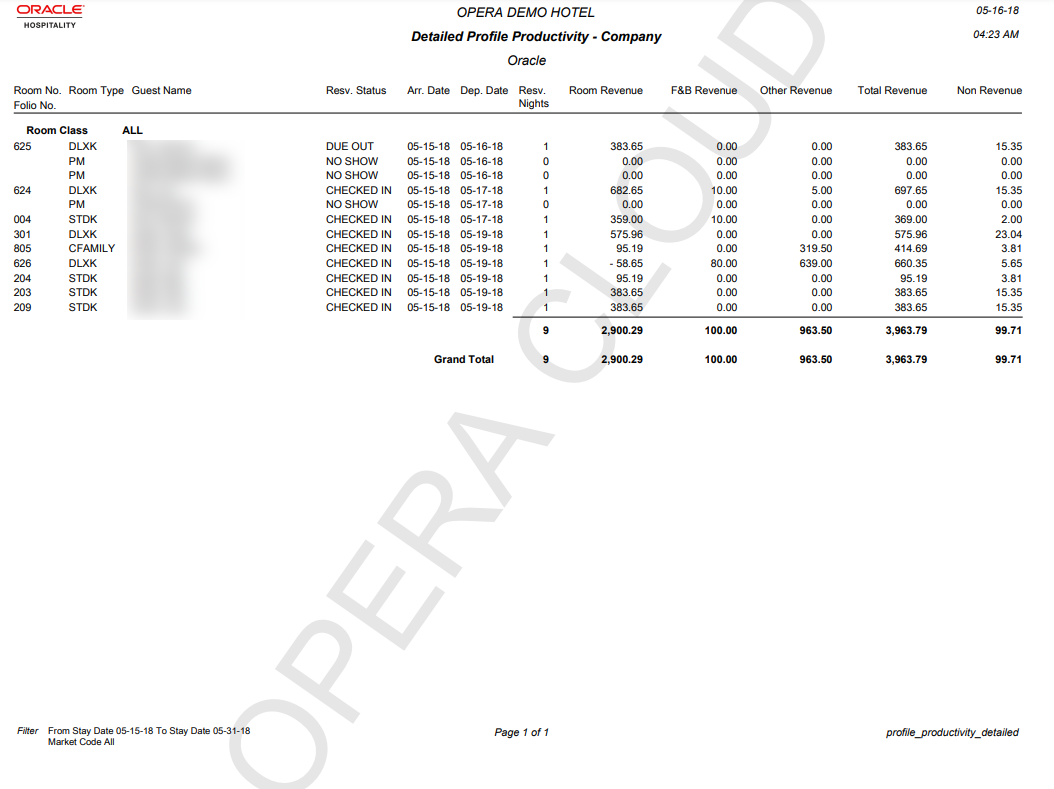
Parent topic: Profiles Reports