About Data Import
Prerequisites for System Setup - Importing Data
Use data import to import transactional data from external sources to a fully configured OPERA Cloud property using the import template files provided. For more information, see Preparing Template Data Files. The data in the import data files must match the current OPERA Cloud configuration and no match and merge with existing records is performed.
The following data types (objects) can be imported:
Table 24-3 Data Types
| Data Type | Notes | Template Filename |
|---|---|---|
| Profiles and Relationships | ||
|
Contacts available when the Contacts OPERA Control is active.
|
Guest_Contact_Profiles.csv |
|
|
Accounts.csv |
|
Available when the Relationships OPERA Control is active.
|
Relationships.csv |
|
Available with OPERA Cloud Service, Loyalty
|
Membership_Transactions.csv |
|
|
Reservations.csv |
|
|
Note: Ledgers import requires reference to the OPERA Cloud Confirmation Number; therefore, the profile and reservation import must be completed initially. When the Unique Confirmation Number for Linked Reservations OPERA Control is active, also provide the Reservation Name ID for uniqueness. |
||
|
Deposit Ledger Balance Forward Transaction Code OPERA Control defines the (other) payment transaction code used for import of deposit ledger. |
Deposit_Balance.csv |
|
Guest Ledger Balance Forward Transaction Code OPERA Control defines the sales (non-revenue) transaction code for import of guest ledger. Note: Transaction code must not be linked to a sub-group / group with tax generates configured. Transaction code must not be enabled for manual posting. |
Guest_Balance.csv |
|
Old Balance Transaction Code OPERA Control defines the sales (non-revenue) transaction code for import of AR Ledger. Note: Transaction code must not be linked to a sub-group / group with tax generates configured. Transaction code must not be enabled for manual posting. |
AR_Balance.csv |
|
Available when the Business Block OPERA Control is active.
|
Blocks.csv Room_And_Rate_Grid.csv |
|
|
Available when the Budget Forecast OPERA Control is active. |
Budget_Forecast.csv |
|
|
Available when the Simple Events or Catering Events OPERA Control is active.
|
Events.csv |
|
|
Available when the Activities OPERA Control is active.
|
Activities.csv |
|
|
Available when the Stay Records OPERA Control is active. |
|
|
|
Available when the Out of Service OPERA Control is active. |
Out_Of_Service.csv |
|
Available when the Out of Order OPERA Control is active. |
Out_Of_Order.csv |
|
Available when the Room Conditions OPERA Control is active. |
Room_Conditions.csv |
|
Available when the Maintenance OPERA Control is active. |
Room_Maintenance.csv |
|
Available when the Discrepant Rooms OPERA Control is active. |
Room_Discrepancies.csv |
|
Available when the Guest Service Status OPERA Control is active. |
Guest_Service_Status.csv |
|
Available when the Housekeeping Task Scheduling OPERA Control is active. |
Customized_Task_Schedules.csv |
|
|
Room_Status.csv |
|
Track It is available when the Track It OPERA Control is active.
|
TrackIt.csv |
|
|
Only one Mapping Type for a Config_Type ( Mapped To) is allowed for each import file. |
Mapping Type.csv |
|
Export Mapping.csv | |
Note:
Each data file can have a maximum file size of 10MB. You can upload and import multiple files per data type.
Only one import cycle per property is permitted at any given time.
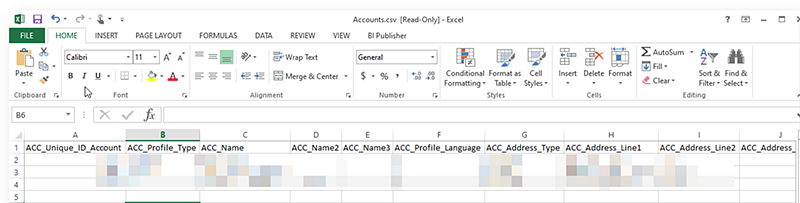
The data import utility is intended for all entities to be uploaded, validated and imported in one cycle to ensure data consistency.
-
You can import data type: Individual/Contact profiles only.
-
You can import data type: Accounts only.
-
You can import data types: Individual/Contact profiles and Accounts together.
-
You can import data types: Individual/Contact profiles, Accounts and Relationships together. The unique Id's for Accounts and Individual/Contact profiles referenced in the Relationships data type files must exist in the respective Accounts and Individual/Contact profiles data type files.
-
You can import data types: Individual/Contact profiles and Reservations together. The unique Id's for Individual/Contact profiles in the Reservations data type files must exist in the respective Individual/Contact profiles data type files.
-
You can import data types: Individual/Contact profiles, Accounts, Relationships and Reservations together.
-
The unique Id's for Individual/Contact and Account profiles referenced in the Reservations data type files must exist in the respective Accounts and Individual/Contact profiles data type files.
-
The unique Id's for Accounts and Individual/Contact profiles referenced in the Relationships data type files must exist in the respective Accounts and Individual/Contact profiles data type files.
-
You have 14 days from the first successful file upload to complete the data import cycle. If the data import cycle has not been completed in 14 days, you will need to restart the data import process again.
Data import user activity is tracked in the changes log under the Miscellaneous group and Import Data action type.
Data File Requirements and Considerations
The upload data files must meet the following requirements:
-
All the mandatory columns must be present in the template along with values.
-
Column data must meet (not exceed) the OPERA Cloud field length requirements.
-
Column data only contains western characters.
-
String values are imported 'as-is' in term of letter case.
-
Unique Id's (primary key) in each data type must not be used in another file for same data type in the same import cycle. For example, if you are uploading two files Account01.csv and Accounts02.csv for Accounts data type, a ACC_Unique_ID_Account value specified in file Account01.csv cannot be used in Account02csv or any other files for the same data type within the same import cycle.
-
The order/sequence of the columns can be different.
-
All column names must match with respective template provided.
-
The columns names are case-insensitive.
-
Date column values must be in YYYYMMDD format.
-
There must not be any new line characters in the CSV files.
-
The uploaded file for a data type must not contain any additional header columns which are not part of template.
-
Non-mandatory columns can be excluded from upload file.
-
Any reservation exceeding the inventory checks in place in OPERA Cloud will not be imported, these records will be generated in the error file after the import process is completed. Ensure that the files uploaded for data type "Reservations", the cumulative number of rooms for a room type in all the files do not exceed the inventory checks in place
Data Type / Entity Relationships
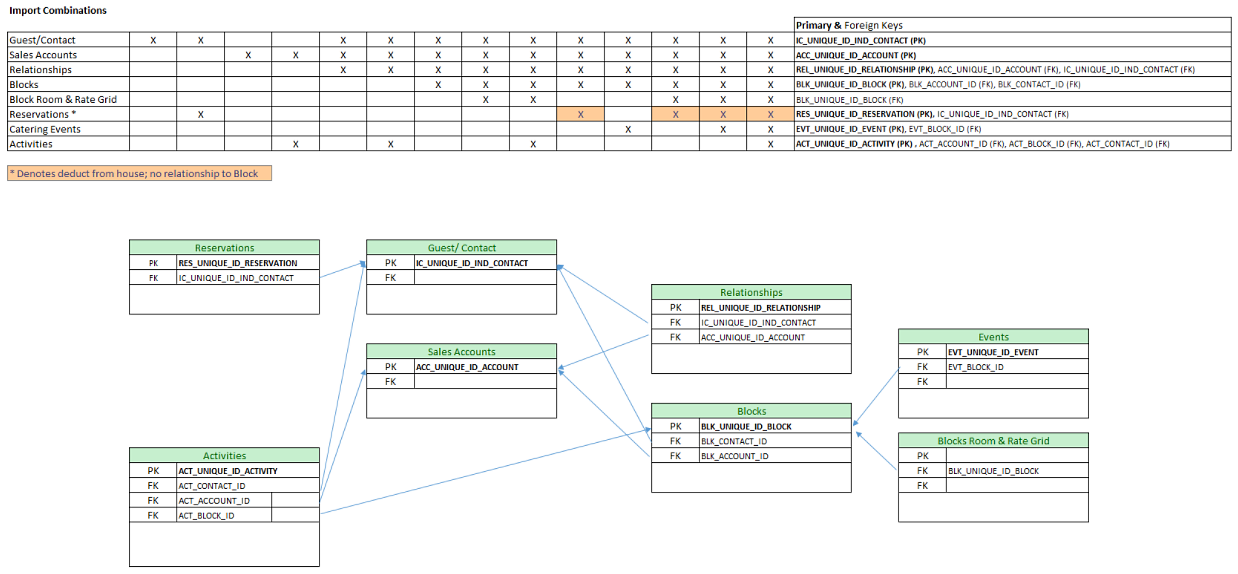
To establish the relationship between records in each data type, the Unique ID primary key (PK) values are referenced as the foreign key (FK) IDs in other entities.
- Using Data Import
- Importing Blocks and Room/Rate Grid
- Importing Catering Events
- Importing Catering Budgets
- Importing Membership Transactions
- Importing Profiles and Relationships
- Importing Reservations
- Importing Rooms Management
- Importing Sales Activities
- Importing Stay Records
- Importing Track It
- Importing Ledgers
- Importing Export Mapping
Related Topics
Parent topic: System Setup