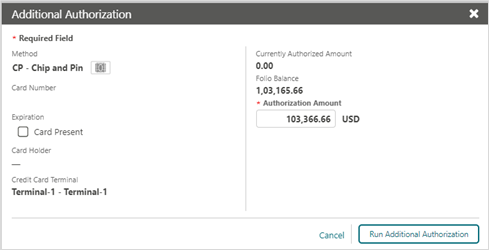Adding Alternate Credit Card for Incidentals: After Check-In (through Chip & Pin)
To add an alternate credit card to a guests profile after
Check-In:
-
From the OPERA Cloud menu, select Front Desk, and then select In House.
-
Search for and open the reservation.
-
Click I Want To…and select Payment Instructions.
-
Click Window 2.
-
Select Payment Type as CP-Chip and Pin and the Authorization Rule as needed.
-
Click OK to save.
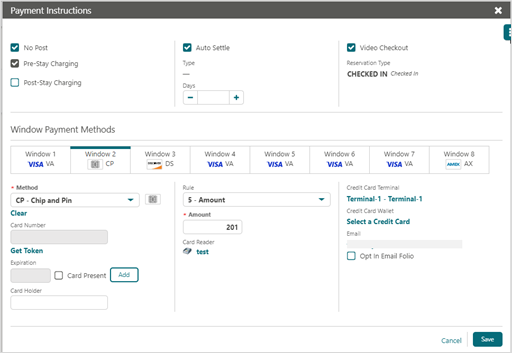
-
Click the vertical ellipsis and select Credit Card Authorization.
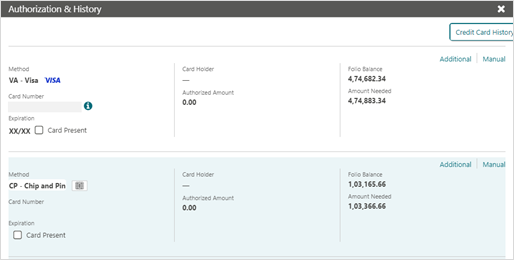
-
Select the alternate payment (in this case CP) from the Window 2 and select Additional option.
-
Verify the Additional Authorization Amount to be authorized and click Run Additional Authorization to activate the Payment Terminal for Chip & Pin.
Note:
Follow the prompts on the Payment Terminal Device to complete the transaction.