Balance Inquiry
You can inquire for the balance of a prepaid card or store value card from the vendor.
-
From the OPERA Cloud menu, select Bookings, select Reservations, and then click Manage Reservation.
-
Search for and open the reservation.
-
Click I Want To… and then select Billing.
Enter your credentials if requested.-
Select the Cashier ID.
-
Enter PIN to proceed.
-
Click Login.
The Billing Information screen appears.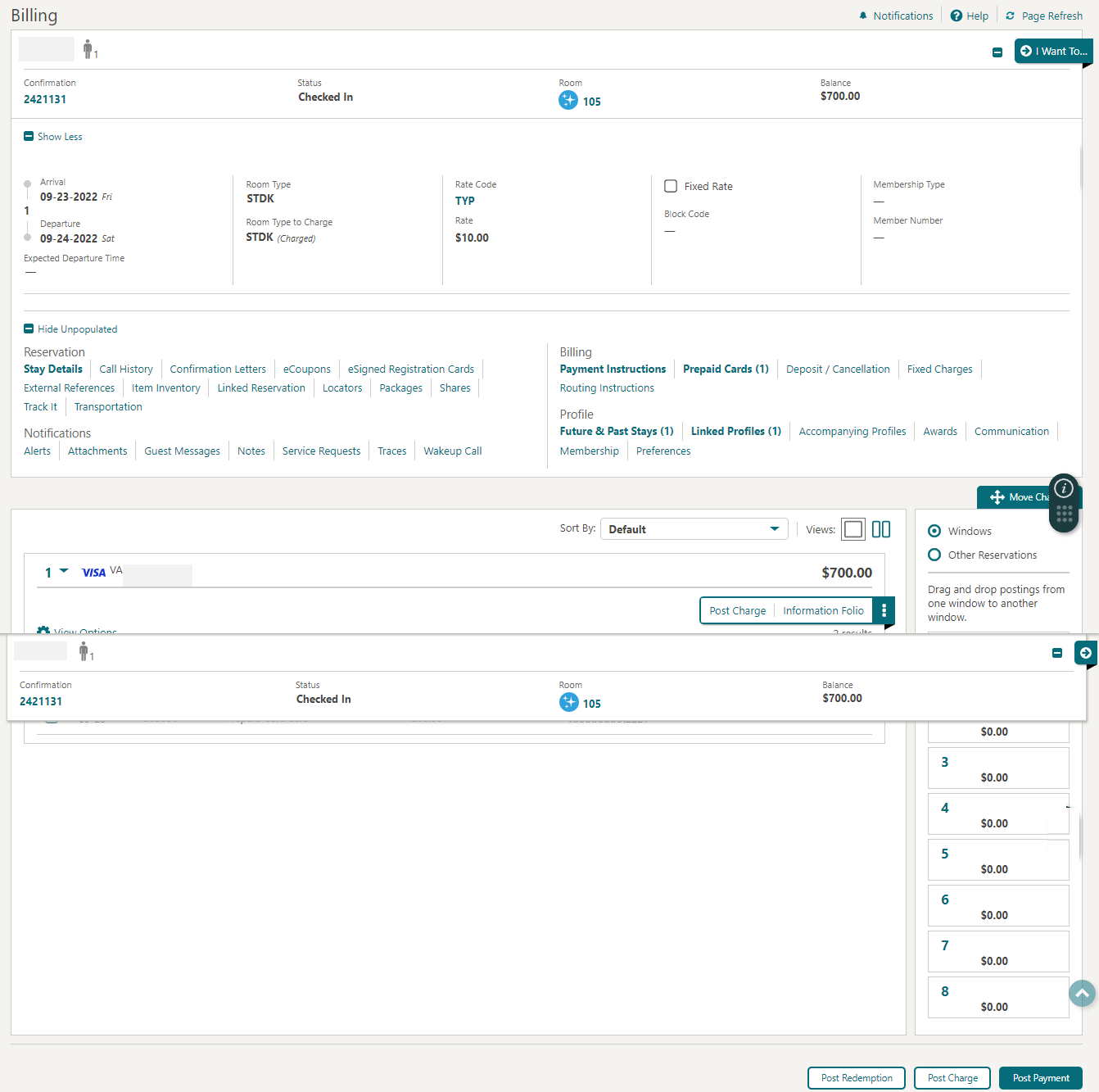
-
-
Click Post Redemption.
The Payment Information screen appears.-
Select the billing window to request the card balance.
-
Select a card from the list.
-
Click Get Balance to request card balance from vendor.
Or
-
- Click Add Row to add a card to
the reservation.
-
Name. Enter name on card.
-
Card Number. Enter the card number.
-
PIN. Enter card PIN (if required).
-
Click Get Balance to request card balance from vendor.
-
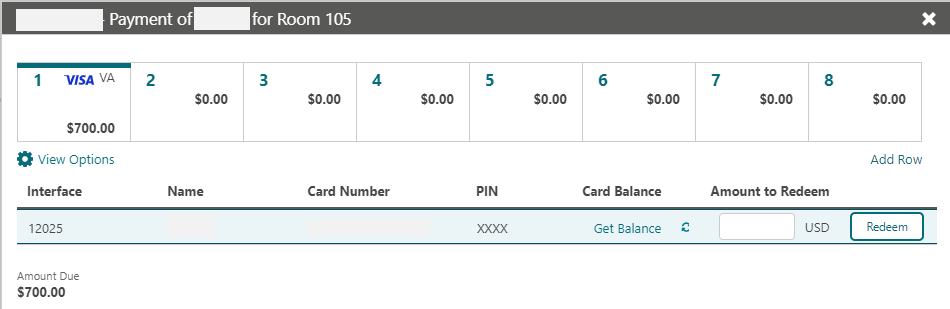
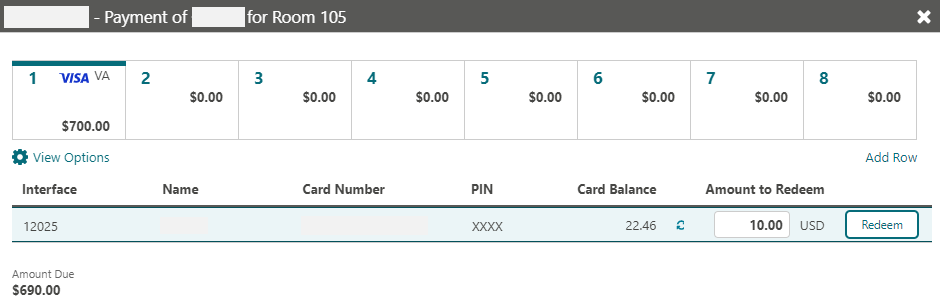
You can view the balance under Card Balance for the selected billing window.
-