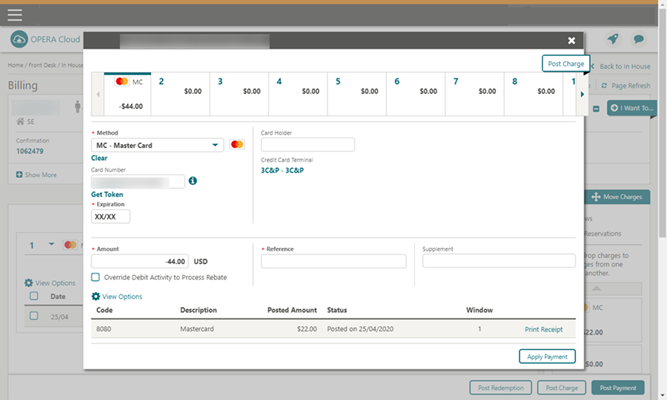Post Check-In Payments (Card on File)
Payments during the guest’s stay can be made at any time from the billing screen using the tokenized card on file.
To
process a payment using the tokenized card on file:
-
From the OPERA Cloud menu, select Bookings, select Reservations, and then click Manage Reservation.
-
Search for and open the reservation.
-
Click I Want To… and then select Billing.
-
Enter your credentials if requested.
-
Select the Cashier ID.
-
Enter PIN to proceed.
-
Click Login.
The Billing Information screen appears.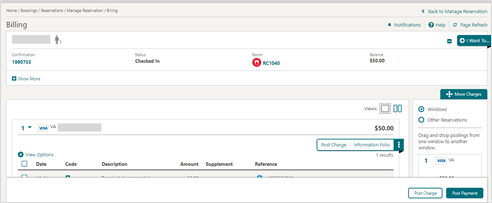
-
-
Click Post Payment.
-
Enter the payment Amount to be charged and click Apply Payment.
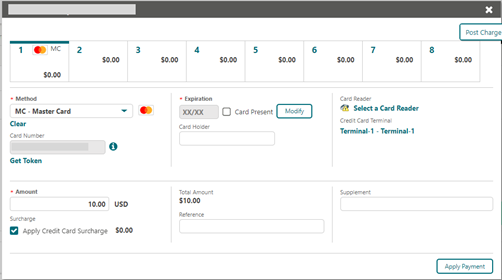
-
The payment is processed and applied to the reservation.