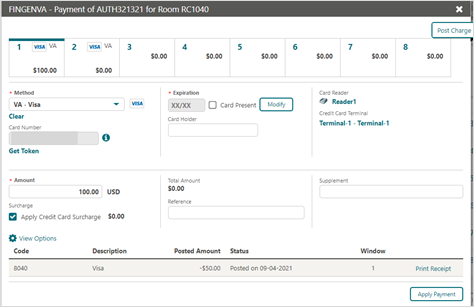Refund on existing card on file
The Refund feature is supported by OPI and OPERA Cloud. A refund is a transaction that can be performed any time to credit funds back to the card holder. The refund amount can be different from the payment amount that was initially processed.
-
From the OPERA Cloud menu, select Front Desk and then select In-House.
-
Enter search criteria and click Search. Select the reservation from the search results, click I Want To . . . and select Billing.
-
On the Manage Billing screen, click Post Payment, select the payment method, and provide the credit card details, enter the negative payment amount, and click Apply Payment.
-
Refund feature needs to be activated by the Payment Service Provider.
-
OPERA Cloud users need privileges to process the negative payments.
-
From the OPERA Cloud menu, select Front Desk and then select In House.
-
Search for and open the reservation.
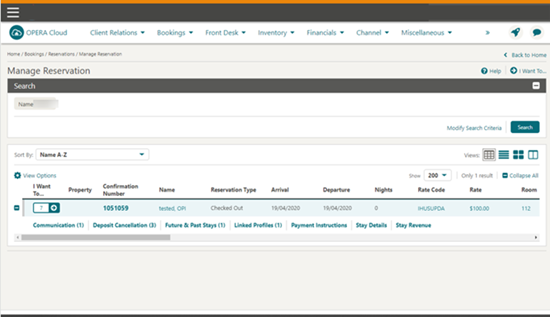
-
Click I Want To… .
-
Select Billing.
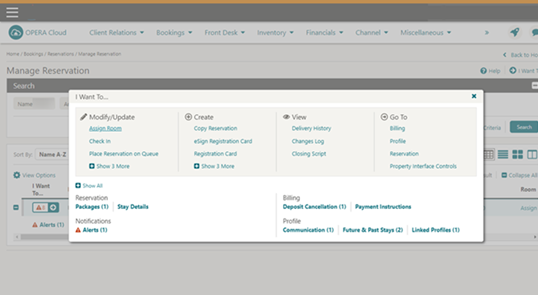
-
Enter your credentials if requested.
-
Select Post Payment.
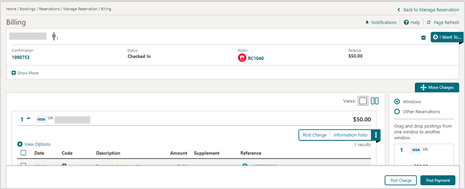
-
Enter negative amount in the Amount field.
-
Provide Reference details, if any. This field is mandatory for refunds in OPERA Cloud.
-
Click Apply Payment.
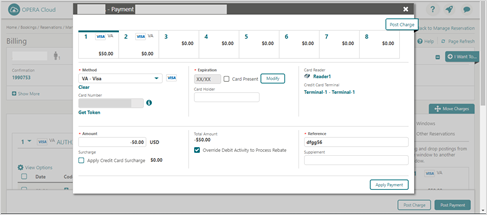
-
The payment is processed and applied to the reservation as shown in the image below.