Assigning CCCONF Role to a User
The OPERA Admin user will assign the CCCONF role to the chain or property user using Oracle Identity Management (OIM) manually.
-
Log in to OPERA Cloud using the URL provided.
-
Enter your Admin User Name and Password in the fields provided.
-
From the Side menu, select Identity Management.
The Oracle Identity Management screen appears.
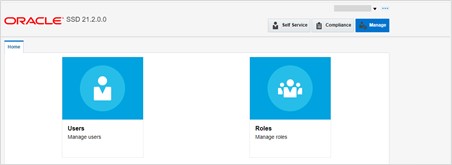
-
Click the Manage tab and select the Users tab to assign the role to a user.
The Users Information screen appears.
-
Select the user that you want to assign the role.
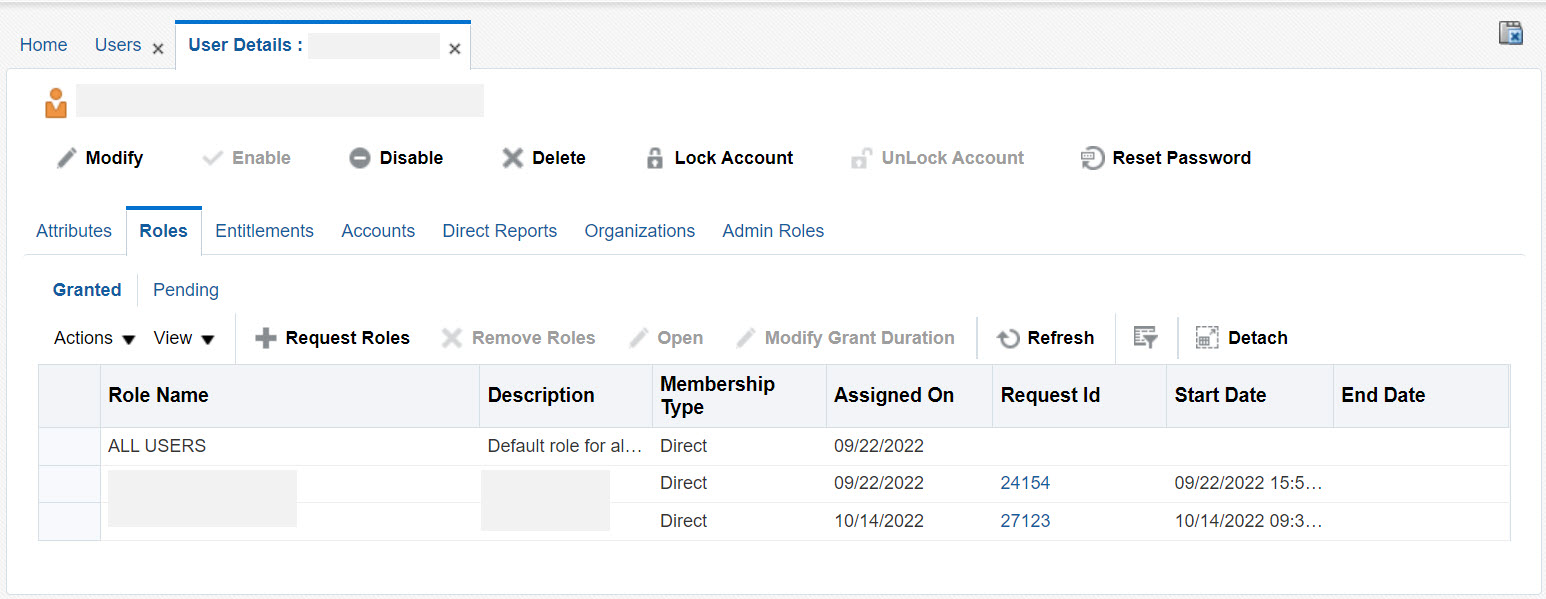
The Roles tab appears with the list of roles assigned to the user.
-
Click Request Role.
The Catalog screen appears.
-
Click the search icon next to the Catalog field.
-
Enter the CCCONF role and click Search.
-
Select the CCCONF role that you want to assign. Click Add Selected to Cart.
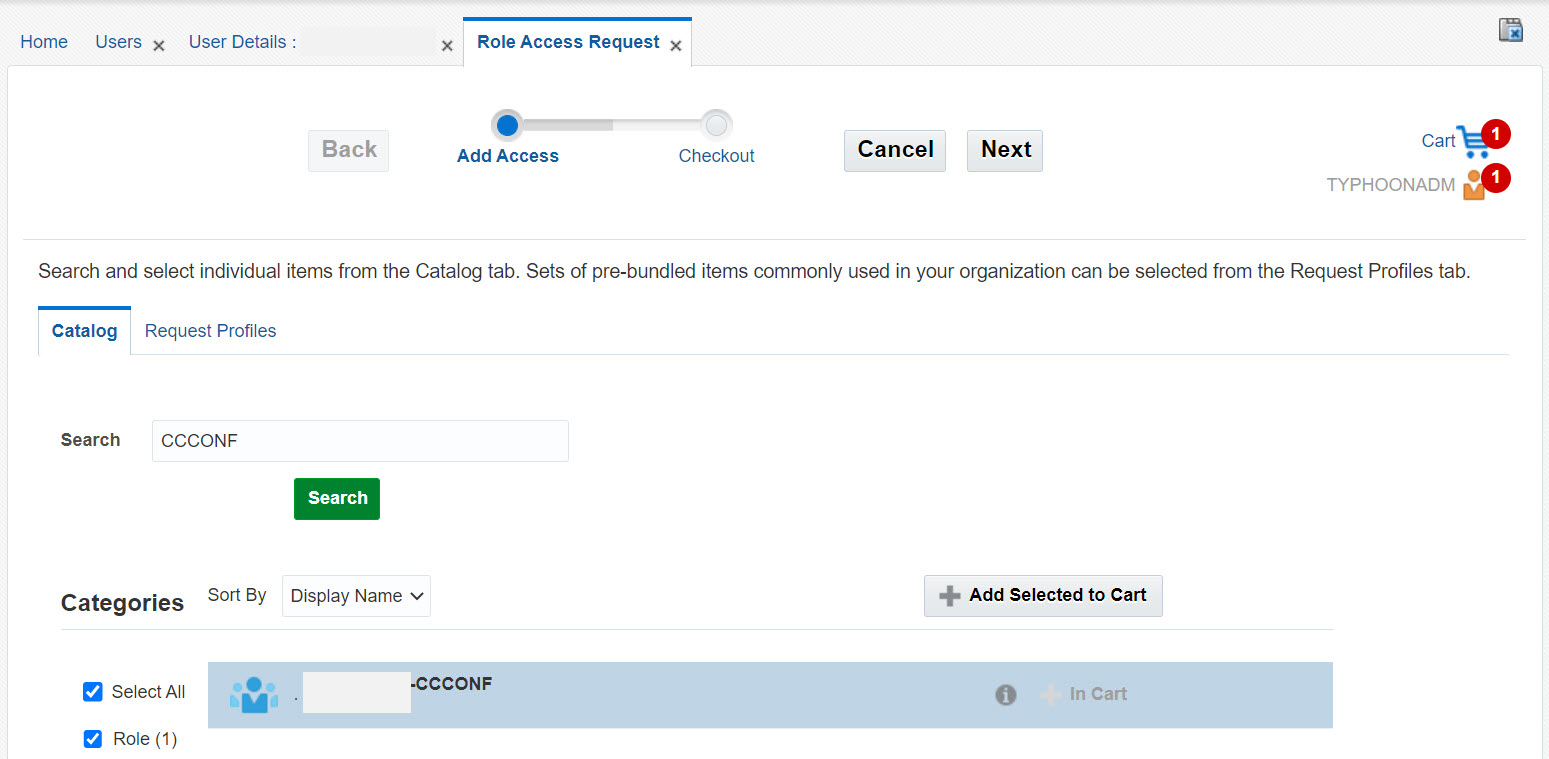
The selected role catalog item is added to the request cart.
-
Click Next and then click Submit to submit the request.
The role is assigned to the user when an approver approves the request.
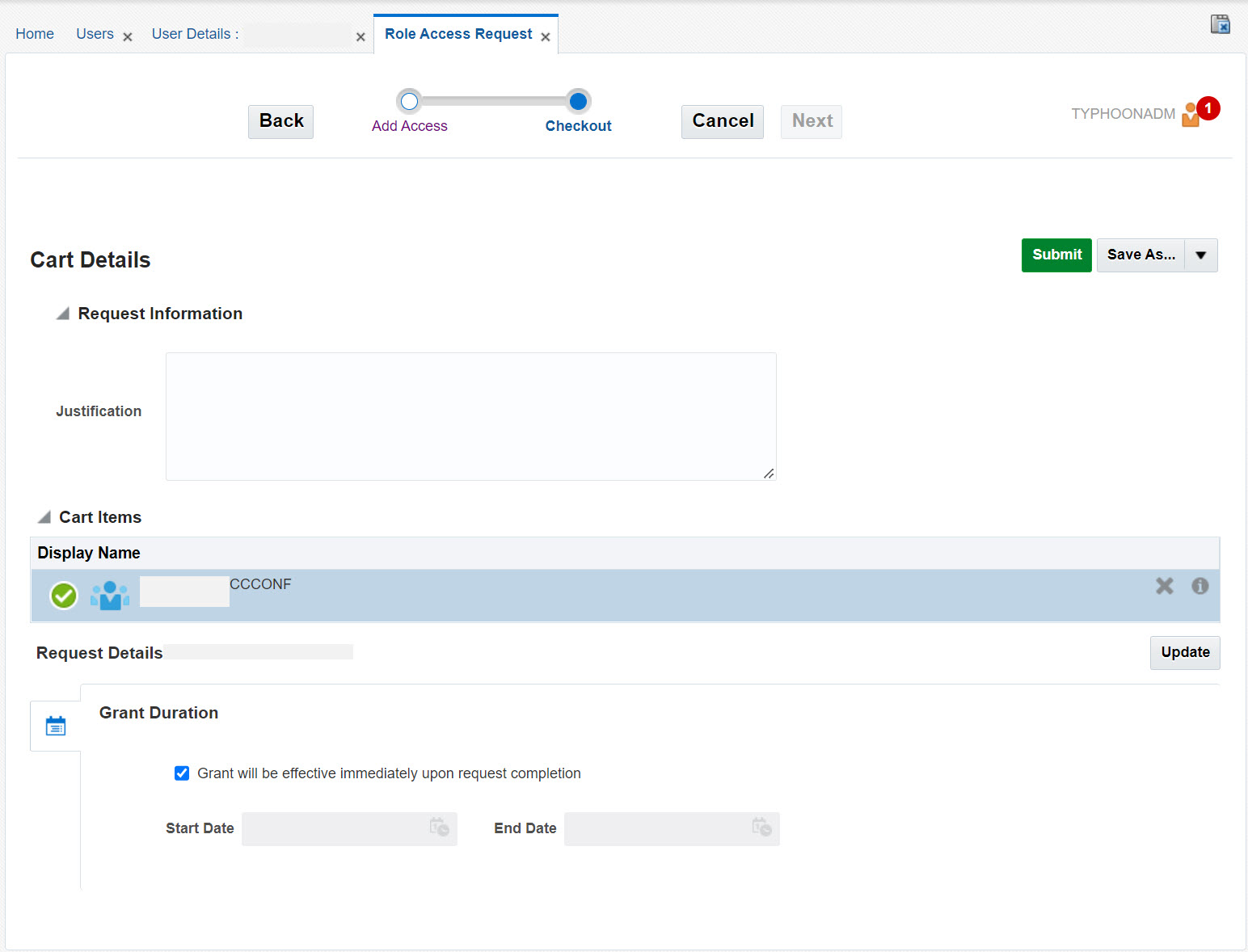
Parent topic: Seeded roles using Shared Security Domain (SSD)