Activate Prepaid Multi Record Processing
The OPERA Cloud users with the PPCONF role can access OPERA Cloud and activate the prepaid multi record processing parameter for a new property.
-
Log in to OPERA Cloud using the URL provided.
-
Enter your User Name and Password in the fields provided.
-
From the Administration menu, select Enterprise, then select OPERA Controls.
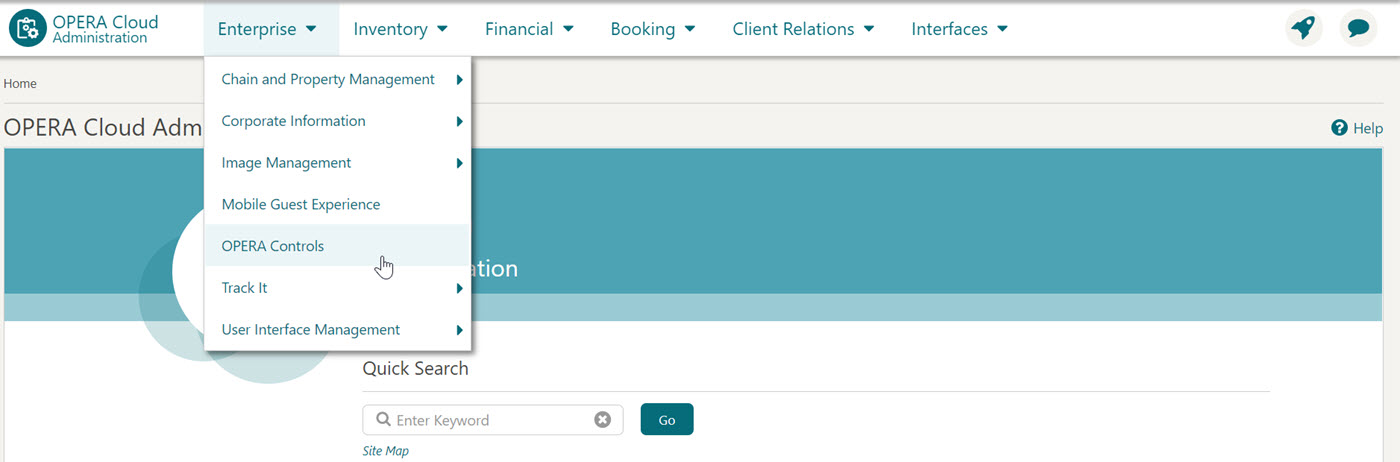
-
OPERA Control groups are listed down the left side panel, select the Cashiering group.
-
On the right-side panel, turn ON the Prepaid Cards parameter and then Prepaid Multi Record Processing parameter to activate the prepaid multi record processing parameter for a new property.
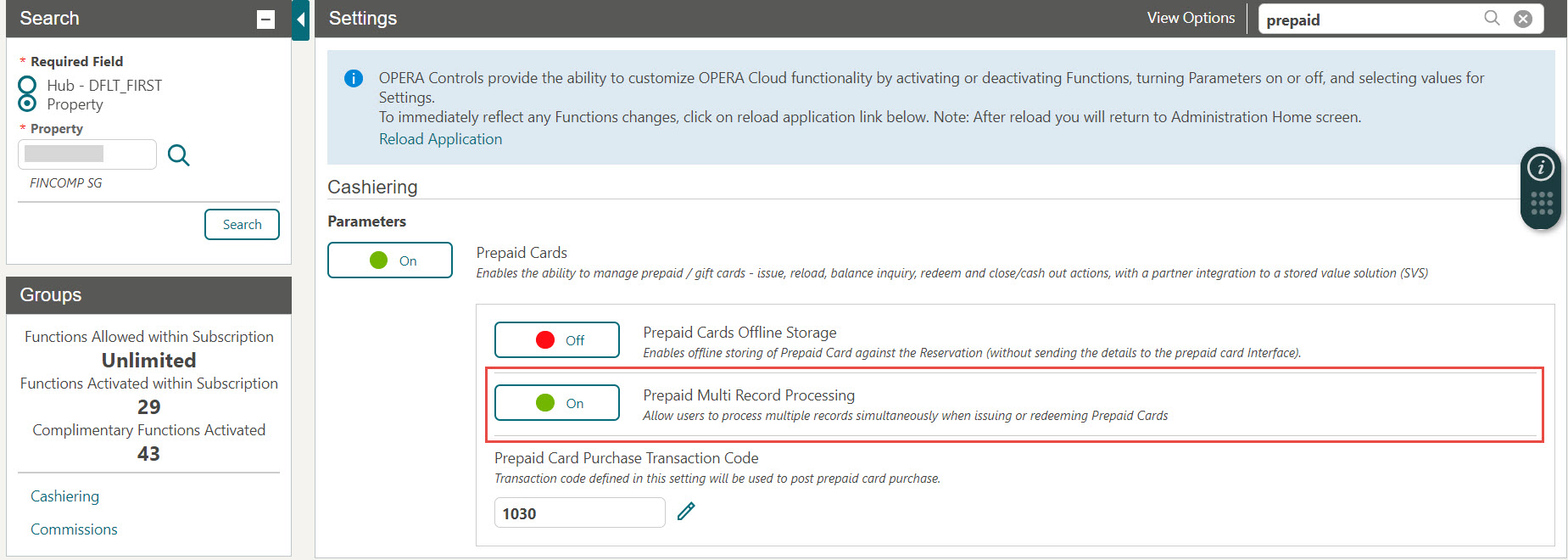
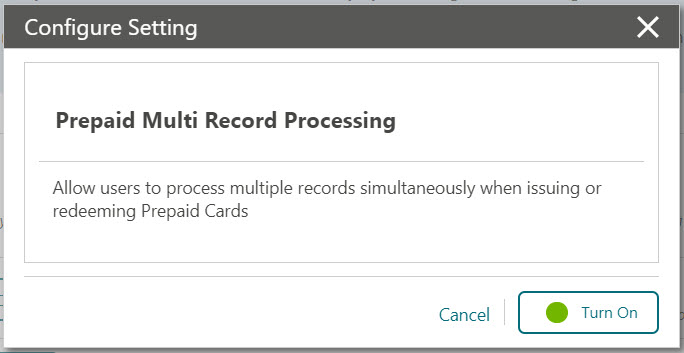
Once the parameter is active, you can configure the property for prepaid card integration and process multiple records simultaneously when issuing or redeeming prepaid cards.
Parent topic: Onboarding a Property through OPERA Cloud