Financial Transactions
This page shows financial transactions and the related financial transaction details for a specific claim or claim transaction. Some fields are updatable as long as the financial transaction is not handled by the financial message creation process. Note that non-seeded dynamic fields and dynamic records are always updatable.
The page has three main sections:
-
Claim
This section shows the claim identification and the status of the financial processing for that claim.
-
Financial Transactions
This section shows the financial transactions created for the claim in context.
-
Financial Transaction Details
This section shows the financial transaction details that belong to the financial transaction that is selected in the Financial Transactions section of this page.
Display and Specifics
The following image is a mockup of the view financial transactions page:
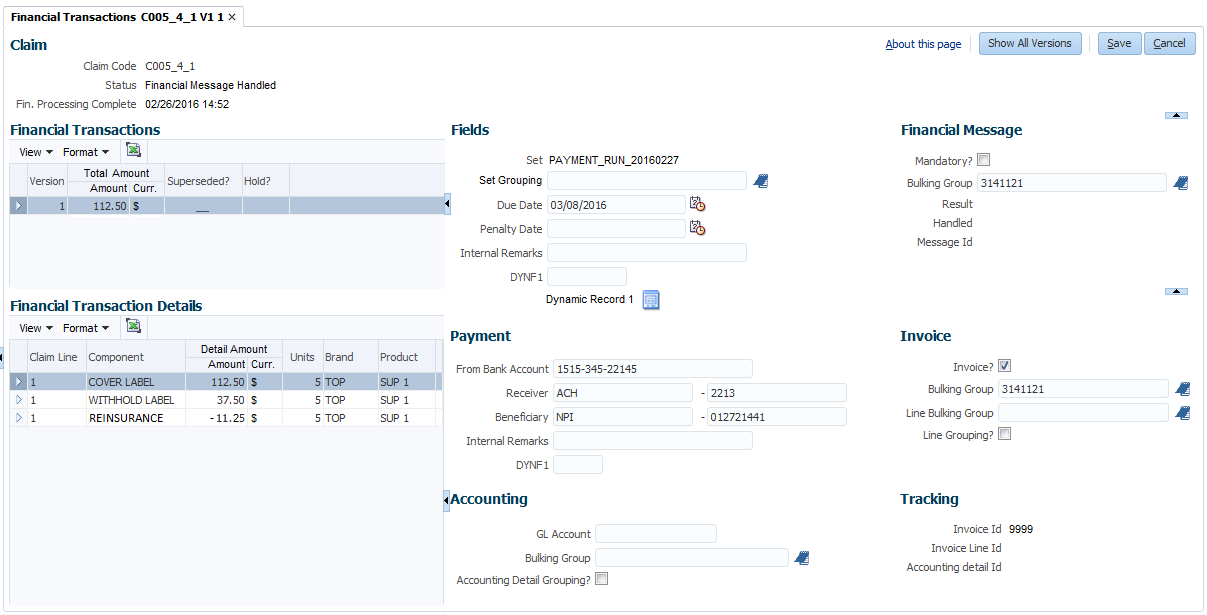
The page is opened with the selected financial transaction and financial transaction details in context. Clicking the button 'Show all versions' shows all financial transaction versions for the claim displayed in the top section of this page.
Claim
This whole section is display only.
| Field | Object.field |
|---|---|
Claim code |
BaseFinancialObject.claimCode |
Status |
BaseFinancialObject.status |
Fin. Processing Complete |
BaseFinancialObject.generalFinancialProcessingCompleteDatetime |
Financial Transactions
The financial transactions section is divided into 3 sub-sections:
-
Financial Transactions
This is a multi row display of financial transactions related to the claim displayed in the claim section of this page. Financial transactions are sorted on version. Reversal financial transactions are not displayed in this page.
-
Fields
This sub-section shows general fields of the financial transaction in context. This section can be extended by dynamic fields and dynamic records attached to the financial transaction. This sub-section becomes scroll-able when to the total number of fields displayed in this section is more than 5.
-
Financial Message
This sub-section shows the fields related to the financial message of the financial transaction in context.
| Field | Object.field |
|---|---|
Version |
FinancialTransaction.version |
Total Amount |
FinancialTransaction.totalAmount and FinancialTransaction.totalAmountCurr (the currency display code is displayed) |
Superseded? |
FinancialTransaction.FinancialTransactionProcessData.superseded |
Hold? |
|
Fields |
|
Set |
FinancialTransaction.FinancialTransactionProcessData.FinancialTransactionSet.code |
Set Grouping[1] |
FinancialTransaction.FinancialTransactionProcessData.FinTransactionSetGrouping |
Due Date[1] |
FinancialTransaction.FinancialTransactionProcessData.dueDate |
Penalty Date[1] |
FinancialTransaction.FinancialTransactionProcessData.penaltyDate |
Internal Remarks[1] |
FinancialTransaction.FinancialTransactionProcessData.internalRemarks |
Dynamic Field 1….[2] |
FinancialTransaction.<Dynamic Fields> |
Dynamic Records[2] |
|
Financial Message |
|
Mandatory?[1] |
FinancialTransaction.FinancialTransactionProcessData.financialMessageMandatory |
Bulking Group[1] |
FinancialTransaction.FinancialTransactionProcessData.finMessageBulkingGroup |
Result |
FinancialTransaction.FinancialTransactionProcessData.finMessageResult |
Handled |
FinancialTransaction.FinancialTransactionProcessData.finMessageHandledDatetime |
Message Id |
FinancialTransaction.FinancialTransactionProcessData.finMessageId |
Updating the mandatory indicator sets the status of the claim’s base financial object to Changed. This means that the Supersede financial transactions activity must executed (again) for the claim’s base financial object before a financial transaction for this claim can be included in a financial message.
Holds
The Hold field shows the text Hold when an active financial hold applies to the financial transaction. If no active financial hold applies, the field is empty. The word Hold is displayed in this column as a hyperlink. By clicking the hyperlink, a popup is displayed that shows the active financial holds on the financial transaction.
A financial transaction detail is on hold when:
-
The related financial transaction is not handled by the Generate Financial Message process
and
-
A financial hold exists on one of the related hold entities that is not expired or released. The related hold entities are claim (transaction), product and provider. When a financial hold is applied to a certain claim version, all claim versions with a higher version number are on hold as well.
The active holds popup shows each active financial hold on the related entities in the context of the financial transaction. The following financial hold attributes are shown (display only):
-
Hold Entity (Claim, Claim Transaction, Product, Provider)
-
Hold Type
-
Start Date Time
-
Held By
-
Expiration Date Time
-
Auto Release on New Version?
Displaying Dynamic Record Values
It is possible that the financial transaction is extended with dynamic record values. These dynamic records are listed in the Fields section of the page. Each dynamic record entry has a view icon that open a dialog that shows the contents of the dynamic record. These dialogs are display only.
Financial Transaction Details
The financial transaction details section is divided into 5 sub-sections:
-
Financial Transaction Details
This is a multi row display of financial transactions related to the claim displayed in the claim section of this page. Financial transaction details are sorted first on component display sequence, then on sequence number. This area also shows the receivable financial transaction details that are generated within the context of reinsurance. -
Payment
This sub-section shows payment related fields of the financial transaction detail in context. This sub-section includes dynamic fields attached to the financial transaction detail. This sub-section becomes scroll-able when to the number of fields displayed in this section is more than 4.
-
Invoice
This sub-section shows the invoice related fields of the financial transaction in context.
-
Accounting
This sub-section shows the accounting related fields of the financial transaction in context.
-
Tracking
This sub-section shows the fields set by the generate financial message process for tracking purposes.
| Field | Object.field |
|---|---|
Claim Line |
FinancialTransactionDetail.claimLineCode |
Component |
FinancialTransactionDetail.componentCode |
Detail Amount |
FinancialTransactionDetail.amount and FinancialTransactionDetail.amountCurr (the currency display code is displayed Note that the sign is reversed if the invoice destination is set to 'receivable' |
Units |
FinancialTransactionDetail.numberOfUnits |
Brand |
FinancialTransactionDetail.productBrandCode |
Product |
FinancialTransactionDetail.productCode |
Payment |
|
From Bank Account[3] |
FinancialTransactionDetail.FinancialTransactionDetailProcessData.payFromBankAccount |
Receiver[3] |
FinancialTransactionDetail.FinancialTransactionDetailProcessData.counterpartyQualifier FinancialTransactionDetail.FinancialTransactionDetailProcessData.counterpartyCode |
Beneficiary[3] |
FinancialTransactionDetail.FinancialTransactionDetailProcessData.paymentBeneficiaryFlexCodeDefinitionCode FinancialTransactionDetail.FinancialTransactionDetailProcessData.paymentBeneficiaryCode |
Internal Remarks[3] |
FinancialTransactionDetail.FinancialTransactionDetailProcessData.internalRemarks |
Dynamic Field 1….[4] |
FinancialTransactionDetail.<Dynamic Fields> |
Invoice |
|
Invoice?[3] |
FinancialTransactionDetail.FinancialTransactionDetailProcessData.invoice |
Bulking Group[3] |
FinancialTransactionDetail.FinancialTransactionDetailProcessData.invoiceBulkingGroup |
Line Bulking Group[3] |
FinancialTransactionDetail.FinancialTransactionDetailProcessData.invoiceLineBulkingGroup |
Line Grouping?[3] |
FinancialTransactionDetail.FinancialTransactionDetailProcessData.invoiceLineGrouping |
Accounting |
|
GL Account[3] |
FinancialTransactionDetail.FinancialTransactionDetailProcessData.generalLedgerAccount |
Bulking Group[3] |
FinancialTransactionDetail.FinancialTransactionDetailProcessData.accountingBulkingGroup |
Accounting Detail Grouping?[3] |
FinancialTransactionDetail.FinancialTransactionDetailProcessData.accountingDetailGrouping |
Tracking |
|
Invoice Id |
FinancialGroupingCriteria.StampId (where StampLevel = Invoice and FinMessageId = FinancialTransaction.FinancialTransactionProcessData.finMessageId and InvoiceBulkingCriteria = FinancialTransaction.FinancialTransactionProcessDataInvoice.BulkingCriteria) |
Invoice Line Id |
FinancialGroupingCriteria.StampId (where StampLevel = InvoiceLine and FinMessageId = FinancialTransaction.FinancialTransactionProcessData.finMessageId and LevelBulkingCriteria = FinancialTransaction.FinancialTransactionProcessDataInvoiceLine.BulkingCriteria) |
Accounting detail Id |
FinancialGroupingCriteria.StampId (where Stamp level = AccountingDetail and FinMessageId = FinancialTransaction.FinancialTransactionProcessData.finMessageId and LevelBulkingCriteria = FinancialTransaction.FinancialTransactionProcessDataAccounting.BulkingCriteria) |
Counterparty and Payment Beneficiary are displayed as one concatenated field separated by a dash (-).