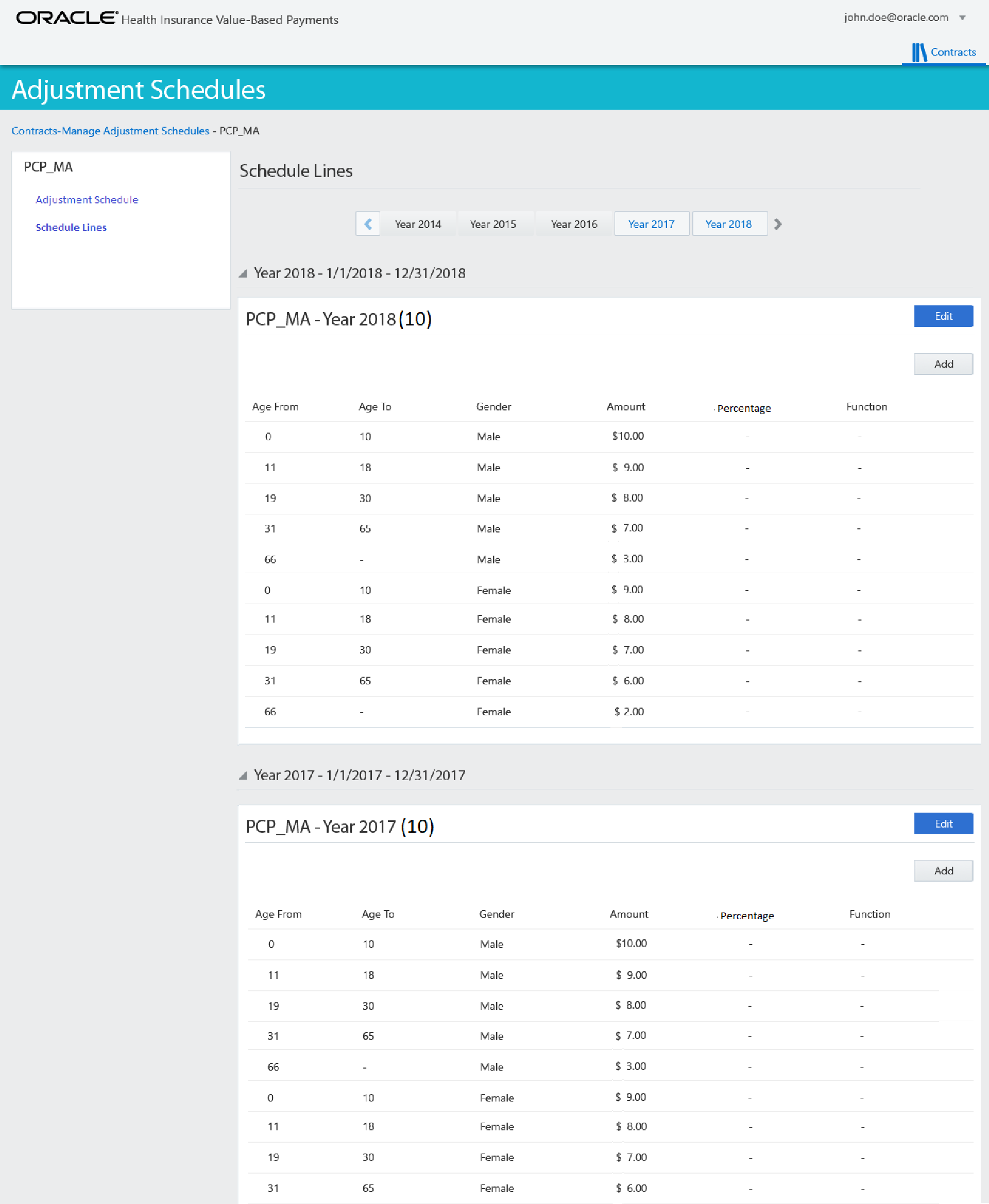Adjustment Schedules
An adjustment schedule is a reusable look-up table for adjustments. An adjustments is a reduction or increase of the base rate amount. The adjustment schedule consists of a header (the adjustment schedule record) and one or more adjustment schedule lines. An adjustment schedule line consists of fields (columns) that represent conditions and a single adjustment amount field (including the currency), adjustment percentage field or function field to calculate the adjustment amount. This is the adjustment that applies if all the conditions on the line are met.
The adjustment schedule header always refers to a schedule definition. The schedule definition specifies which columns are available in the adjustment schedule (refer to Schedule Definitions for more information). In addition to the columns specified in the schedule definition, each adjustment schedule line has an adjustment amount (including the currency), an adjustment percentage or a dynamic logic function that calculates the adjustment amount. The adjustment schedule header has the following fields:
| Field | Description |
|---|---|
Code |
The functional identifier of this adjustment schedule |
Schedule Definition |
The schedule definition on which the adjustment schedule is based (the schedule definition for an adjustment schedule must be of type Adjustment) |
Adjustment Type |
The adjustment type (Contract or Generic); adjustment schedules of adjustment type Contract are only evaluated if they are added to a contract (the adjustment type cannot be changed then); adjustment schedules of adjustment type Generic are always evaluated |
Generic Adjustment Evaluation |
The way (On Rate or After Contract Adjustments) the generic adjustments are evaluated (must and may only be specified for adjustment schedules of adjustment type Generic) |
Amount Interpretation |
The way amounts are interpreted (per Calendar Year or per Contract Calculation Period); this field must be specified when the adjustment schedule has adjustment schedule lines or contract adjustment overrides that specify an amount or an amount function |
Adjustment Currency |
The currency of the adjustment amounts in the adjustment schedule (all adjustment schedule lines and contract adjustment overrides of the adjustment schedule that specify an amount have the same adjustment currency; the adjustment currency must be specified when the adjustment schedule has adjustment schedule lines or contract adjustment overrides that specify an amount); currencies (with fields code, display code, description and default indicator) are configured separately |
Enabled Indicator |
Specifies if the adjustment schedule is enabled; any disabled adjustment schedule (irrespective of the adjustment type) is ignored during capitation calculation |
An adjustment schedule line has at the following fields:
| Field | Description |
|---|---|
Adjustment Schedule |
The adjustment schedule to which this adjustment schedule line belongs |
Default Time Period |
The default time period to which this adjustment schedule line belongs |
Amount |
The amount by which the rate is adjusted |
Currency |
The currency of the adjustment amount (this field is read-only; it is automatically set to the adjustment currency specified on the adjustment schedule when the amount is specified) |
Percentage |
The percentage by which the rate is adjusted |
Amount Function |
Dynamic logic function to calculate the adjustment amount |
Including any additional dimensions specified by the schedule definition |
|
Note that exactly one of amount, percentage and function must be specified.
If the adjustment value is negative the value is subtracted from the rate amount. If the adjustment value is positive this results in an addition to the rate. The values for the additional dimensions specified by the schedule definition are stored in schedule dimension values. A schedule dimension value has the same fields as specified in Rate Schedules except that it refers to an adjustment schedule line instead of a rate schedule line.
When are Adjustments applied?
Adjustments of type generic are always applied. They are applied directly on the rate or after the adjustments of type contract are applied. This is steered by the generic adjustment evaluation field on the adjustment schedule. It is possible to have more than one kind of generic adjustment, applying to the same calculation. For example, there may be a regional tax percentage that varies per area that stacks with a fixed national tax percentage. In this example, the national and regional taxes are configured in the application as two separate adjustment schedules.
In order for an adjustment of type contract to be applied, the adjustment schedule has to be attached to a contract. It is possible to attach the same adjustment schedule to many different contracts. An adjustment schedule that is attached to a contract forces all adjustment schedule lines under that schedule to be evaluated in capitation calculations for that particular contract. Adjustment schedules that are attached to a contract have additional configuration settings. These settings control the sequence in which adjustment schedules are applied and allow the user to specify overriding adjustment values within the context of that contract. More information on this topic is available in the Capitation Contracts implementation guide.
User Interface
The UI consists of an adjustment schedule search page and an adjustment schedule page. Retrieval of data in this page is subject to restrictions. For details refer to the section Access Restrictions in the guide.
Search Page
The user can use the Quick Search field to search for adjustment schedules based on their code. The user can use the Advanced Search field to search for adjustment schedule based on their adjustment type, schedule definition and amount interpretation.
Search results display the code, schedule definition, adjustment type, amount interpretation, and adjustment currency.
By clicking on a search result line the adjustment schedule page opens with the selected adjustment schedule in the context.
Adjustment Schedule Page
This displays a single adjustment schedule. The page can be accessed through the search page by clicking one of the search results or directly with the associated URL.
The adjustment schedule page displays the following links:
-
Adjustment Schedule
-
Schedule Lines
Adjustment Schedule
This page is the landing page and provides an overview of the adjustment schedule. It is possible for a user to view and edit adjustment schedule attributes here. It is based on the JET page template 'Hierarchical Recursive'. For more details on page templates, refer to the User Interface Patterns book.
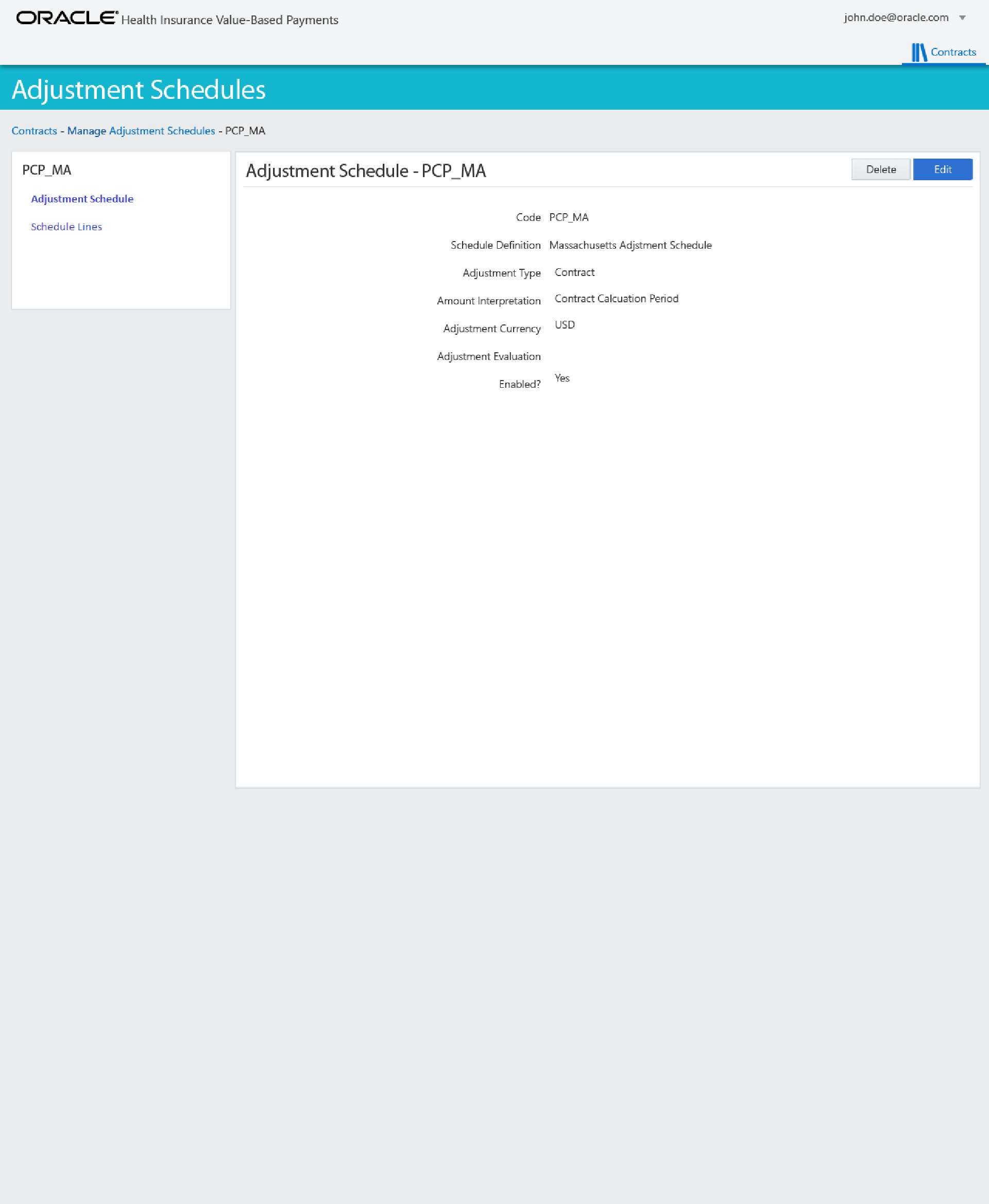
Access Restrictions
Appropriate access grants must be provided to a user to be able to create, view and edit adjustment schedule.
-
Function Access grant to CP0013. This enables a user to access the search and adjustment schedule page to perform view, update and create. For details refer to Function Access Restrictions in User Interface Patterns book.
-
The search and adjustment schedule page uses HTTP API generic resources to perform DML and therefore, appropriate grants to GET (to view), POST (to create), PUT (to update), PATCH (to update) and DELETE (to delete) operations must be granted to the adjustmentschedule resource.
-
The user must have access grant to GET operation for the following resources for LOVs to work:
Example
This example shows the configuration for a contract adjustment that increases the base rate, depending on the member’s age and medical condition.
The first step is to set up a default time period for which the adjustments apply (same as for the generic adjustment). The second step is to set up the logic that compares the member’s age to the values in the adjustment schedule lines.
Dynamic Logic Condition
| Code | Logic |
|---|---|
ASLE MEM AGE |
def age = attribution.memberContractCalculationPeriod.person.getAge(referenceDate) return adjustmentScheduleLine.memberAge?.fromValue !=null && age >= adjustmentScheduleLine.memberAge?.fromValue && (age ⇐ adjustmentScheduleLine.memberAge?.toValue || adjustmentScheduleLine.memberAge?.toValue == null) |
The next step is to set up a schedule definition. The schedule definition controls which columns the adjustment schedule shows in addition to the adjustment. We add columns (dimensions) for member age and medical condition. The dimension name for member age has to be the same as the name we used in the dynamic logic condition, that is, adjustmentScheduleLine.memberAge.
Schedule Definition
| Code | Description | Type | Condition |
|---|---|---|---|
AGE MED COND BASED |
Member age and medical condition based adjustments |
Adjustment |
ASLE MEM AGE |
Schedule Dimensions
| Display Name | Field Name | Type | Usage |
|---|---|---|---|
Member Age |
memberAge |
Generic (nr) |
Range |
Member Medical Condition |
medCondition |
Dynamic Field (person.medCondition) |
Value |
The next step is to set up an adjustment schedule, based on the schedule definition that we’ve just set up.
Adjustment Schedule
| Code | Schedule Definition | Adjust. Type |
|---|---|---|
MED COND ADJUSTMENT |
AGE MED COND BASED |
Contract |
Adjustment Schedule Lines
| Member Age From | Member Age Through | Member Medical Condition | Adjustment |
|---|---|---|---|
N |
0 % |
||
0 |
18 |
Y |
20 % |
19 |
64 |
Y |
25 % |
65 |
Y |
30 % |
The adjustment schedule is now complete, but it won’t be applied in the capitation calculation until it is attached to a contract. Refer to the scenarios described in the Capitation Calculation guide for examples of adjustment schedules (contract specific and generic) that are used by capitation contracts.