- User's Guide
- Central Users
- Reviewing Incoming Events
- To review incoming events
To review incoming events
- Select Local Affiliate > Incoming
Review to open the Incoming Review page.
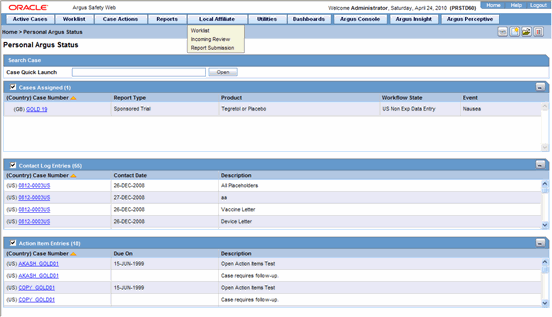
- The system opens the Initial tab by default. On this tab you can review new incoming events.
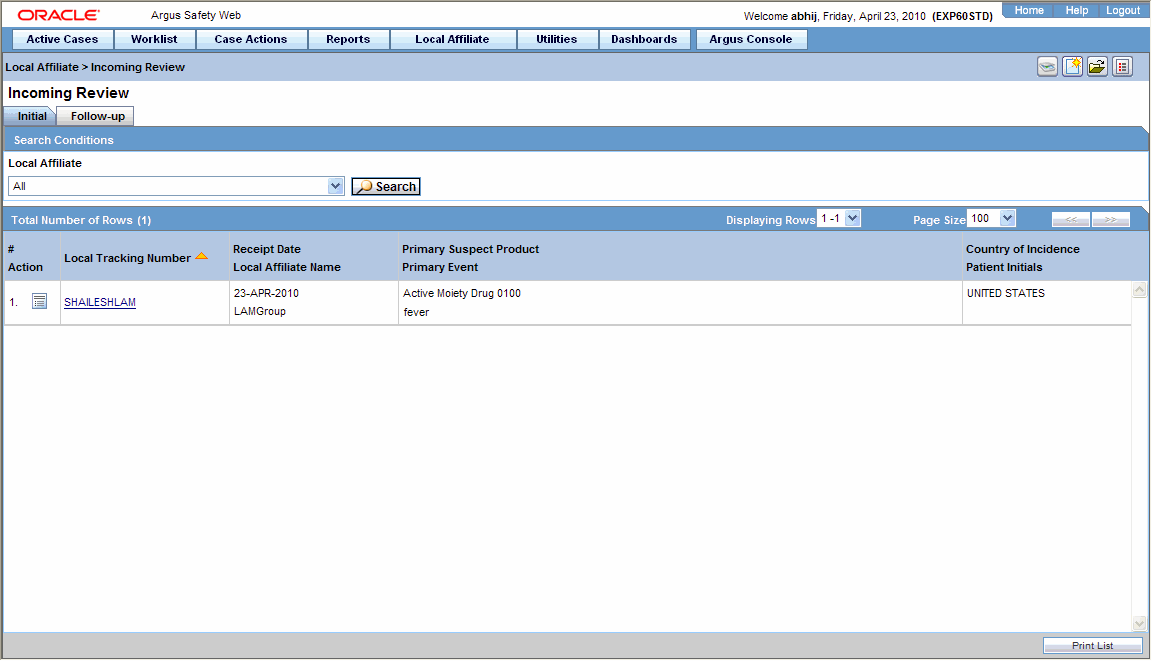
The following table describes the fields on the Initial tab.
Field Description #
Displays the serial number of each search result.
Action
Enables you to perform an action item.
Central Case Number
Displays the central case number of the event.
Local Tracking Number
Displays the local tracking number of incoming events. Click the link displaying the local tracking number to view the follow-up information.
Receipt Date
Displays the date when the incoming events was received.
Local Affiliate Name
Displays the name of the local affiliate.
Primary Suspect Product
Displays the name of the product that is most likely to have caused the adverse event.
Primary Event
Displays the name of the primary event.
Country of Incidence
Displays the name of the country where the adverse event occurred.
Patient Initials
Displays the initials of the patient.
Print List
Displays the list of follow-up events in a PDF.
- If you wish to review follow-up events or information click the Follow-up tab.
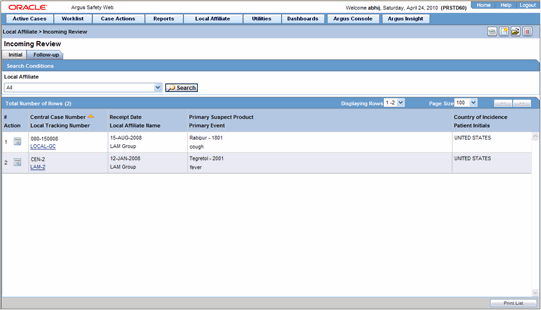
The following table lists and describes the fields on the Follow-up tab.
Field Description #
Displays the serial number of each search result.
Action
Enables you to perform an action item.
Central Case Number
Displays the central case number of the event.
Local Tracking Number
Displays the local tracking number of incoming events. Click the link displaying the local tracking number to view the follow-up information.
Receipt Date
Displays the date when the incoming events was received.
Local Affiliate Name
Displays the name of the local affiliate.
Primary Suspect Product
Displays the name of the product that is most likely to have caused the adverse event.
Primary Event
Displays the name of the primary event.
Country of Incidence
Displays the name of the country where the adverse event occurred.
Patient Initials
Displays the initials of the patient.
Print List
Displays the list of follow-up events in a PDF.
- Under Local Affiliate, select the local affiliate whose events are to be reviewed.
- Click Search. A list of matching search results is
displayed.
The following table lists the columns that appear in search results:
Initial Events Follow-up Local Tracking Number
Central Case Number
Receipt Date
Local Tracking Number
Local Affiliate Name
Receipt Date
Primary Suspect Product
Local Affiliate Name
Country of Incidence
Primary Suspect Product
Primary Event
Country of Incidence
Patient Initials
Primary Event
Patient Initials
- To view the incoming event or follow-up information, click the link associated with the Local Tracking Number. The following review screen is displayed.
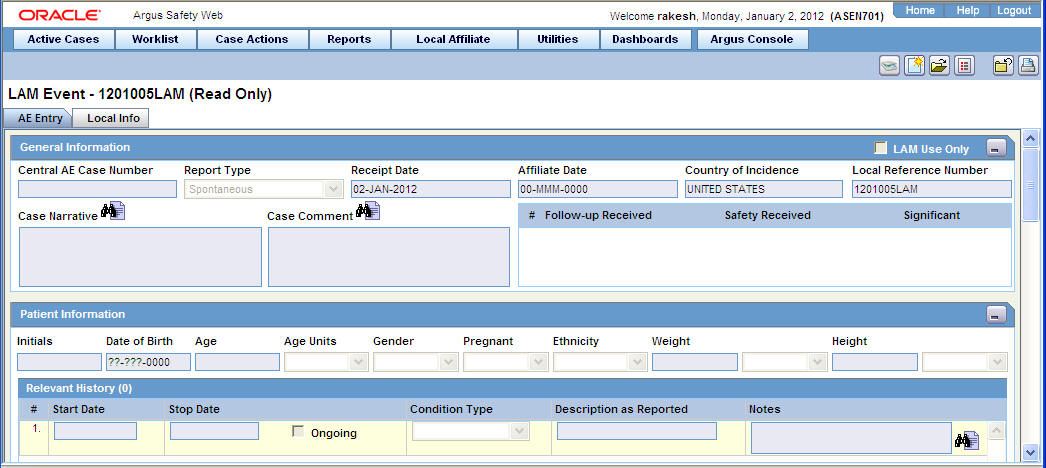
The event information viewed from here cannot be modified.
Tip:
You can accept follow-up information, and accept or reject local events, from the list of incoming events.
Parent topic: Reviewing Incoming Events