- User's Guide
- Oracle Argus Affiliate Configuration
- Viewing the Audit Log
Viewing the Audit Log
The LAM Audit Log can only be viewed from the Oracle Argus Safety application. The following is an illustration of the LAM Audit Log.
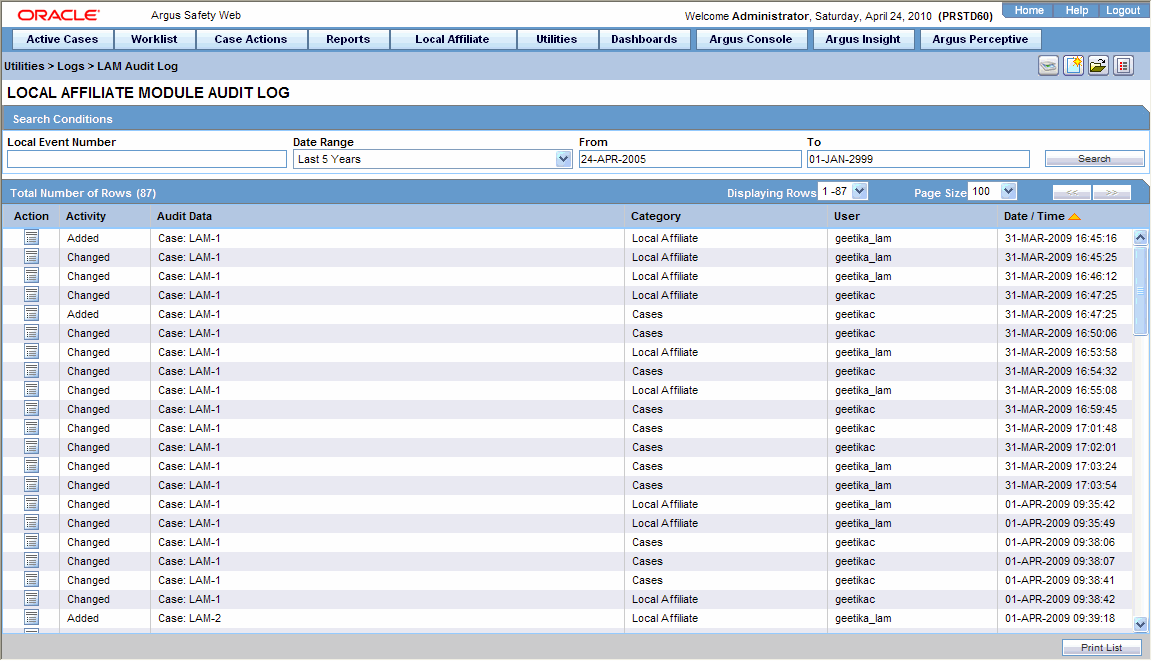
- Go to Utilities > Logs > LAM Audit Log to open the LAM Audit Log.
- The following table lists and describes the fields in the LAM Audit Log.
Field Description Search Conditions
--
From
Enter the initial date of the time period to be searched
To
Enter the end date of the time period to be searched
Search button
Displays the results of the specified search criteria.
Total Number of Rows
--
Action
Displays the Audit Log Details screen
Activity
Displays the status of the activity. Displays whether it has changed or not.
Audit Data
Displays the audit data
User
Displays the last user who made changes to the case
Field
Description
Date/Time
Displays the last time the case was changed.
Note:
The time displayed is as per GMT.Print List button
Prints the list of all the logs.
For more information, see:
Parent topic: Oracle Argus Affiliate Configuration