Add an Argus Process
Use the following procedure to add an Argus Safety Service Process.
- Double-click Add Argus Process to open the Argus
Process dialog box.
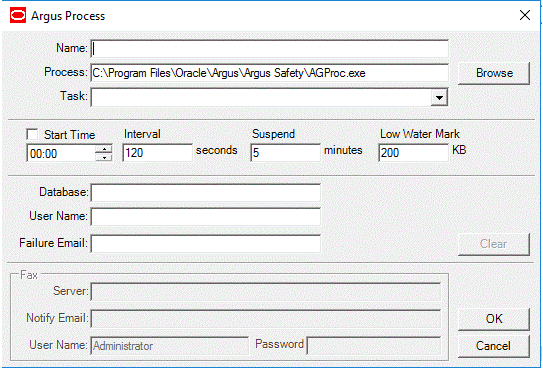
- Fill in the process details to create your Argus Process. See Understanding the User Interface.
Note:
Specify a Failure Email address. If a process fails, the system sends an email notifying the person whose mailing address is specified. - Click OK to save the configuration to the process.
Note:
Restart the Oracle Argus Safety Service after adding the AG Service.
Parent topic: Oracle Argus Safety Service Processes