Modify an Existing Process
Use the following procedure to modify an existing Argus Safety Service Process.
- Launch the Argus Safety Service Configuration application from
Start > Programs >
Oracle > Argus Safety Service
Configuration.
The Argus Safety Service dialog displays.
- Right-click the process and select Properties to view the Argus Processes dialog.
- Modify the process details. See Understanding the User Interface.
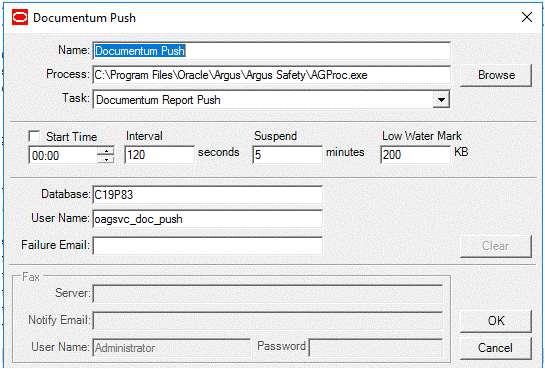
- Click OK to save your changes to the process.
Note:
Restart the Oracle Argus Safety Service after adding the AG Service.
Parent topic: Oracle Argus Safety Service Processes