Generate a Case Series
The Create Case Series button on the ICH PSUR and CTPR reports library page is enabled when you select any saved report configuration only if you have enabled the Oracle Analytics Publisher Aggregate Reporting module.
When you click this button, the system generates the following case series by using query criteria available in the selected report configuration:
-
Main Case Series: This case series is available in the advanced conditions library with the default name Periodic Report Name/Configuration Name and is linked to the respective report configuration.
-
Cumulative Case Series (for use in tabulations): Based on the international birth date of the drug, this case series is available in the advanced condition library with the default name Periodic Report Name/Configuration Name (cumulative case series) and is linked to the respective report configuration.
-
Ad hoc Case Series: You must ensure that the ad hoc line listings are linked to their respective report configuration. Ad hoc Case Series 1 is used in ad hoc Line Listing 1, ad hoc Case Series 2 in ad hoc Line Listing 2, and so on. You can edit these case series in the advanced condition library.
-
Section 6.2 PBRER Case Series: When you select Section 6.2 on the ICH PSUR Configuration screen, the system generates an additional case series for Section 6.2 clinical trial cases. This contains all the clinical trial cases for the configured product, leaving out any non-interventional study cases (based on the report type selection and Section 6.3 case classifications and the observer study type configuration).
This case series is available in the Advanced Conditions Library as a case series with the default name Periodic Report Name/Configuration Name (PBRER Section 6.2) and is linked to the respective report configuration. It is further classified into different categories in the temp tables. There is no additional case series required for Section 6.3. The Main and Cumulative case series generated based on the report configuration are classified into different categories in the temp tables.
Note:
Case series are associated with a report configuration. At any time, there cannot be more than one case series of each type associated with a report configuration.
The owner of all aggregate case series is the user creating that case series.
If a case series already exists for a report configuration, the system overwrites the existing case series.
A case series is saved in the system even if there are no cases present in it.
The following message appears after the request for case series generation is pushed to the Oracle Argus Safety application when you click Create Case Series.
Figure 1-9 Message Displayed
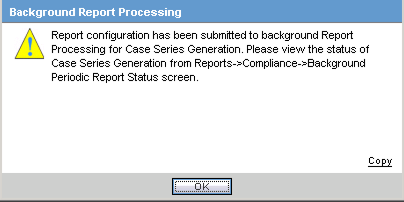
All case series associated with a report configuration are deleted if the associated report configuration is deleted from the system.
Parent topic: Generate and Modify a Case Series