Configuring Expedited Reporting Rules
When you configure a reporting rule report from Console > Business Configuration > Expedited Reporting Rules and if you select PMDA Device Report in the Form drop-down menu, then the application populates ichicsr in the Message Type drop-down field and disables it.
The following list displays the Japanese specific fields and information:
- Reporting Category
- License Category
- Device Reporting Category
The drop-down list Device Reporting Category has been added to Oracle Argus Safety Console > Business Configuration > Expedited Reporting Rules screen as follows:
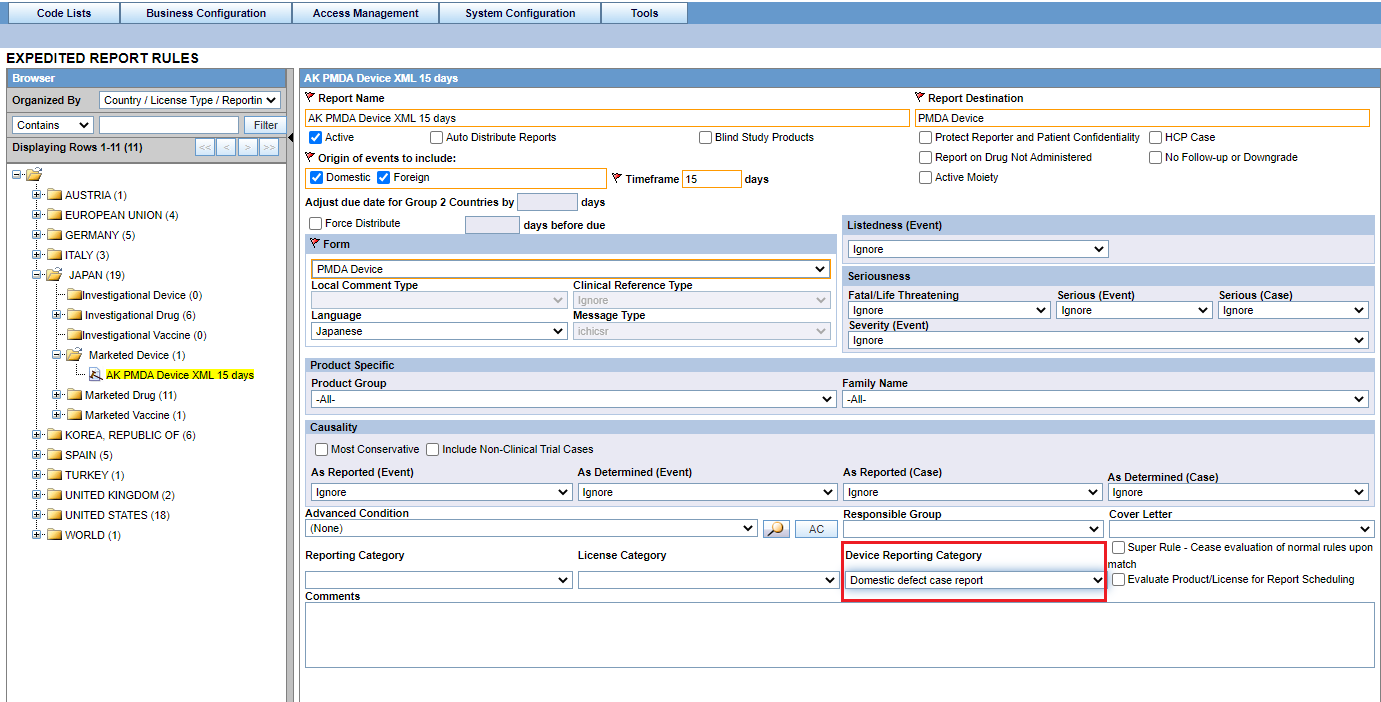
- This field is displayed to English as well as Japanese users only when Japanese module is enabled.
- This drop-down displays the English values as specified in the Device Reporting Category Code List and are marked as Display.
- It contains <Blank> as the first option and it is also the default value.
- This field is printed in Expedited Report Rules Print PDF right below License Category field in alternating colored row.
- This field is audit-logged.
- It is covered by the back-end PL/SQL APIs for Expedited Reporting Rules
data table updates and audit-logging.
Figure 1-1 Figure 1-3 Console Expedited Reporting Rules Configuration - Print PDF
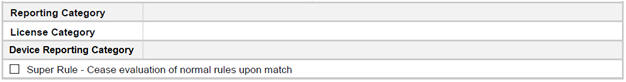
Parent topic: Business Configuration