Exclude from Report Candidates option
- The option Exclude from Report Candidates has been added to
Oracle Argus Safety Console > Business Configuration >
License Configuration as shown below.
- This check box is displayed to only an Oracle Argus Safety Japan user and when Japanese module is enabled.
- By default, this field is unchecked.
- This check box is enabled only when the Authorization Country is Japan.
- This field value is printed in License Configuration print PDF.
- Updates to this field value are audit-logged.
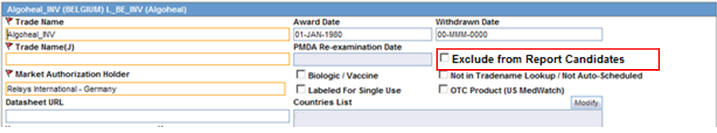
- When the product is populated in the case created through J Literature Intake
module, it populates only one record in the Case Form
Products tab for each Product in the matching Product Family. If
there are multiple Japanese licenses for a product, then the correct license is
picked up based on the following logic:
- License Authorization Country = Japan
- Withdrawn date is blank or >= current system date
- Hide check box is not selected for that product license combination
- Not in Tradename lookup/Not Autoscheduled check box is not selected
- Exclude from Report Candidates check box is not selected
- If multiple licenses exist matching this criteria, then the Earliest awarded date license is considered
- If multiple licenses still exist matching this criteria, then the license with the lowest internal sequence number is considered.
- Following is the change in logic that is used to populate Japanese licenses on
Event Assessment and PMDA tabs. There is no change in logic for other country
licenses. Manually Added Products through Bookin or Case Form or Case Intake or
Affiliate Event Acceptance:
- If the user selects a Japanese license during product selection in Bookin / Case Form / Affiliate Event, then only that license is considered for Event Assessment and PMDA tabs irrespective of the value of Exclude from Report Candidates check box.
- If the user selects a non-Japanese license during product selection in Bookin / Case Form / Affiliate Event, then only the Japanese licenses for which Exclude from Report Candidates check box is not selected is considered for populating Japanese licenses in Event Assessment and PMDA tabs.
- Products Added through Literature Intake:
- Only the Japanese licenses for which Exclude from Report Candidates check box is not selected are considered for populating Japanese licenses in Event Assessment and PMDA tabs.
- Products Added through E2B Import:
- Only the Japanese licenses for which Exclude from Report Candidates check box is not selected are considered for populating Japanese licenses in Event Assessment and PMDA tabs.
- While identifying the product license to be used to populate the Products tab, only those Japanese licenses are used for which Exclude from Report Candidates check box is not selected.
- This is applicable to all the E2B factory profile logic - ICH, FDA, EMEA and PMDA.
- PMDA Event Assessment section on PMDA General tab:
- Only the Japanese licenses for which Exclude from Report Candidates check box is not selected are considered for populating Japanese licenses in Event Assessment and PMDA tabs.
- Manual Report Scheduling dialog > License # drop-down displays only those Japanese licenses which are available on Event Assessment tab.
Parent topic: Configuring Licenses