Define a Profile
This section describes viewing or modifying the rules of a profile in the Interchange Mapping. You can view profile details by selecting a Profile from the Interchange Mapping screen.
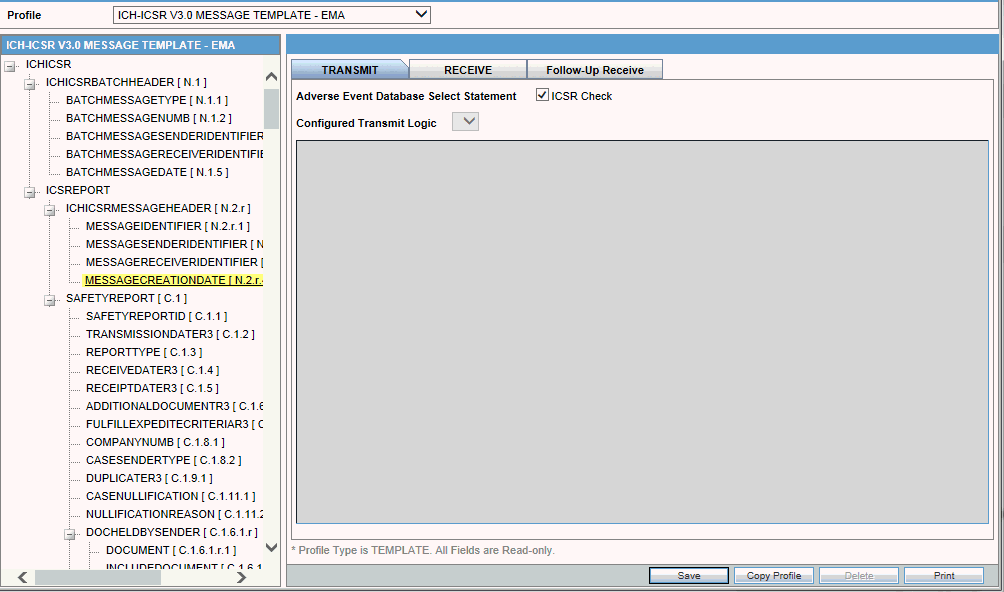
On selecting a Profile from the drop-down, the system displays the following information:
- The tree view structure of ICSR elements
- The Transmit and Receive tabs
The following notes are displayed at the bottom of the screen:
- When a profile provided as part of the factory data is selected, * Profile Type is TEMPLATE. All Fields are Read-only.
- When a custom profile is selected, * Profile Type is User DEFINED. Fields with white background are editable.
For more information, see: