Physical Layer
The following tables are fetched into the physical layer of the RPD as Facts:
- Case (RM_RPT_AGG_CASE)
- Drug (RM_RPT_AGG_DRUG)
- Event (RM_RPT_AGG_EVENT)
- Event To Drug (RM_RPT_AGG_EV2DRUG)
- Code List Discrete Table
- Dimension Tables
- Prompts
- Connection Pool
- User Security Table
- Event Polling Table
- Facts
- Measure
Code List Discrete Table
Most of the dimensions are based on the Code List Discrete table (RM_CODE_LIST_DETAIL_DISCRETE_D). It contains all the code list IDs like COUNTRY, DOSE_UNITS etc, and their display value.
Few tables such as Drug names, Event reactions are from the Actual tables.
See Add New Dimension Using Flex Bucketing, for details on how the Code List table is used as a Dimension.
In physical layer of the RPD aliases for all the dimensions and facts are available. For the Code List Discrete table multiple aliases for different dimension attributes are available.
For example:
Case Seriousness, Case Listedness, and Event Outcome are from the Code List Discrete table, so for each code list ID an alias and a dimension is made available.
The following screen displays the joins of these dimensions with the respective Fact table:
Figure 5-1 Joins of Dimensions with the Fact table
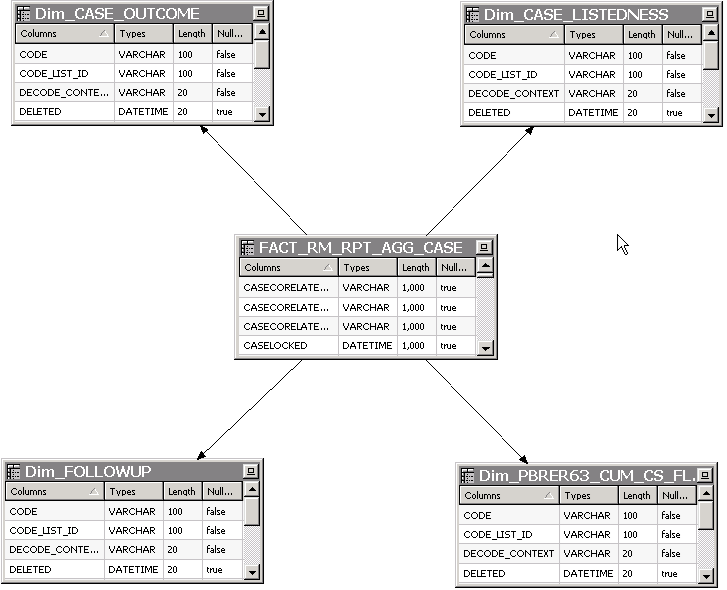
See Add New Dimension Using Flex Bucketing, for details on how the Join conditions are applied.
Dimension Tables
Other Dimension tables are from direct tables such as Drug names and Reactions etc.
Few dimensions are derived from the select statements. The following tables are created:
- RM_RPT_AGG_CLINICALDRUGROLE_D
- RM_RPT_AGG_DIAG_SYMPT_FLAG_D
- RM_RPT_AGG_TREATMENT_LIST_D
- RM_RPT_AGG_REACTION_D
- RM_LM_CLINICAL_REF_TYPES_D
- RM_LM_REF_TYPES_D
- RM_RPT_AGG_PERIOD_D
- RM_RPT_AGG_PRIM_STUDY_PROD_D
- RM_RPT_AGG_PROD_NAMES_D
- RM_RPT_AGG_STUDY_ID_D
- RM_RPT_AGG_STUDY_NAMES_D
Prompts
The Dashboard and Page prompts dimension available are:
- Dim_Enterprise_Id
- Dim_Report_Form_Id
- Dim_Report_Template
- Dim_Report_Type
These prompts are created from the following tables:
- RM_RPT_AGG_ENTERPRISE_ID_D
- RM_RPT_AGG_PROMPTS_D
- REPORT_FORM_ID_D
For more information on these dimensions, see Appendix: Dimensions and their Mapping.
Connection Pool
The connection to Oracle Argus Mart is established using the AM_BI user, which is a Read-only user created during Oracle Argus Mart schema creation.
To display the enterprises along with their data as per the user access rights, set context as 0 (zero) in Connection Pool.
Other security settings are taken care by the User Security table.
User Security Table
A periodic report configuration that is created in Oracle Argus Safety can be shared across multiple user groups. The users under these user groups will have access to Modify and Execute the Report Configuration. This information is saved in the security table RM_RPT_AGG_USER_ACCESS_S.
This security table is joined to all the Facts, so that for the logged in user, only those reports information is available which he has access to. Other data security (blinding etc) settings are taken care by Oracle Analytics Publisher tables in Argus Safety.
Event Polling Table
An Event Polling table RM_BI_S_NQ_EPT is created to handle event polling.
Refer to the Oracle Analytics Server Guide for more information on Event Polling.
Parent topic: RPD Architecture