Execute ETL Hooks
The ETL Hooks can be executed at different staging levels.
-
Before populating the reporting tables, execute CUSTOM ROUTINE BEFORE STAGE TABLES POPULATION, and/or CUSTOM ROUTINE BEFORE REPORTING TABLES POPULATION.
-
Before populating the signal tables, execute ETL Hooks CUSTOM ROUTINE AFTER REPORTING TABLES POPULATION, CUSTOM ROUTINE BEFORE SIGNAL HELPER TABLES POPULATION, and/or CUSTOM ROUTINE AFTER SIGNAL HELPER TABLES POPULATION.
-
After populating reporting and signal tables and before populating the results, execute CUSTOM ROUTINE AFTER ETL.
Figure 3-1 Sequence of ETL Hook Execution
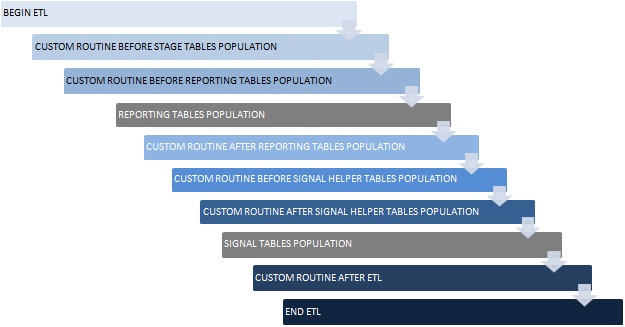
To execute an ETL Hook:
WARNING:
-
You should not modify the existing data or names of the objects. Although additional objects can be created, all changes should first be tested on a test environment, before implementing them in a production environment.
-
No data commit should be done within ETL Hooks.
Parent topic: ETL Hooks