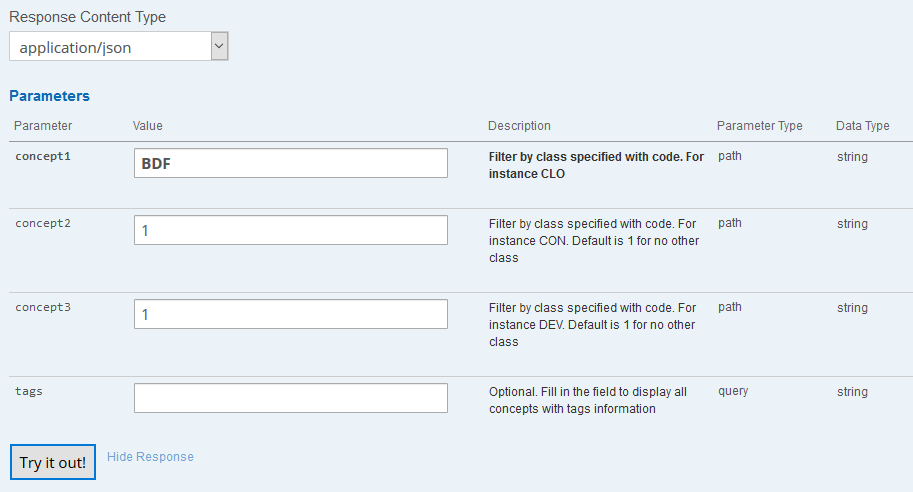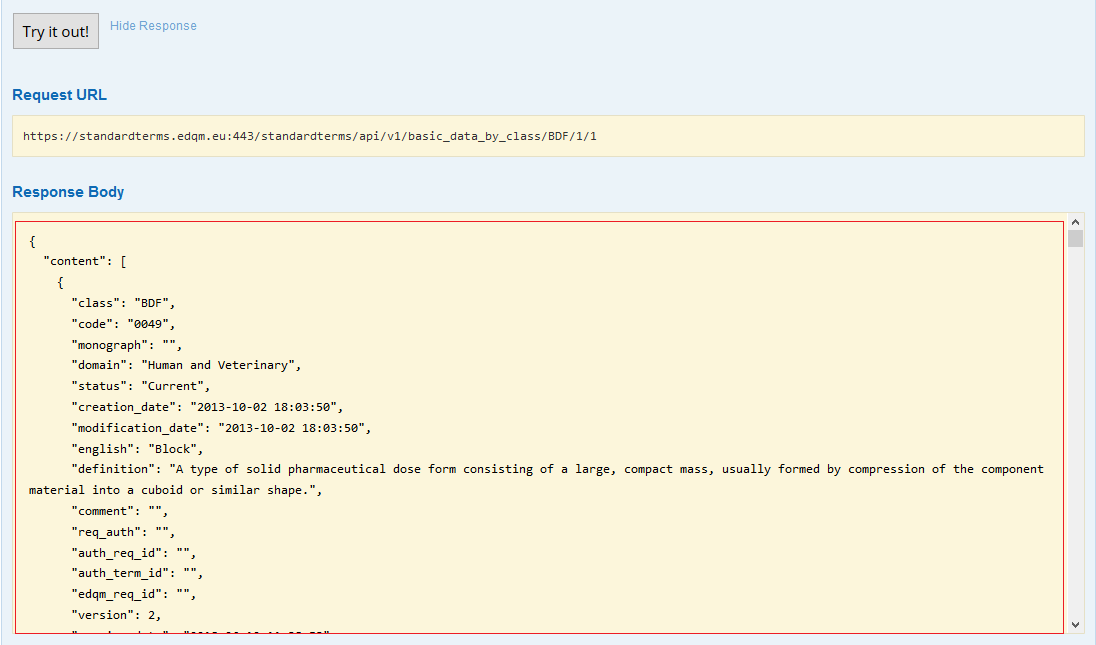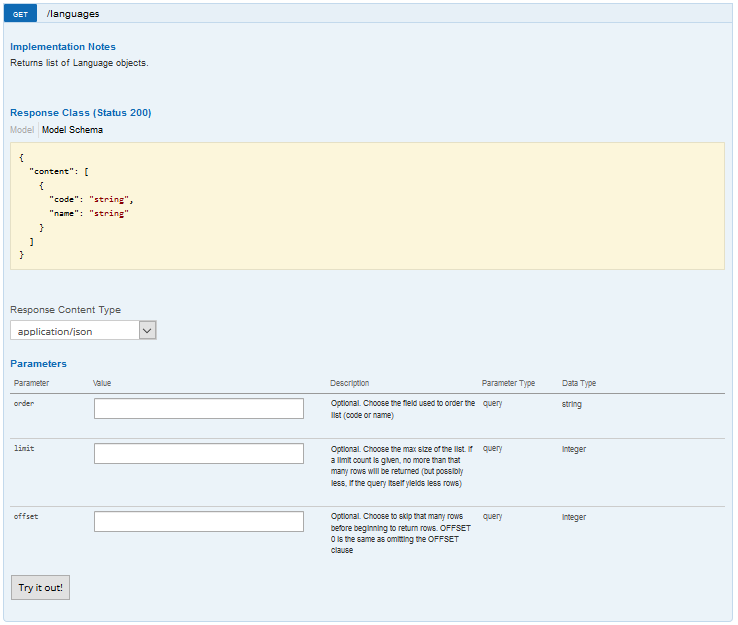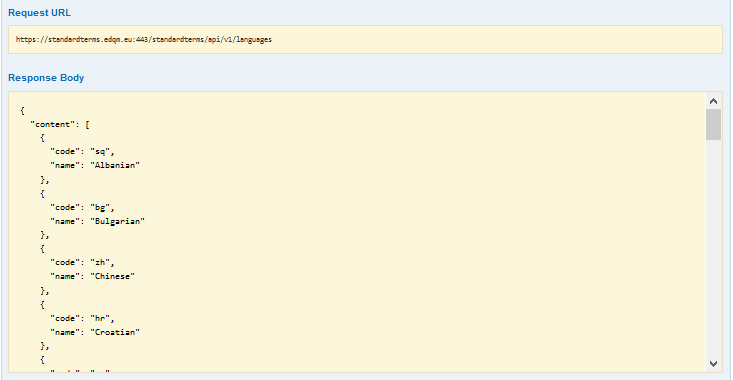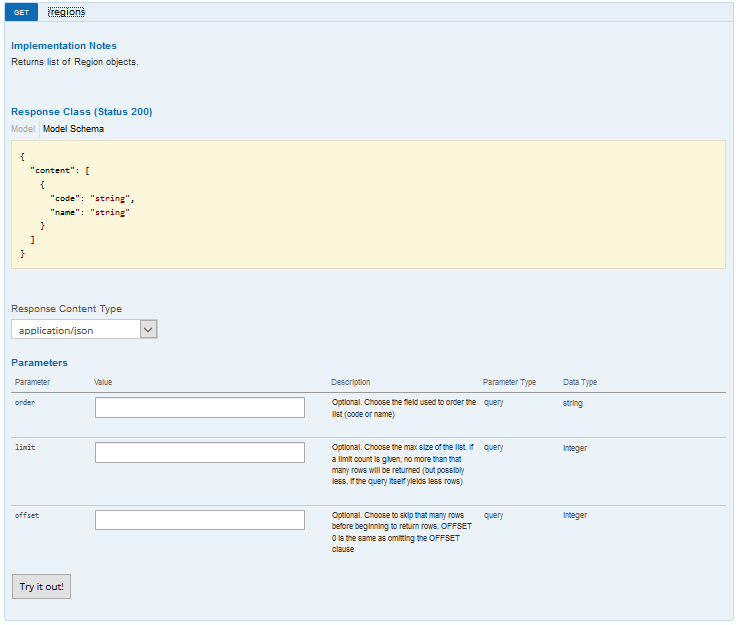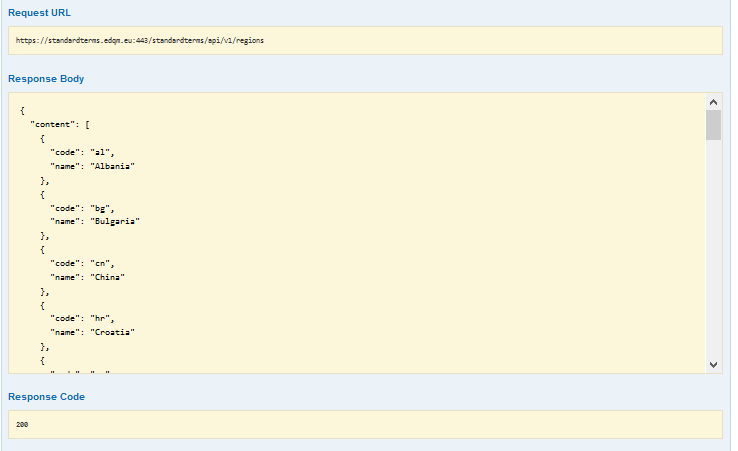Download the EDQM standard list for Dose Formulation and Routes of Administration
The following steps describe how to download the EDQM standard list for Dose Formulation and Routes of Administration.
- Access the EDQM Standard List at EDQM standard list.
- Log in using your credentials.
- From the navigation menu options, choose: NEWS AND INFORMATION and then HELP API.
- Scroll down to the API StandardTerms section.
- Click the /basic_data_by_class/{concept1}/{concept2}/{concept3} link to expand it.
- Get the JSON file for BDFconcept.
- Repeat the previous step to extract data for other concept codes and create the
following files:
- For PDF:
EDQM_PDF.json - For CDF:
EDQM_CDF.json - For PFT:
EDQM_PFT.json - For ROA:
Output File Name: EDQM_ROA.json
- For PDF:
- Get the JSON files for Languages and Regions. These files are required to
verify and store translation data provided by EDQM.
Parent topic: Create a ZIP file with EDQM standard list