Post-deployment of the Oracle Argus Analytics RPD
- Open the Oracle Argus
Analytics RPD in the Administration Tool in online mode and specify the details, as
mentioned below:
- Repository Password: Enter the password set in Deploy Oracle Analytics Server Repository and Catalog, as mentioned in the Note before Step 1.
- User: weblogic
- Password: Password for the user mentioned above
Figure 4-1 The Oracle Argus Analytics RPD Screen
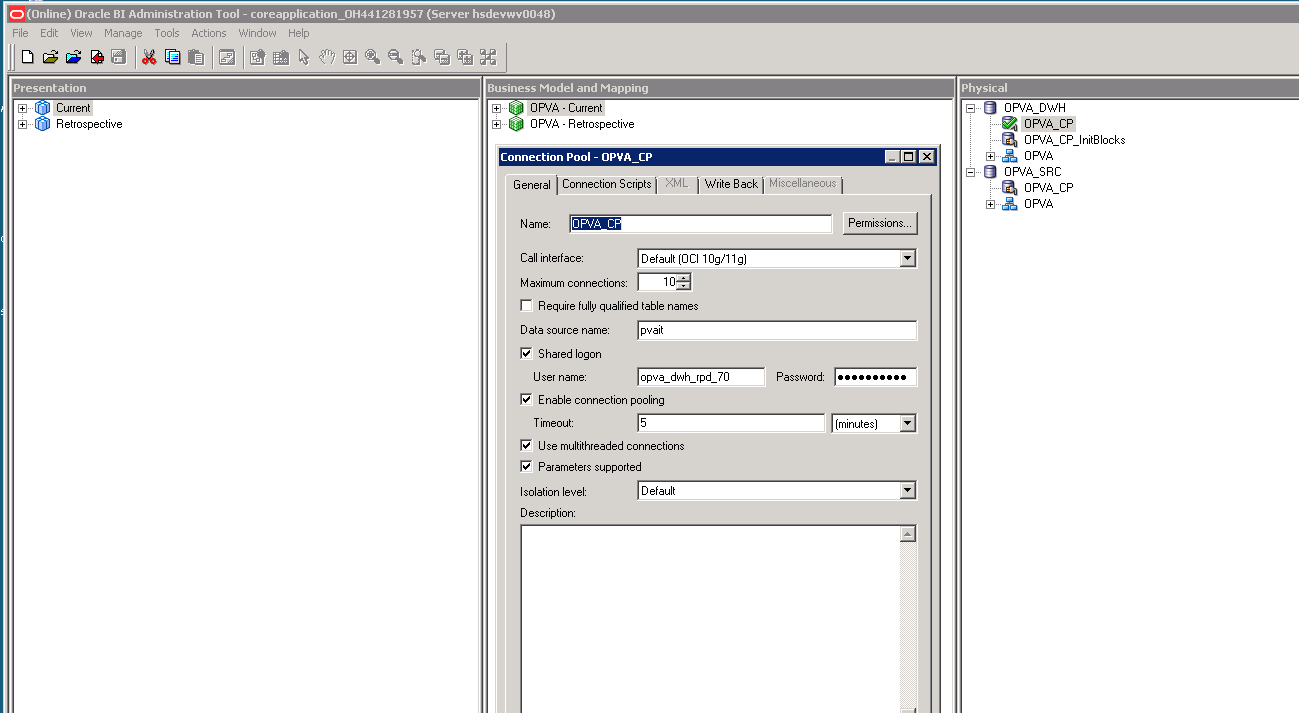
- Change the Connection Pool Settings
- Once the Oracle Argus
Analytics RPD is opened in online mode, change the Connection Pool settings, as
follows:
- Change the OPVA_DWH -> OPVA_CP and OPVA_CP_InitBlocks to point to the Oracle Argus Analytics DWH RPD Schema <AN_DWH_RPD>, created during installation, on the Oracle Argus Analytics DB Instance.
- Data Source Name: TNS name entry for Oracle Argus Analytics DB Instance.
- User Name: <AN_DWH_RPD> [the schema name specified for the Oracle Argus Analytics DWH RPD Schema during installation].
- Password: The password specified for the <AN_DWH_RPD> schema.
- Change the OPVA_SRC -> OPVA_CP to the Oracle Argus Safety Source RPD schema <AN_SRC_RPD>, created during installation, on the Oracle Argus Safety Instance.
- Data Source Name: TNS name entry for Oracle Argus Safety DB Instance.
- User Name: <AN_SRC_RPD> [the schema name specified for the Oracle Argus Analytics Source RPD schema during installation].
- Password: The password specified for the <AN_SRC_RPD> schema.
- Save the RPD.
Parent topic: Deploy Oracle Analytics Server Repository and Catalog