Nullification reporting – Form 10
PMDA accepts the Form 10 device report nullification only in paper format.
To submit the Form 10 nullification report, it is recommended that once you enter the nullification reason, to manually schedule the paper report by selecting the Form 10 paper form.
Since the Form 10 nullification report is manually submitted, you must manually update the acknowledgment in the PMDA Control Number field under Case Form > Device > PMDA Information section > PMDA Control Number (PMDA管理番号).
Figure 10-3 PMDA Management Information section
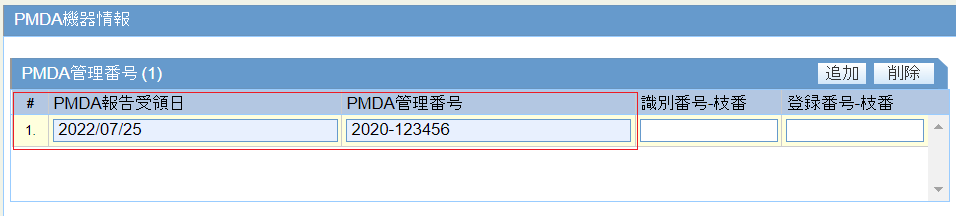
You can choose to auto-schedule the Form 10 nullification XML, but the application does not transmit it as it is restricted. Instead, you need to submit the paper view to PMDA based on the process published by PMDA. The Form 10 XML report is displayed in Bulk reporting only if it is auto-scheduled. If it is manually scheduled, the report is displayed in Bulk reporting and you can choose to transmit. To avoid discrepancy or confusions, the manual generation of the nullification report is suggested for Form 10 report.
Parent topic: Nullification reporting