Nullification reporting – Form 8
PMDA accepts nullification reports for Form 8 in XML format. Oracle Argus supports auto-scheduling or manual initiation of nullification reports.
Auto-scheduling
For a case with a submitted Form 8 device report to PMDA, if you want to nullify the report, the nullification reason has to be selected under Case form > Products > Device sub tab > PMDA Device Information > Nullification Reason (報告破棄理由 ):
- If the nullification reason is not applicable, select その他 (Other) and enter the nullification reason detail.
- Once the nullification reason is selected and the report is auto-scheduled, the nullification XML report is auto-scheduled.
Figure 10-1 Nullification reason
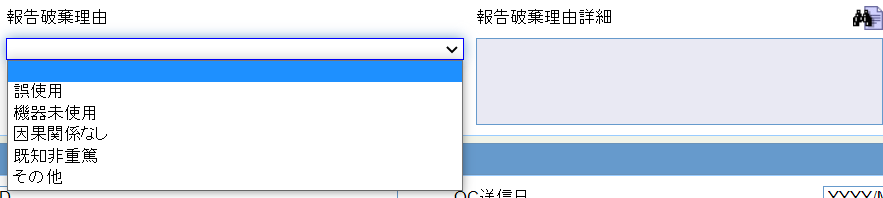
When a case is deleted, the nullification report is auto-scheduled and generated if the case has submitted the device report similar to the E2B nullification report. If you forget to enter the nullification reason while deleting the case, the application updates その他 (Other) in ReportWithdrawalReason [M.2.5.4] and populates the justification provided during the case deletion in ReportWithdrawalReasonDetail [M.2.5.5].
Manual initiation
You can manually schedule a device nullification report using the below Schedule Nullification option. The manual initiation can be used when you do not want to unlock the case to update the nullification reason. The justification provided while scheduling the nullification is considered as the nullification reason.
Figure 10-2 Schedule nullification
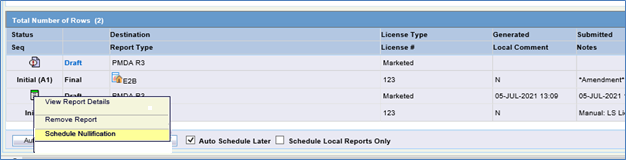
After the nullification report submission
After the nullification report submission, it is recommended that you clear the Nullification Reason field in the case form because until the nullification reason is cleared, the next report is not auto-scheduled even if there are new follow-ups added to the case and system displays validation message.
The next report after the nullification is always Initial report with CaseIdentifier [M.7] generated with the next sequence.
Parent topic: Nullification reporting