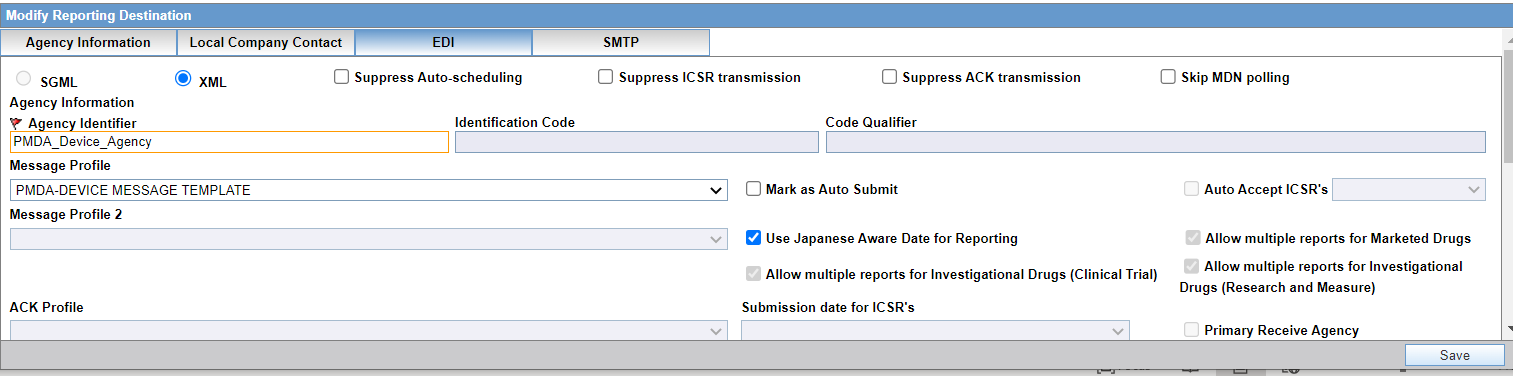5 Setting up reporting destinations
The PMDA device XML has to be submitted to a PMDA device agency through the EDI gateway by using the AS2 protocol or it can be directly uploaded using the PMDA website. To generate device XML files, the reporting destination codelist has to be set up for PMDA device in Oracle Argus.
PMDA Device XML report
In the EDI tab, select the message profile as PMDA-DEVICE MESSAGE TEMPLATE for the new reporting destination created for XML reporting.
PMDA Device paper report
In the EDI tab, select the message profile as PMDA-DEVICE MESSAGE TEMPLATE. Since the same profile caters to both XML and paper report, it is recommended that you set the same message profile for the reporting destination for paper format, as well.
Note:
If you have already configured the reporting destination for the PMDA device paper format, it is recommended that you create a new reporting destination for the PMDA device XML format. The existing reporting destination for paper report allows you to continue to generate paper report using the updated template.Figure 5-1 Reporting Destination filter
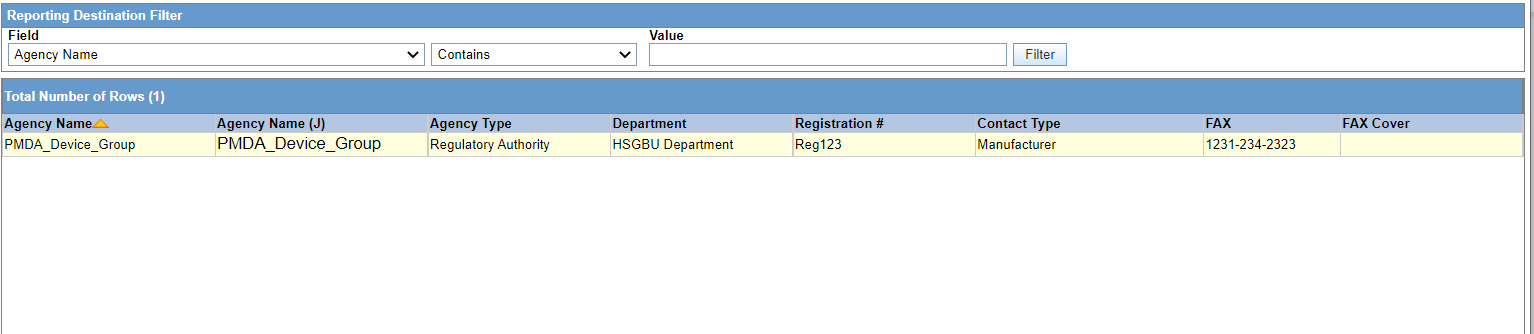
Figure 5-2 Reporting Destination