Predefined Oracle Analytics signal management reports
Predefined Oracle Analytics reports on signal management data are available from a link in the navigation page if your database administrator and IT administrator installed and configured Oracle Analytics and its components.
The following sections describe the predefined reports that are available on signal management data.
Alert Counts by Type and Status
| Description | Filters for Data Retrieval | Columns |
|---|---|---|
|
Provides alert counts by type and status information. To the right of the page, a table is sorted in order by alert type and status. To the left of the page, a graph displays counts by alert type, status, and if they are reviewed or not. |
|
|
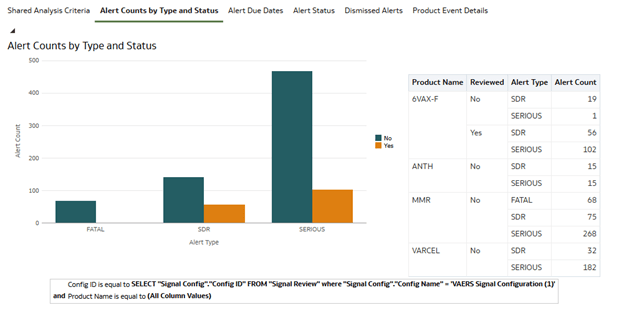
Alert Due Dates
| Description | Filters for Data Retrieval | Columns |
|---|---|---|
|
Provides alerts with calculated Days Open, Due Date, and Days Due information. Days Open starts counting with Alert date until reviewed, then freezes once reviewed. Due Date is calculated from Alert date and alert characteristics. For example, if the Alert is Complexity Based, the periodicity of the Alert definition for the Alert products complexity level is used. Days Due is calculated for unreviewed alerts from the due date minus today's date where a negative result means overdue. |
|
|
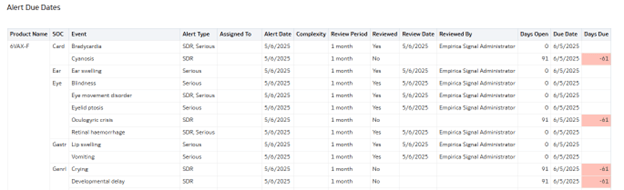
Alert Status report
| Description | Filters for Data Retrieval | Columns |
|---|---|---|
|
Provides alert review status and detailed review information, such as comments, topic names, etc., per product event combination information. |
|
|
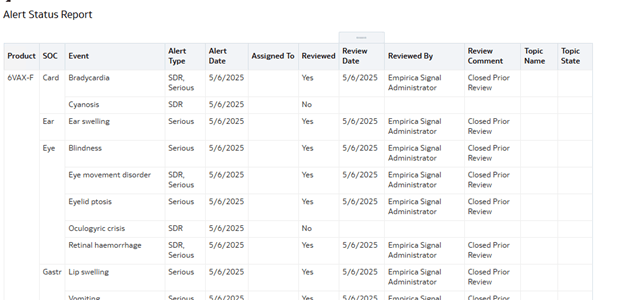
Dismissed Alerts
| Description | Filters for Data Retrieval | Columns |
|---|---|---|
|
Provides alerts closed without associated topic information. |
|
|
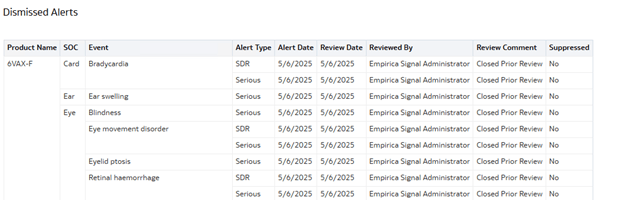
Product Event Details
| Description | Filters for Data Retrieval | Columns |
|---|---|---|
|
Provides statistics for selected product-event combinations information. Customize the report by applying the Product Name and Stat Label for Product Event Details filters. |
|
|
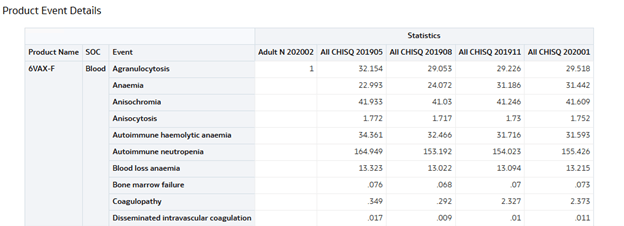
Parent topic: View signal management reports