View the log files and report output
Log files are immediately available for review once report generation has started.
- Review your selections and click Generate.
- Go to the bottom of the user interface and click the log name to be taken to the Logs folder.

- Once successfully generated, the report output zip file is stored in the Output folder at the extract path defined at the start of this process. Go to the bottom of the user interface and click the output file name to be taken to the folder.
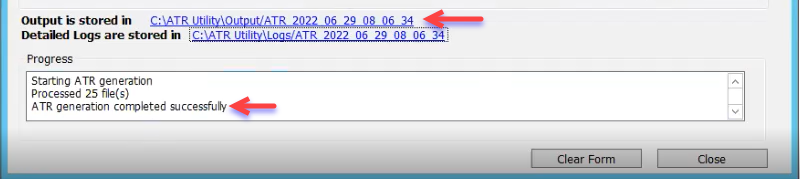
Error handling
You can also find the following errors in the report output zip file.
- Errors encountered while generating the report are added to the log files.
- If the utility encounters any errors generating a CSV for a particular subject it will continue processing until all CSV files are successfully generated.



