2 Access and user permissions
Study Planning is not functionally tied to Oracle Site Activate studies – meaning the tool itself does not allow users to create or modify studies, and users do not access Study Planning based on assigned study access. Instead, users who have a business role with one or more of the permissions described below log in or single sign in to Oracle Site Activate and navigate to Study Planning from the option in the global navigation "More" menu.
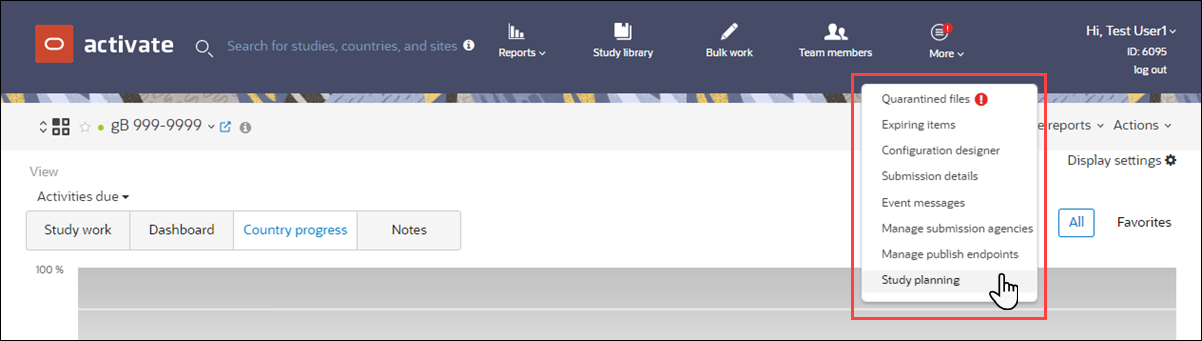
Oracle Site Activate permissions related to Study Planning are:
- Enable access to Study Planning – Users with this permission may view, create, and modify study plans.
- Enable edit of other's plans in Study Planning – Users with this permission may access a different user’s plan and modify that plan’s dates, probabilities, countries, and/or site characteristics.
- Enable access to Study Planning set up area – Users with this permission may configure and modify provided milestones, cycle times, and dependency maps.
- Enable tying of Study Planning global milestones to milestones – This is a powerful permission appropriate only for administrators or super users. Global milestone settings directly affect milestone predictions for the account as well as a plan's outcome. Users with this permission can configure global milestones within the Study Planning Set Up area.
- Enable read only access to Study Planning – Users with this permission may view study plans but may not modify them.