Export plan outcome chart to PDF
Optionally export bar chart and Gantt chart plan outcome to a PDF format file to share the visualizations with others.
Note:
To complete this task, you must have a business role permission that allows you to access Study Planning
- On the plan outcome page, click the Dashboard tab
- Expand the bar chart or the Gantt chart to full-screen view (
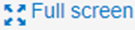 ).
). - Click Export to PDF (
 ).
).
The file exports with the following naming conventions based on the visualization type you viewed in full-screen mode:
- Bar chart: Study Identifier_Version Reason_Planning Version_Bar.pdf
- Gantt chart: Study Identifier_Version Reason_Planning Version_GANTT.pdf
Parent topic: Plans and visualizations