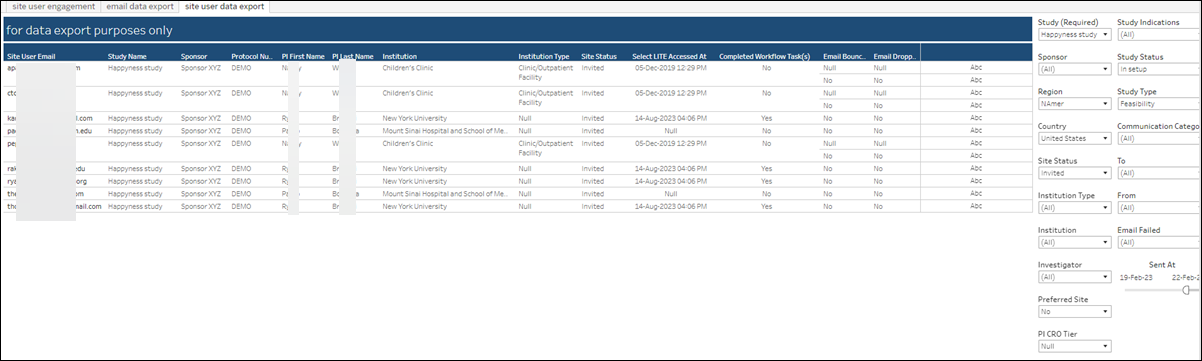12 Site User Engagement
Workbook synopsis
The Site User Engagement dashboard is designed to help you understand site interactions within Oracle Site Select. The dashboard allows you to view and analyze all site communications sent via email or through the Oracle Site Select site communications portal.
Dashboards and sheets
Site User Engagement
- invited sites – total invited sites
- opened emails – total emails opened by site users
- accessed Oracle Site Select LITE – total times a user clicked on the Oracle Site Select LITE link in an email
- completed workflow tasks – total times a user clicked on the Oracle Site Select LITE link in an email and completed a workflow task
- site emails failed – total emails sent that failed
The dashboard also contains a table that shows a summary of all communications by study site, as well as a trend graph that displays the number of site communications and emails per month along with a cumulative total in Oracle Site Select over time. The drop-down list control at the upper left of the center grid allows you to filter the data to Study, Country, or Oracle Site Select LITE user. Click on the numbers in the middle table to filter the bottom table and view the details of each site communication. Click one of the KPIs at the top of the report (e.g., invited sites, site opened emails, etc.) to control the data displayed in the middle and lower section of the report.
Like all Oracle Site Analyze reports, this dashboard provides multiple filtering options in the right filter panel. You can subset the reported data to your preference using filters for Sponsor, Protocol Number, Study, Email Category, Email Sent Date, and more.
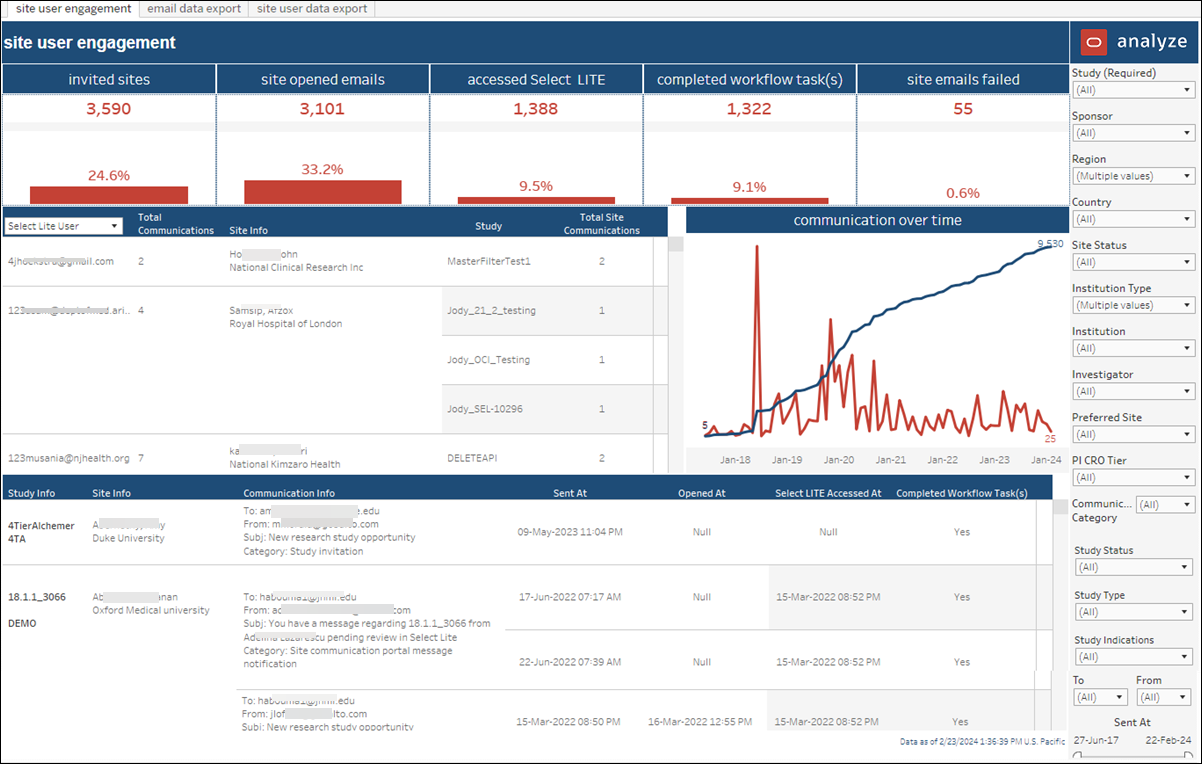
Email Data Export
The Email Data export worksheet allows you to export site data grouped by site user email. This export helps you identify instances when the same email account is used for multiple users. In this export, you'll also see variances in recorded user names, and you can use that data to reconcile user profile information across sites (e.g., identify the CTC across three sites who has variances in name such as missing middle name, suffix, etc.).
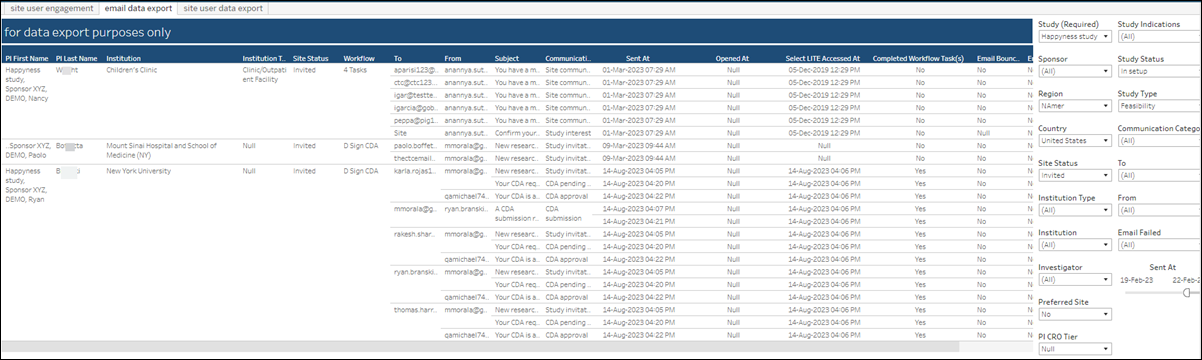
Site User Data Export
This worksheet, which we designed specifically for export, provides detailed email communications information. The worksheet provides multiple filters, in the panel to the right, that allow you to adjust content prior to download.