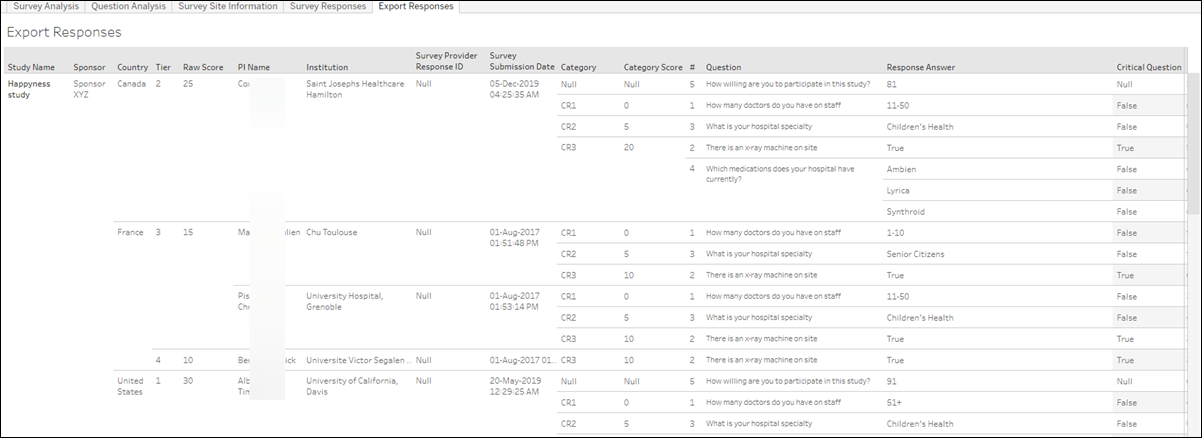13 Survey Response Analysis
Workbook synopsis
The Oracle Site Analyze Survey Response Analysis workbook, intended for Oracle Site Select customers, provides a detailed dashboard of feasibility survey response data as well as two worksheets designed for data export to CSV.
Dashboards and sheets
Survey Analysis dashboard
The Survey Analysis dashboard provides summary response information for feasibility surveys including: total surveys submitted, survey scores, tiers, and analysis on individual responses to questions. You can drill down into specific studies, surveys, and various other dimensions and export relevant data as needed.
Use the filter options panel, to the right, to limit the scope (e.g., choose a specific study, Therapeutic area, Site status, etc.) and tailor the available data to your preferred view.
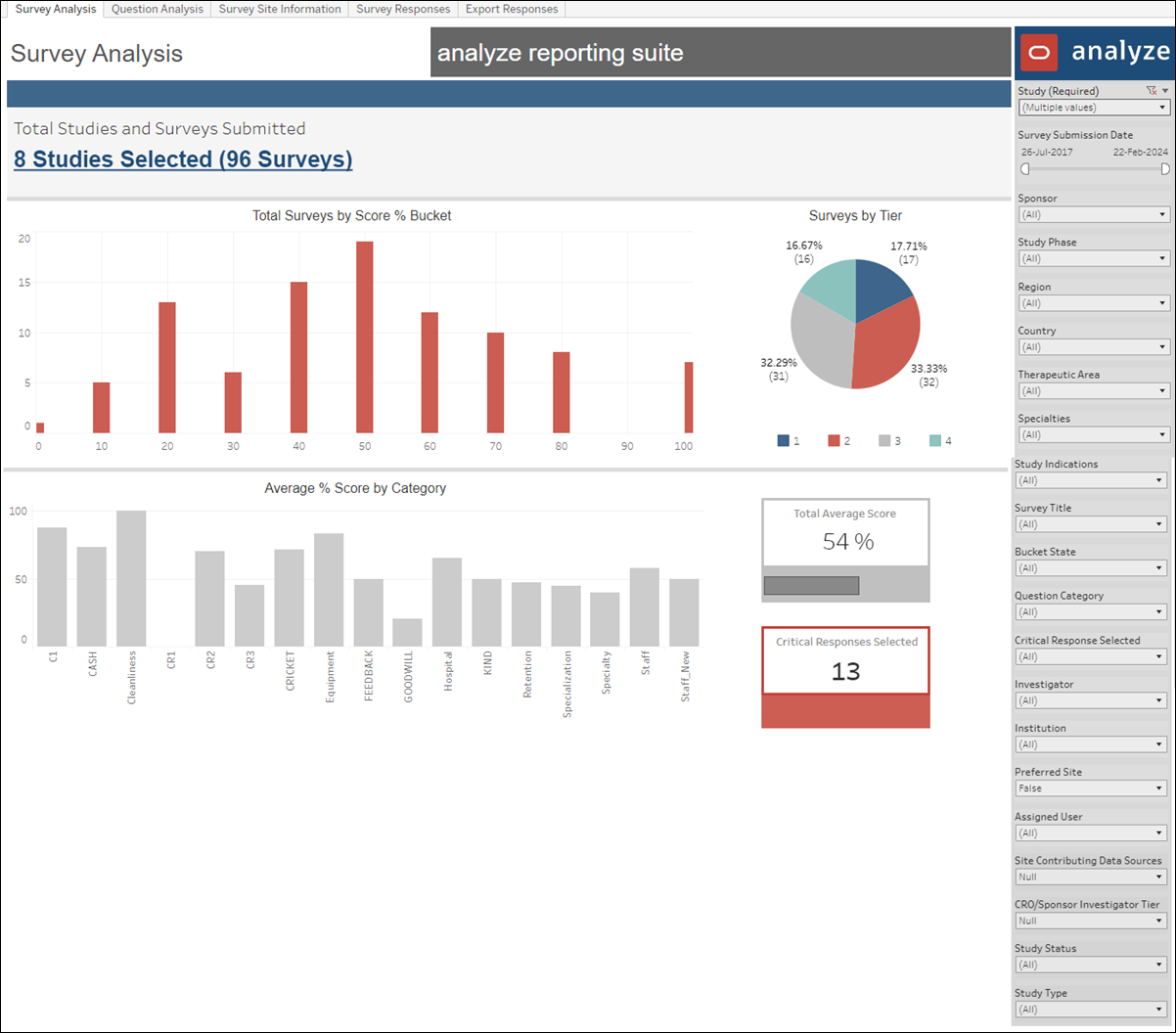
Question Analysis dashboard
The Question Analysis dashboard view allows report users to easily filter down to those sites that selected a specific response to a specific feasibility survey question for site survey analysis. The dashboard has three components:
- A bar chart that shows the questions and number of responses for each question
- A list of all PIs that made up the bar (displays when a report user clicks on a bar)
- A list of metadata associated with the PI (displays when a report user clicks on a PI name). Metadata includes:
- study
- investigator
- institution
- institution type
- country
- institution phone
- specialties
The filter options panel, to the right, allows users to limit the scope (e.g., choose a specific sponsor, study, Therapeutic area, Site status, etc.) to tailor the available data to their preferred view.
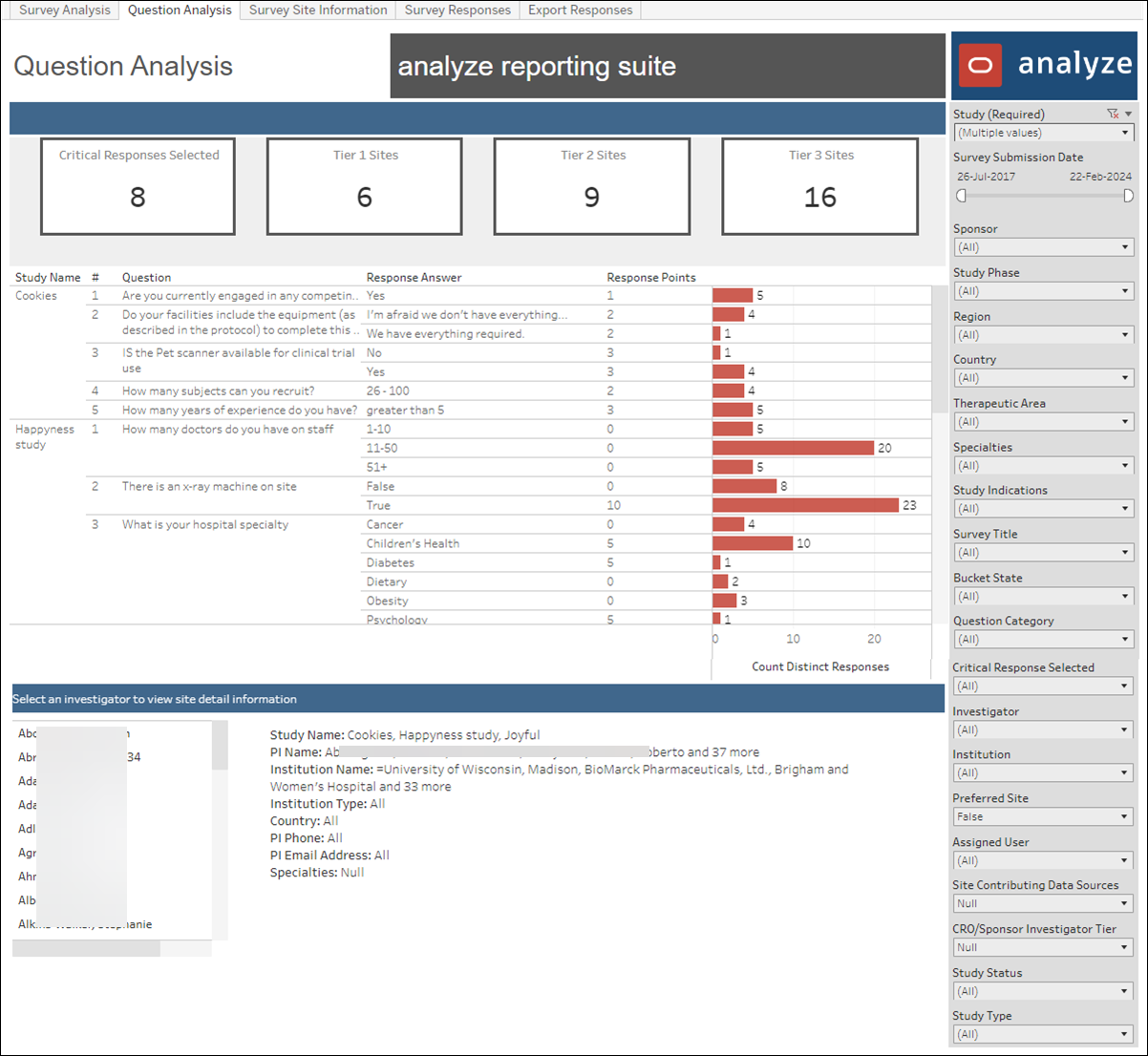
Survey Site Information export
The Survey Site Information export worksheet, which is intended for CSV download, includes detailed PI and institution data. Use the filter options to the right to tailor the available data to your preferred view before export.
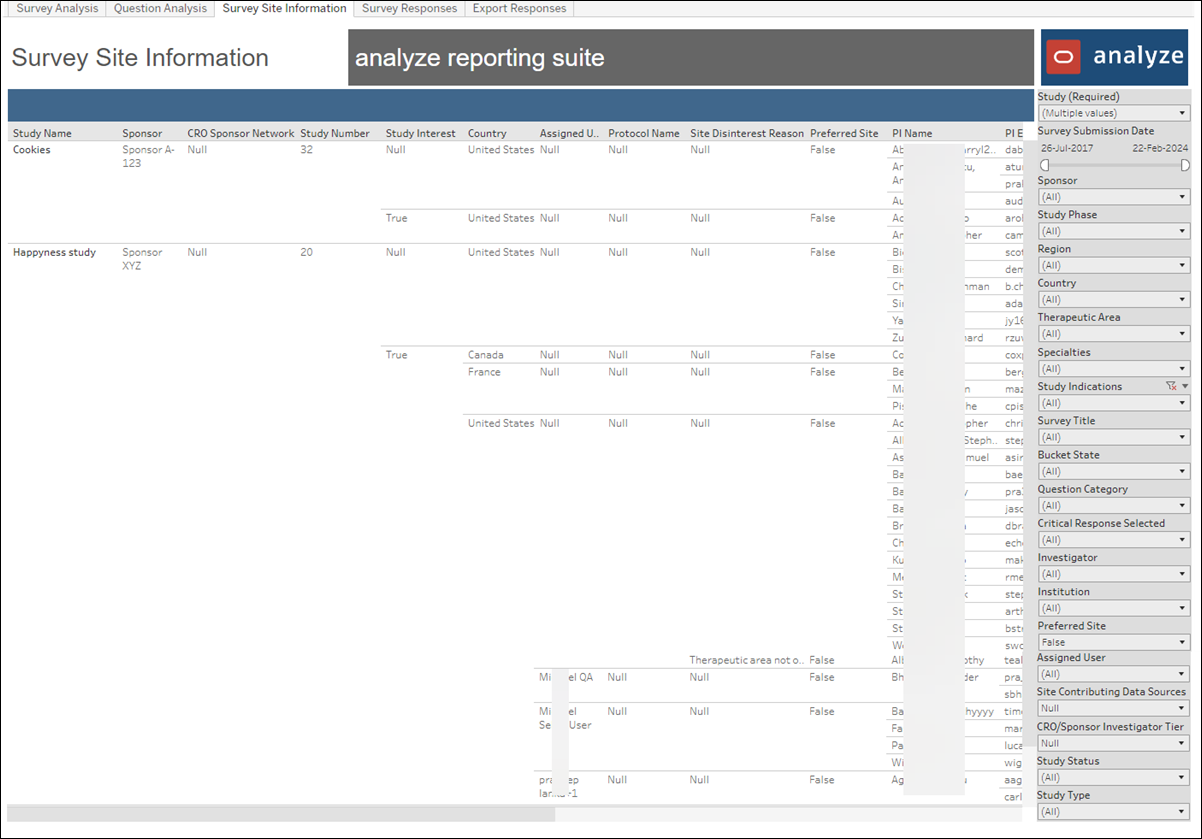
Survey Responses worksheet
The Survey Response worksheet provides an aggregated tabular view that relates to the lower portion of the Survey Response Analysis dashboard. The worksheet's filter panel, to the right, provides many options to adjust the data to your preferred view.
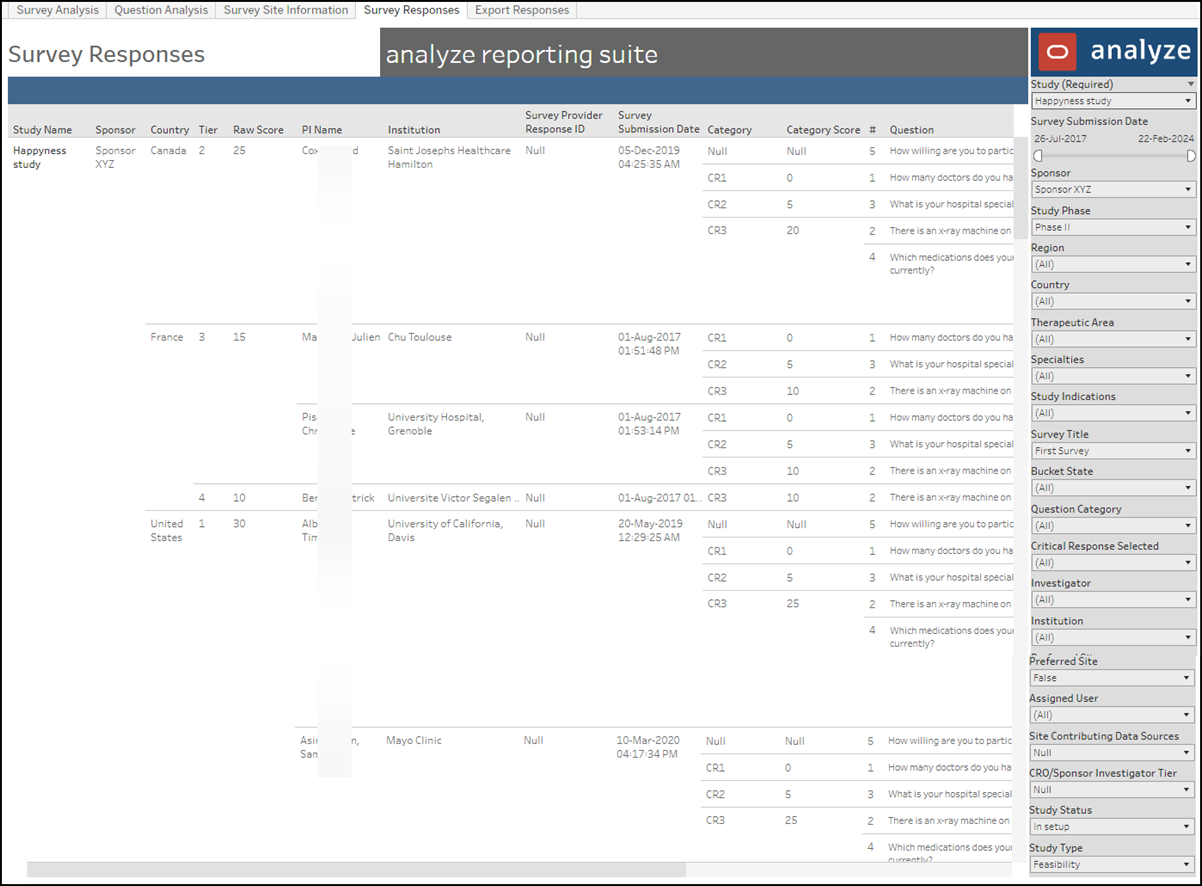
Export Responses worksheet
The Export Responses worksheet has been designed exclusively for export and reflects the filters set on the Survey Responses worksheet (described above).