Creating survey response reports
In the select or finalize steps, you can optionally create feasibility survey response reports in either CSV or PDF format. If you choose CSV, the extract includes a row for all sites in the site grid. PDF format will allow you to create a report for one or more selected (checked) sites in the site grid.
The feasibility survey analysis CSV export and PDF download identify questions that were not answered due to survey design (i.e., skip logic). Skipped questions are indicated with “N/A” in the CSV and PDF.
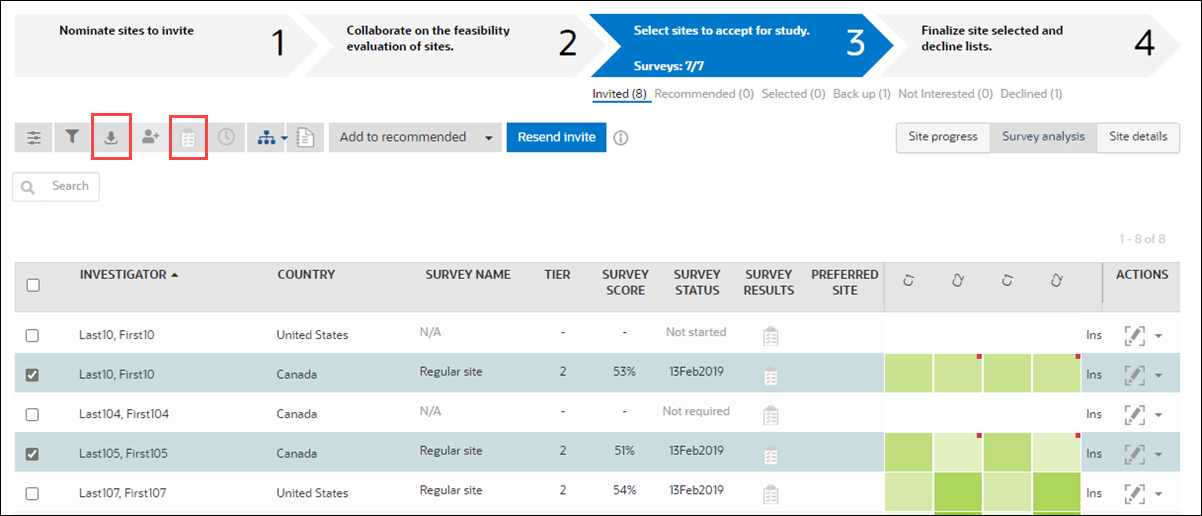
The CSV format extract includes the following content:
- First name (Investigator)
- Last name (Investigator)
- Institution type
- Institution name
- Institution address 1
- Institution address 2
- Institution city
- Institution state
- Institution Zip code
- Investigator phone
- Investigator fax
- Investigator email
- Protocol title (current study)
- Protocol number (current study)
- Initial submission date
- Survey submission date (most recent submission)
- Survey submission version
- Survey total score
- Survey tier
- Question response chosen (question number and text as the column header)
The PDF format report identifies the date the survey was submitted, study name, investigator name, and country as well as each question and the investigators response (in bold).
Sample PDF
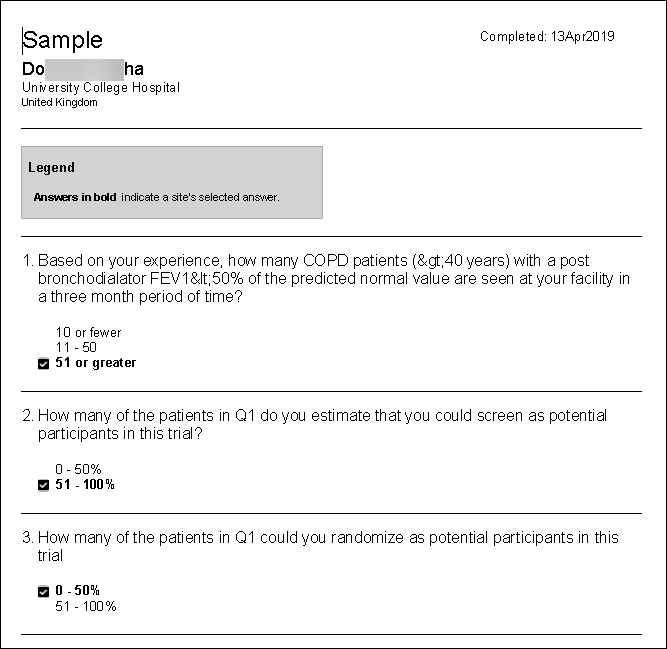
Parent topic: Feasibility Surveys