Retaking surveys or editing survey responses
Feasibility surveys may be reopened after they have been submitted so that responses can be changed, if necessary, and Alchemer surveys reopen the previously submitted survey with previous responses pre-populated.
Feasibility survey responses can be changed as follows:
- The site can use the “edit” link on the Survey task within Oracle Site Select LITE to reopen a submitted survey, or
- The CRO user can edit the survey on behalf of the site within Oracle Site Select using the “Edit survey response” link under the Actions tab on the Survey Analysis sub-tab
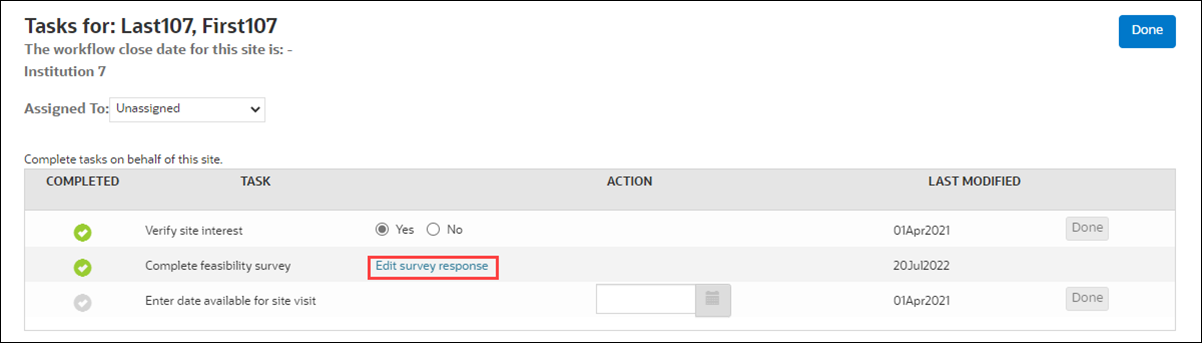
Once the survey has been resubmitted, the new responses populate into Oracle Site Select, along with the resubmission date. The original responses, scores, and date are retained in Oracle Site Select and all versions of the survey will be available to view. Please note that the CSV extract is limited to the most recent survey submission.
Parent topic: Feasibility Surveys