Email history and status by study
See the history and status of email sent to study sites and Oracle Site Select users. When necessary, you can also retry and resend messages.
When you have a role with Account email message monitoring permission, you can access the Study-specific email message history and status page. Use filter controls to search emails by preferred criteria (i.e., sending date range, study, status, and type). The page will also list archived copy emails sent for a study, if appropriate to the filter set.
For each email message row in the grid below the filters, you can either Resend a successful message or Retry an unsuccessful message. Both options re-queue the exact message to resend or retry. When you click to resend or retry the email message, the action button will be disabled, and the table will list the newly queued message as a separate row upon page refresh.
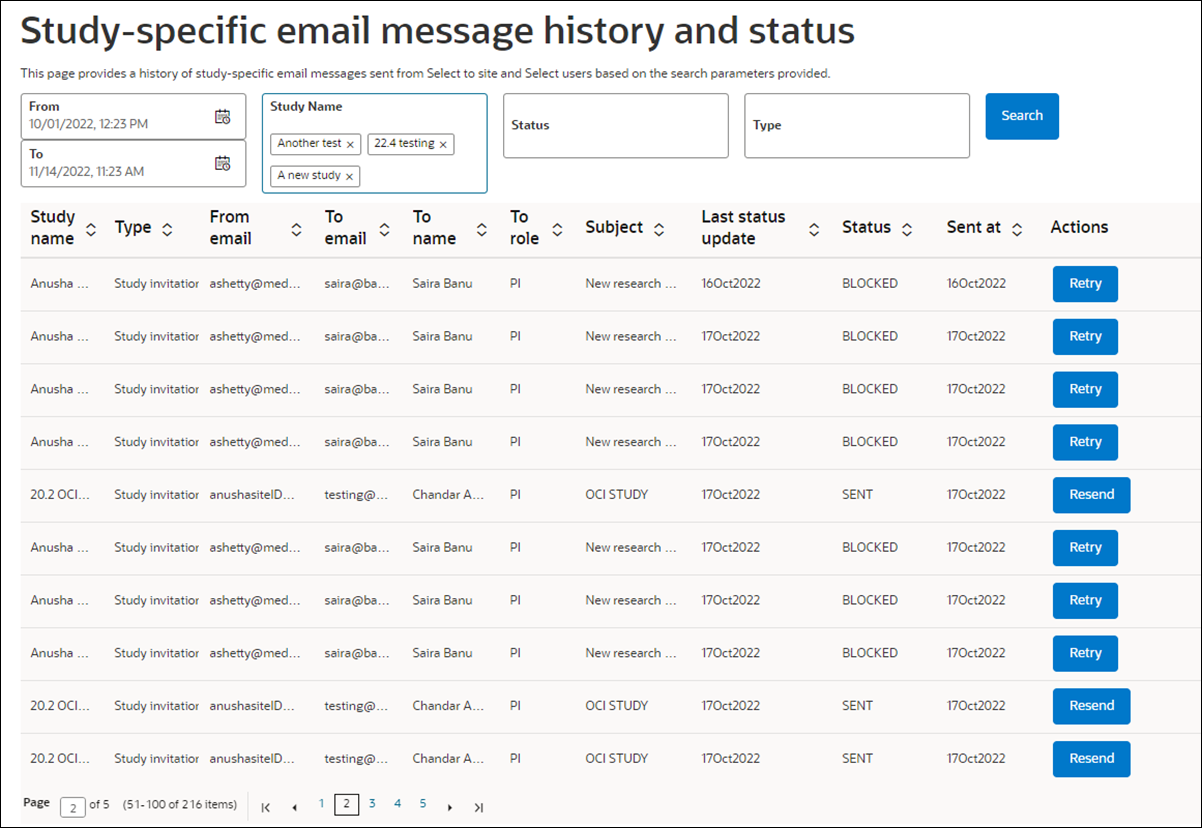
- Retry or resend email messages
Use the options on the Study-specific email message history and status page to either Resend a successful message or Retry an unsuccessful message.
Parent topic: Email and Site communications