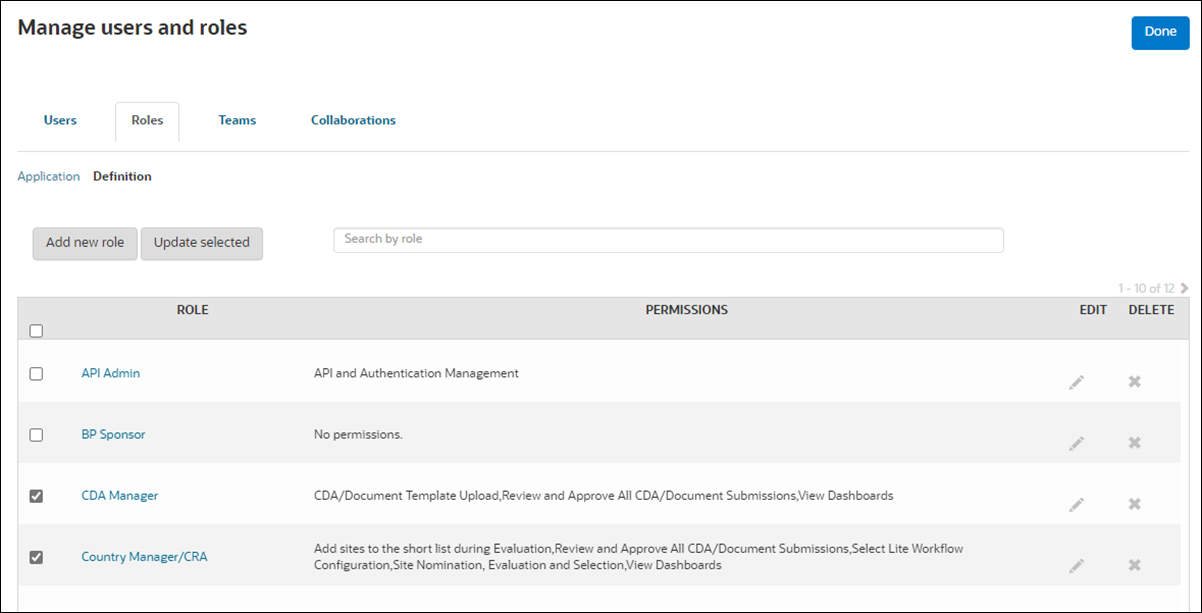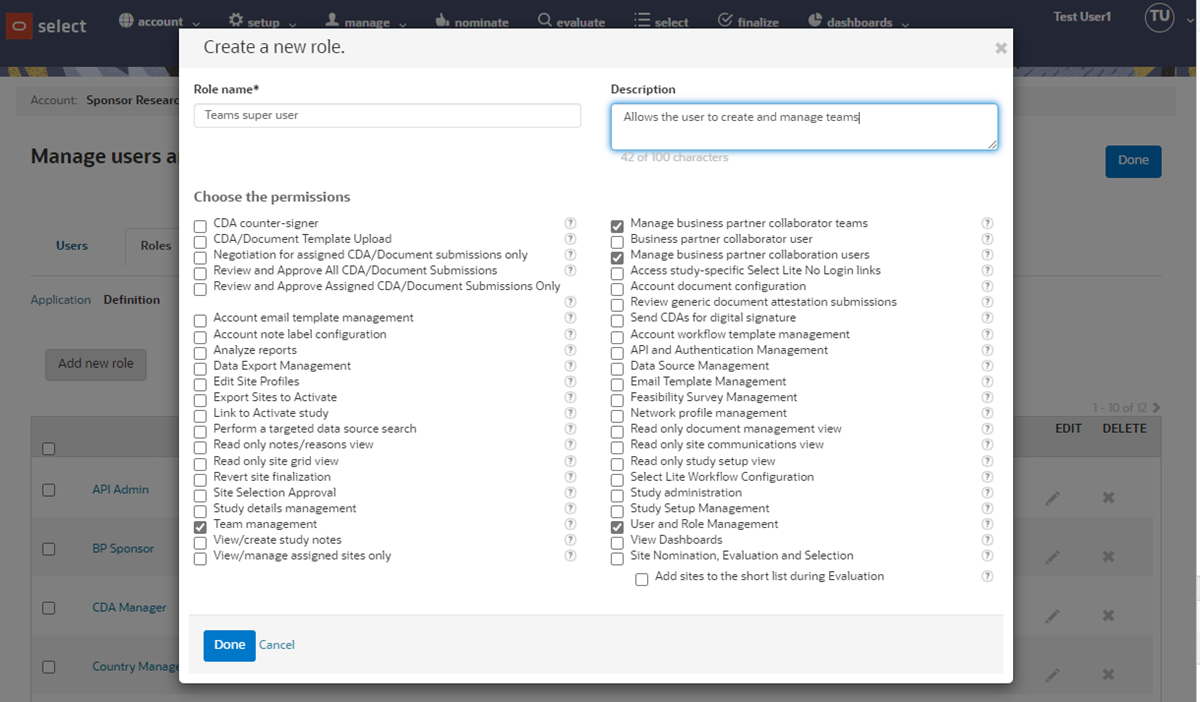Managing roles
With the appropriate permission, you can add and edit user roles either individually or in bulk.
On the Roles tab, use the Application area to add or edit a role for individual users. You can also make changes in bulk by clicking the check box to the left of multiple user last names and clicking the Change roles button.
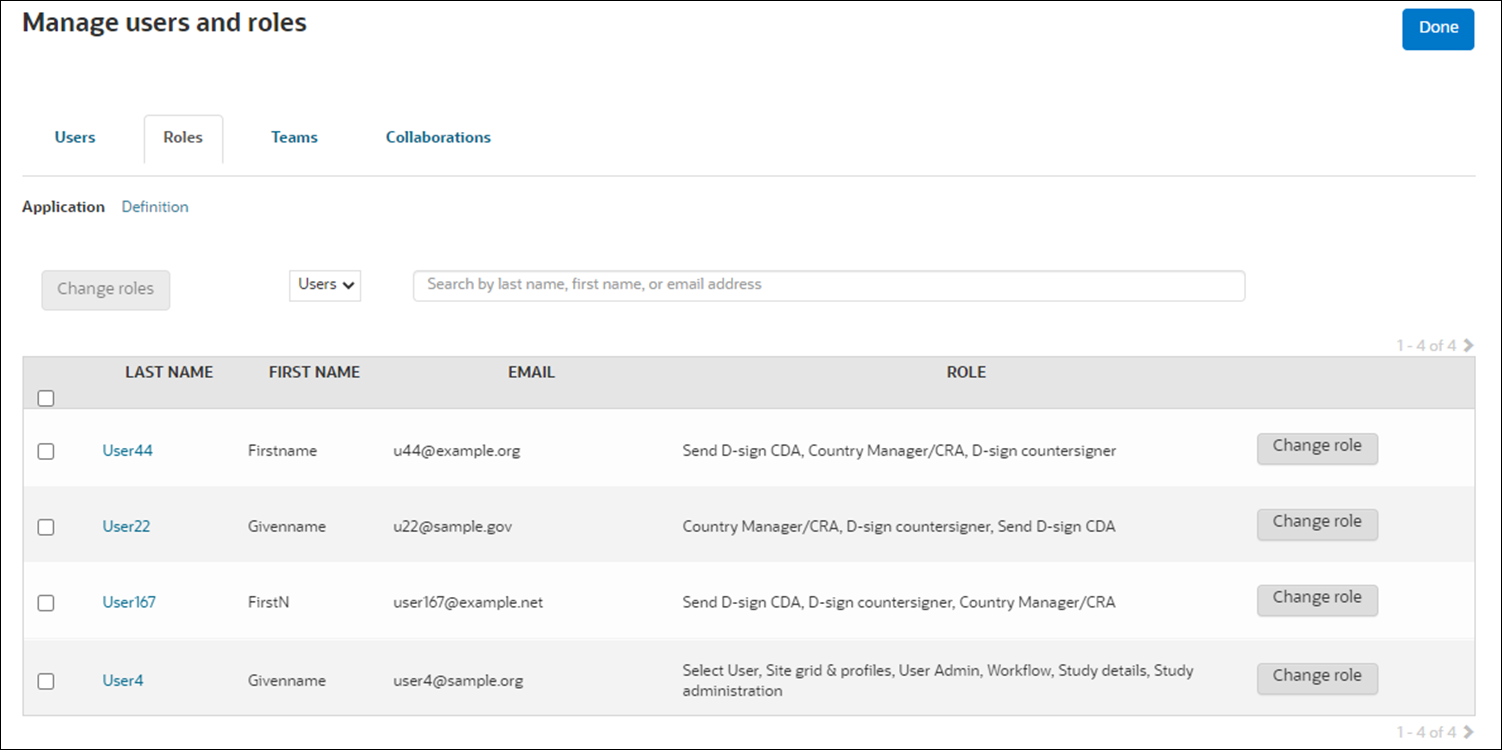
On the Roles tab, use the Definition area to define a new role, edit an existing role's permissions, or delete an unnecessary role.