Study site history view
When you have the appropriate permissions, you can view a study site's cross-study performance and workflow completion across all studies in the account to gain insight into a that study site's progress.
- Number of Oracle Site Select studies
- Surveys completed
- CDAs completed
An accordion panel displays below the summary with identifying information for each study in the account where the study site has been used (i.e., Study number, Study type, and Study status) along with the study site's current bucket state for that study. When available, the accordion also shows CDA and Survey badges to indicate the study site completed these workflow tasks in that study.
When you click a study row, the panel expands to show the protocol number and title, and you can access Note history and Feasibility survey results, if any.
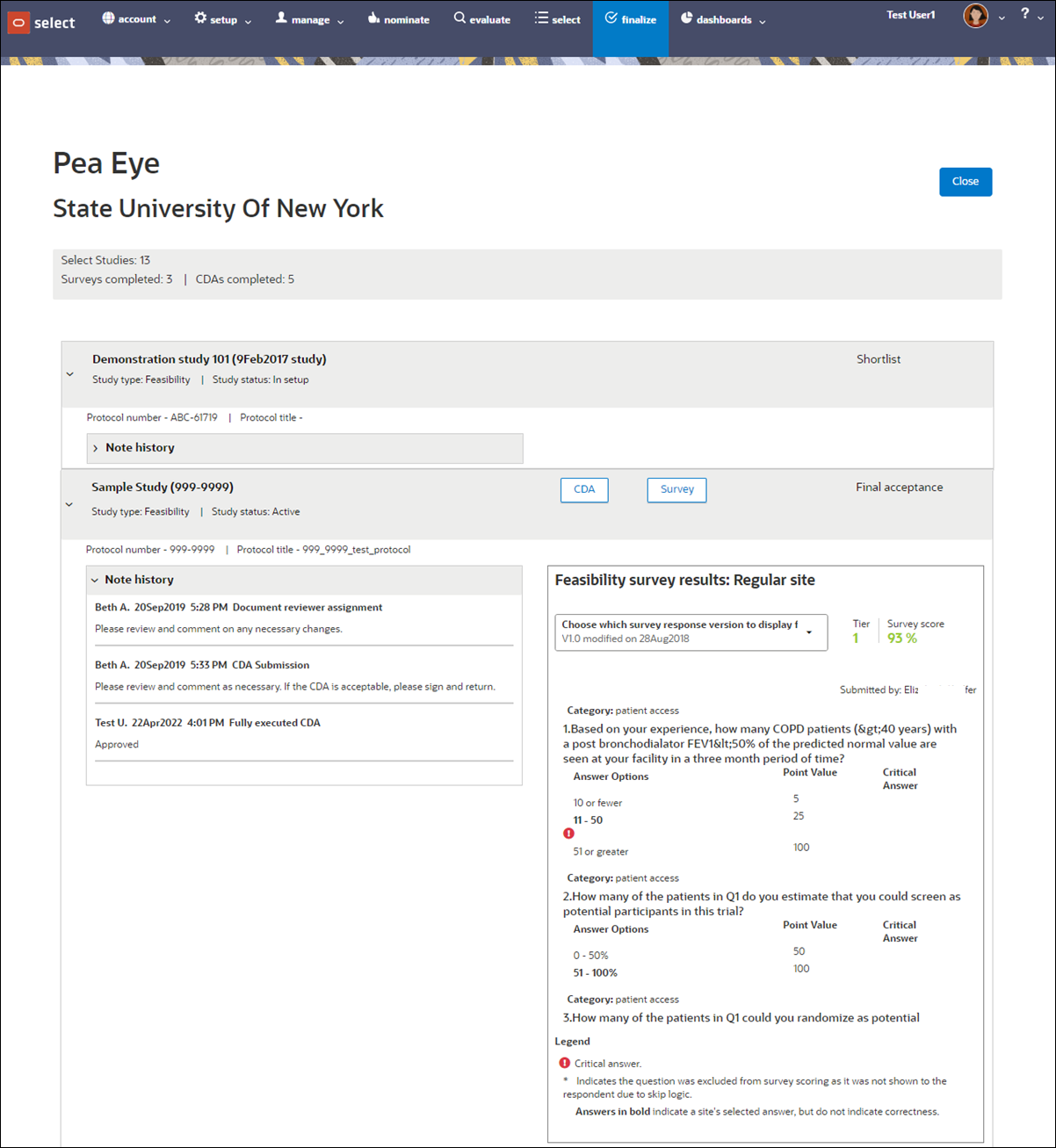
- Access study site history view
View a study site's historical performance for studies within the account.
Parent topic: Site Selection